If you're looking for the best review and guide on the planet for Surfer SEO, then look no further because this is going to show you how to take your rankings to the next level using this incredible software.
Since I've been a member for about a year now, I've seen countless upgrades from the Surfer team and will explain all the features, how to use, and explain how to get the most from your Surfer membership.
Please note: This review was done prior to many of the pricing changes, release of their AI builder and I feel I should mention that I'm no longer using this software. We've attempted to update the page accordingly. Surfer has shifted their pricing structure drastically since our first review and is currently too pricey in our opinion. They've also focused on their AI builder (which is also way overpriced in our opinion).
Surfer SEO Quick Rundown
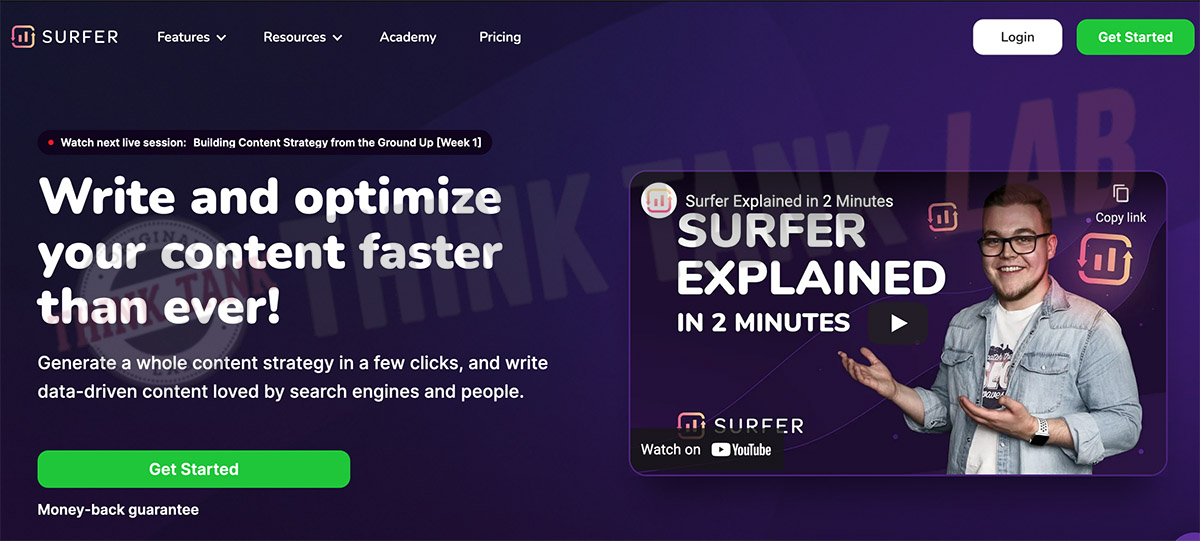
About: | This is a web based app that allows you to see how to optimize your content, what to include, and how to make your pages rank better in the search engines. |
Price: | Basic plans start at $69 per month with yearly billing, $89 per month on monthly. |
Pros: | Gives you a roadmap of tasks to be completed and saves hours of technical SEO analysis. |
Cons: | Surfer SEO gives great data points, however it's to be used as a guide and does not guarantee a ranking. If you rely solely on the Surfer Score, you could be over optimized for your keywords. In our opinion, Surfer has taken steps back and a big reason is the pricing for what you get. |
First things first, SEO is all about outdoing your competition.
The advantage of using Surfer SEO is you can quickly see what you need to overtake your market without having to sift through a complex program - it's easy to understand and very visually appealing from start to finish with the user interface.
Now, let's go ahead and dig in so I can show you why this is one of the top tools on the market.
About Me
I like to begin a lot of these reviews with some background on me not because I think I'm super awesome or anything weird but simply to give you context of who's writing this review.
I think it's important since there are so many in the digital space jockeying to rank for any affiliate term under the sun just so they can get a commission.
My name is Derek Pierce and I've been a full time digital marketer now for about 15 years.
That's me and my wife Laura that you see in the pic here.
I've done everything from client work, SEO, selling my own products and services to becoming a hot shot in the affiliate marketing world landing on one leaderboard after another.

I've ranked in some of the most competitive markets under the sun.
I prefaced all of that to say that I personally use Surfer SEO and have been a member for about a year now at the time of this writing.
In my opinion, Surfer at one time was the
Also, Surfer has modified their offer, which makes this software a bit too pricey in our opinion.
What is Surfer SEO?
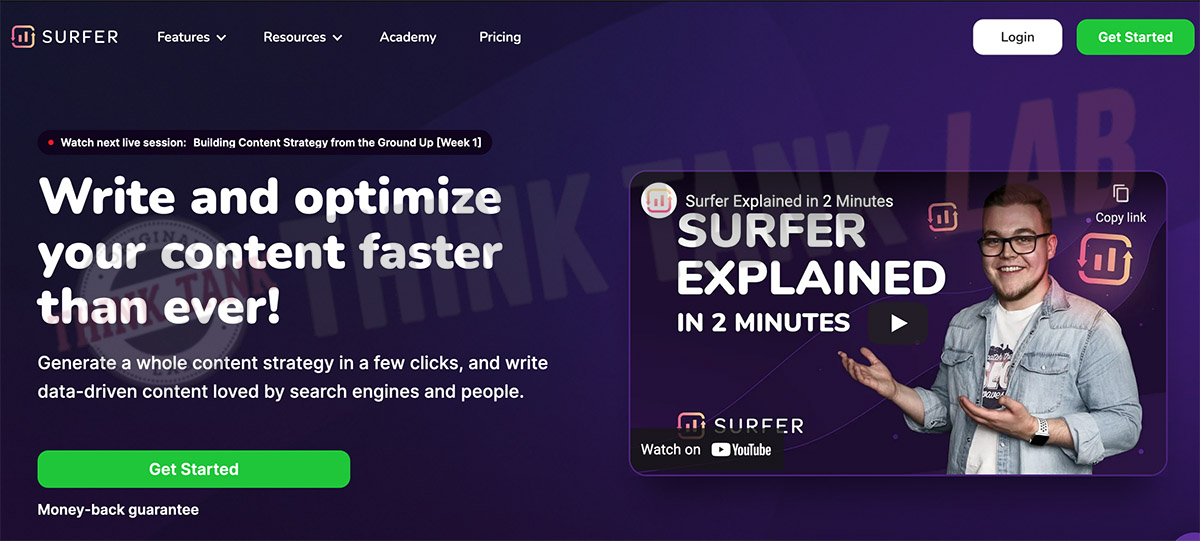
Surfer SEO is a web based tool that helps your overall SEO and content rank and I recently ranked this as one of the best SEO tools on the planet.
The best way to explain is it's like having X-ray vision for SEO campaigns, being able to see how to improve your content, potential setbacks, and what your competition is doing.
You're basically able to see what the search engines see when they crawl your site and comparing it to your site.
If you are going at your SEO campaigns and realize your competition is using something like Surfer, you really don't stand a chance.
You're able to grab data in minutes like no other tool on the planet, make modifications, as well as tracking modifications to make during Google updates.
Features for Surfer SEO
Plus a whole lot more that include telling you the exact steps to take your site to ranking # 1 in Google.
We'll go through each of these features as we go through this review.
First, before we dig into this Surfer SEO review, let's talk pros and cons of using the software.
Pros
Cons
Surfer SEO Demo and Inside Look
There's no better way to explain how Surfer SEO works except to show you how it all works.
Watch the video below for a detailed account of how to use this tool to rank your affiliate sites as well as client sites # 1 in Google.
We're talking about data that can be gathered in minutes at the click of a button allowing you to quickly make decisions regarding your content, competitor analysis, and keyword ideas.
Let's start with the main functions of Surfer.
Getting Started
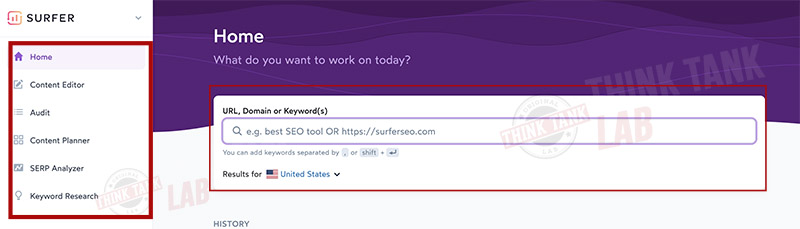
The left is the main menu where you can select from the following:
- Content Editor
- Audit
- Content Planner
- Serp Analyzer
- Keyword Research
Or you can start by simply inserting a url, domain, or keyword in the main section which will allow you to create any of these types of projects.
How We Use
As I stated, we're a user of Surfer SEO and have been for over a year now.
This is the process we follow.
- First, we'll dive into the Keyword Research and Serp analyzer to see our keywords along with our competition levels on what's ahead.
- Second, we'll use the Content planner to expand on the keywords, the main topics of the niche, and view our keyword cluster.
- Next, we then create a Content Editor campaign where we began building our our content piece based on the intel we get from surfer to build a high quality optimized piece for our on page SEO.
- Finally, we use the audit tool to compare our page against the top competitors in Google.
- Make the modifications based on the audit tool suggestions.
Then simply rinse and repeat.
Once a Google update takes place, we'll dive back into the Audit tool to see what's changed so we'll have a real, live look at what Google is looking for with their update.
The Surfer SEO Content Planner
One of our favorite aspects to this software is Surfer's Content Planner.
Often content becomes a bottleneck for many digital marketers left wondering...
"What should I create?"
With the Surfer SEO Content Planner tool, it makes it much easier and you get a visually appealing page to actually see it.
The idea behind this tool is to help you with
You simply enter your keyword inside the Content Planner and it will create your campaign that will look like this.
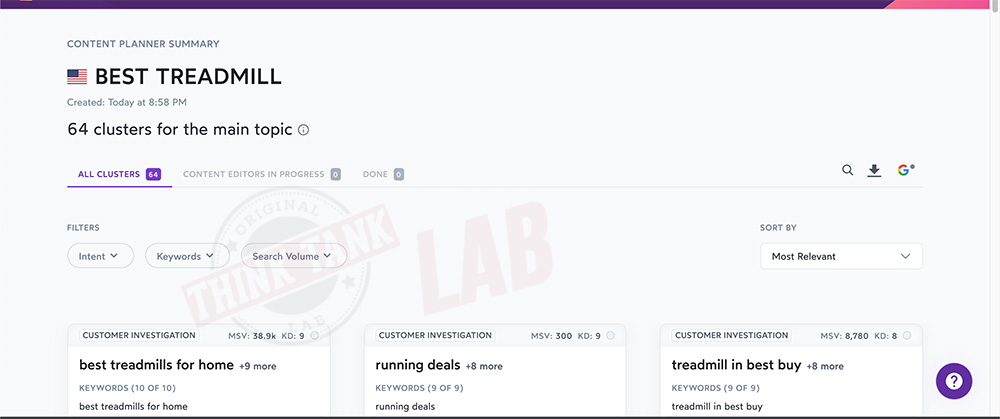
You can see there are 64 clusters for this content plan.
As you can see, my keyword I plugged in was 'Best Treadmill'
Some of these clusters include:
- Best Treadmill for home
- Running deals
- treadmill in best buy
- treadmill desk
- peloton treadmill
- app for treadmill running
All of these terms are broken down by
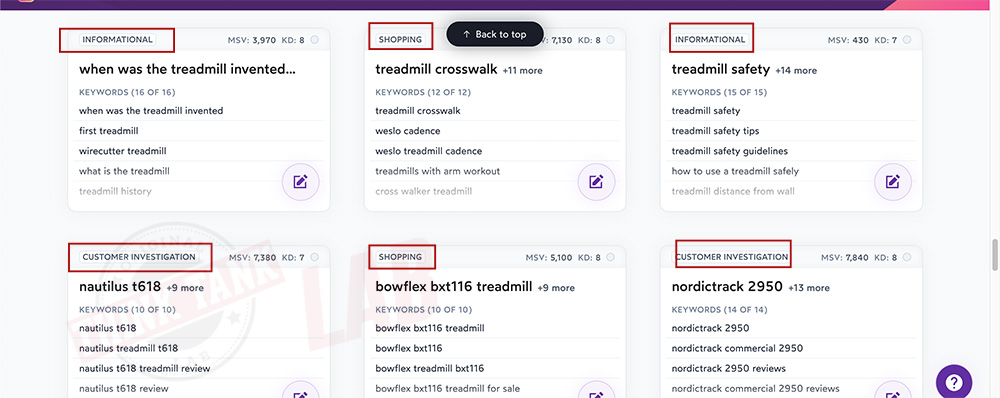
I've marked the intent in red, so you can see how it's labeled.
You can sort these to filter out the keywords with shopping vs informational vs customer investigation.
You can also see the monthly search volume estimates plus the keyword difficulty (these are all metrics created by Surfer).
Once you get to this screen, you'll go through these and filter out which of these you feel you can make your content to not only rank but also support your main topic.
From each of these clusters, you can create a new campaign for the Content Editor.
This is where the magic happens with crafting and creating content that ranks because Surfer will tell you exactly what to include on the page based on what's currently ranking on the first page of Google.
So, in the screen below, I clicked to create a Content Editor for one of the suggested terms - 'Treadmill Desks'
It breaks down the Monthly Search Volume, estimated Total Traffic as well as Difficulty and you can see the breakdown for each individual keywords associated and similar to Treadmill Desks.
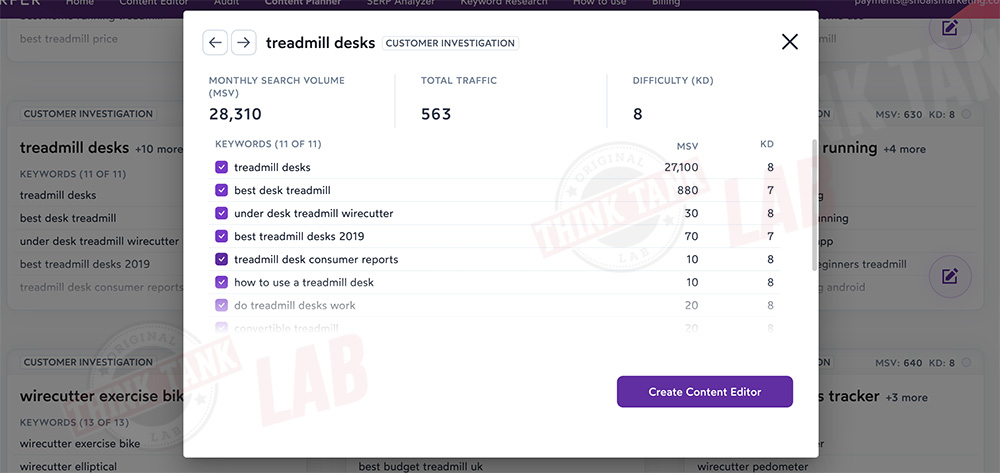
The Surfer SEO Content Editor
The Content Editor screen is where we'll begin to craft your article and this is where most will find the true power of Surfer SEO.
The reason is because it's using data to help you make a determination on what to include in your articles, word count, headings, as well as giving you an outline of what your content should contain.
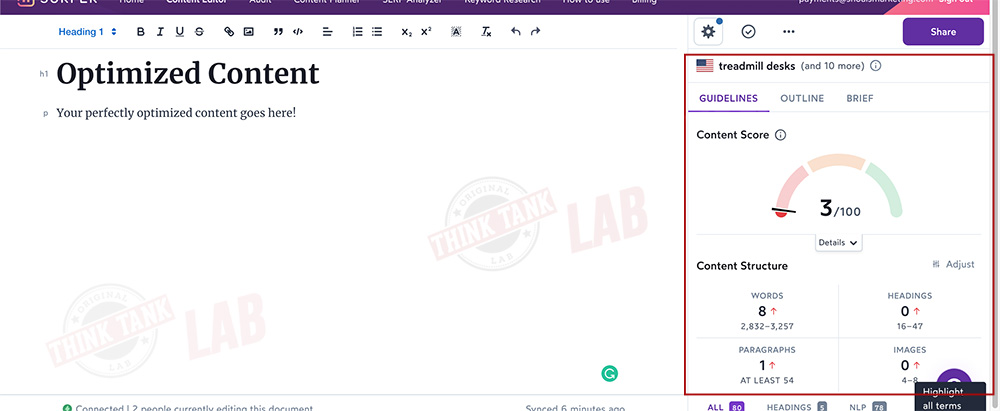
Once you first see this screen, it can be a bit intimidating however it's pretty simple once you run through it a couple of times.
For starters, this is nothing more than content editor similar to what you'd see inside the WordPress editor where you can markup your text and format your headings.
But what happens once you start updating the content, you'll notice the Content Score to the right of the page that I have outlined in red will start to go up.
You'll also notice the Content Structure gives you the following in the box:
- Word Count
- Headings
- Paragraphs
- Images
For each of these, you'll see that
This is all based on what's currently ranking in the top 10 of Google.
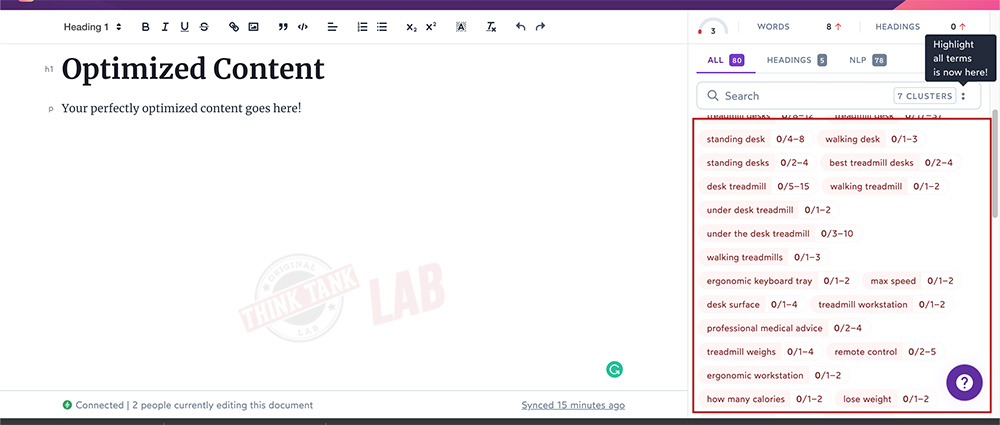
Now, once you look below the score you'll notice all of these words with these ranges to include inside your content.
This is also based on what comparable pieces of content contain that are already ranking inside Google.
Once you start including these keywords inside you're content, the Surfer Content Score will start to increase.
Do I Need a Perfect 100 Content Score before I Publish?
No, you should not wait to get a perfect score.
I've noticed a lot of people, striving for a perfect score inside the Surfer SEO dashboard before they hit the publish button and this is not necessary.
Our goal is to get our content as close to the green area (score of 70) but often it will be 60-80 range when we first publish, then we'll later run and audit and modify the content accordingly.
I'd rather have 10 pieces of content that are not perfect vs focusing all of our efforts into making 1 perfect.
You can always go back to audit your pages over time, perfecting them as you go along.
Outline Builder
One of my favorite features is the Surfer SEO outline builder that I've highlighted in the screenshot.
Once you click on Outline, you'll notice Surfer has an outline with potential Titles as well as Headings.
In the example, you'll see the headings are as follows:
- What is a treadmill desk?
- Using a treadmill desk
- Benefits of using a treadmill desk
These are all pontential headings that you can use to build a framework for your new piece of content.
These suggestions are all using the built in, Artificial Intelligence for Surfer that you can copy over into your article.
My Recommendation:
The AI content isn't perfect but serves as a good outline on how to create your article.
Since AI is in full swing, we developed a pretty incredible platform called the AI SEO System and you can take a look here AISEOSystem.com
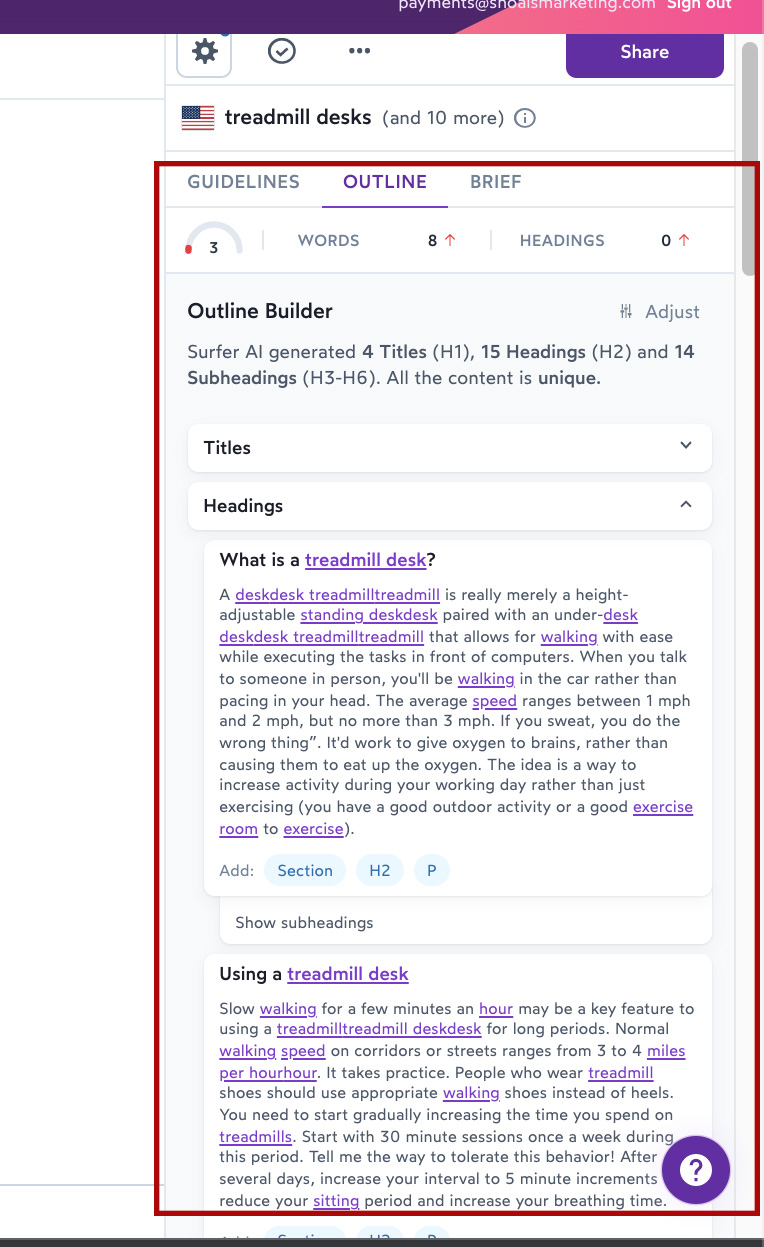
Serp Analyzer
The Serp Analyzer tool inside Surfer SEO allows you to see the on page factors and how it correlates to the top rankings.
You'll see a chart where you can see the word count and breakdown of the quality of content, domain score (similar to domain authority), and you can see the Content Outline on any of the urls that are listed on the page.
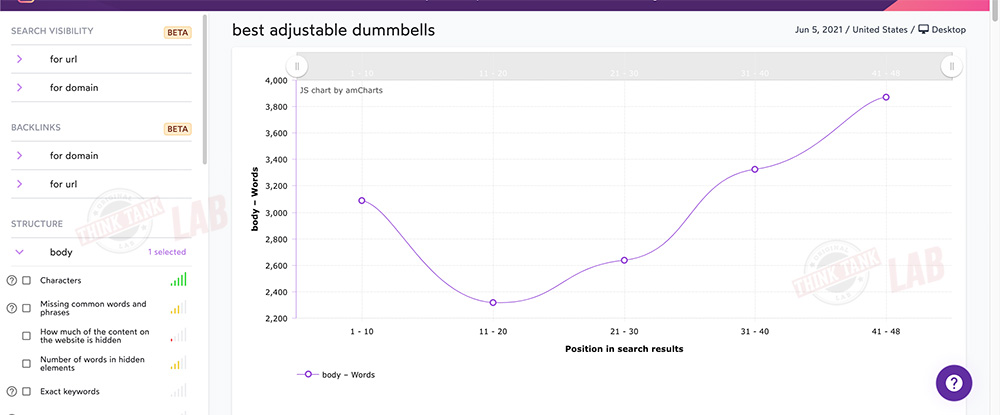
On this screen, you can also insert your own url to see how it stacks up against the competitors.
Audit Tool with Surfer
The Surfer SEO Audit tool is something we will run once our pages have been published.
Also, this tool comes in handy once there's been a Google update, so you can quickly see the modifications and how the site stacks up against your competitors seeing where you may have lost a competitive advantage based on what Google is looking for.
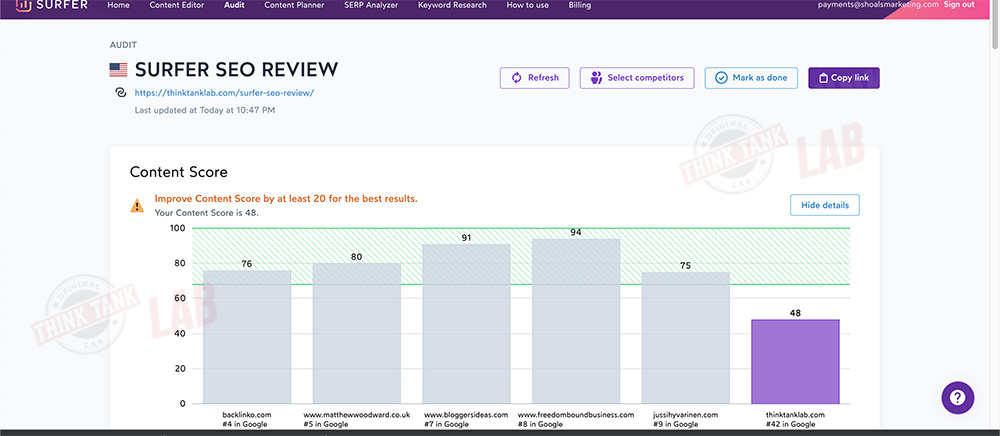
In this example, you see how my site currently stacks up against the competition for the term "Surfer SEO Review.'
Obviously at this point in time of writing this review, I'm still adding content. (I published it with very little content just to get the ball rolling.)
Surfer is telling me to increase my content score and as you can see, there's a significant correlation between the on page content and ranking in the top of Google.
Now, using the Audit tool I can see everything I need to do to make my site more in line with the top results.
Take a look at some of these suggestions.
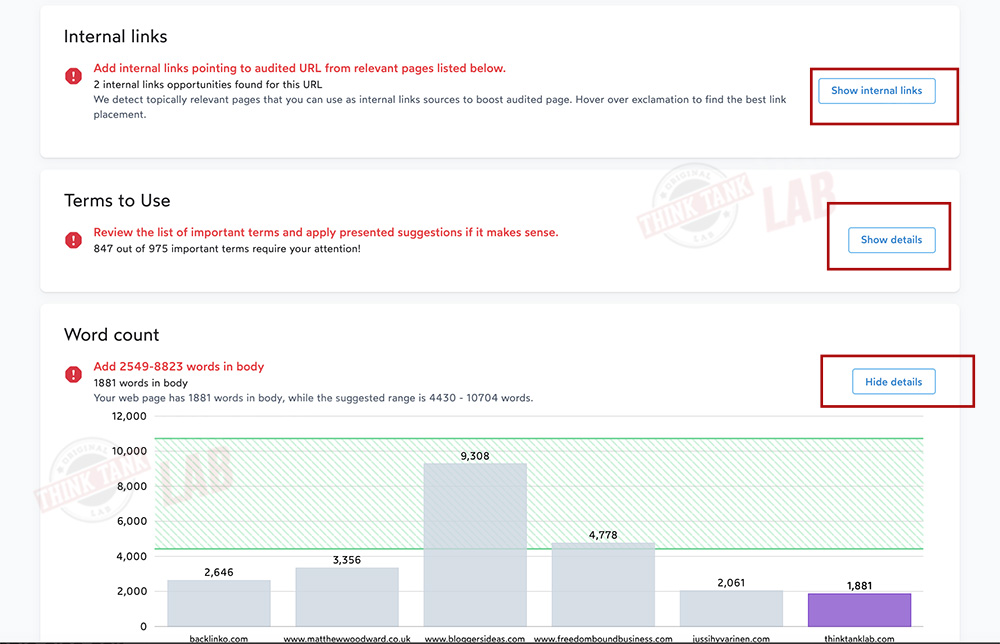
You can see right off the bat, Surfer SEO is telling me I need to add some internal links to the page and if I click to show the details (the red box to the right) it will give me a list of appropriate urls to use.
Next, will give me the exact terms I'm missing on my page and get this.
It will tell me exactly how many times to use them.
Next, you see the Word Count and you'll know I'm way under with the word count for this particular piece of content.
My competitors have anywhere from 2600 - 4700 words, where as opposed to my article of 1881 words.
Now, once I complete this full review, we'll probably be looking in the ballpark of 3,000 words which will be in line with the top 10 results.
Pretty cool though right?
Well, you've not seen anything yet.
Because this SEO tool, gets even more specific with the breakdown of the number of headings, keyword density, bolded terms, images, and what words to use.

Each section of this, gives you a breakdown of the suggestions.
There's no way to get this kind of data and if you just resort to typing what you consider to be quality content, then you'd be missing out on a massive opportunity to not only rank for your primary keyword, but also to pick up additional terms to rank for.
Literally, one single piece of content can rank for dozens, even hundreds of keywords if you structure the content correctly.
That's why we use Surfer SEO and why we're such a fan is because it takes a lot of this data and plugs it in an easy to read format so we can make modifications, manipulate the keyword density, our on page SEO, then check it immediately by simply refreshing the project.
How to Conduct Keyword Research
Surfer SEO has a keyword research tool that's probably not their strongest selling point partially to the fact there are so many keyword tools and options on the market - it's just not that sexy like some of the other aspects of the software.
Whenever we signed and started using Surfer SEO, it was never to utilize their keyword tool, however there are some key features that I love about this tool.
Also, if you don't have a process for getting keyword ideas, then this may be something you'd use more often.
What I love about the Keyword Research portion is you have 3 options
- Similar keywords
- Having the same terms
- Questions
This breakdown gives you an idea of people are asking and how the serps look at similar keywords.
You have the option of adding them to your clipboard so you can do more within Surfer, along with the standard stuff like exporting to a spreadsheet.
Also, you'll notice it has the estimated search volume and something labeled as SERP similarity.
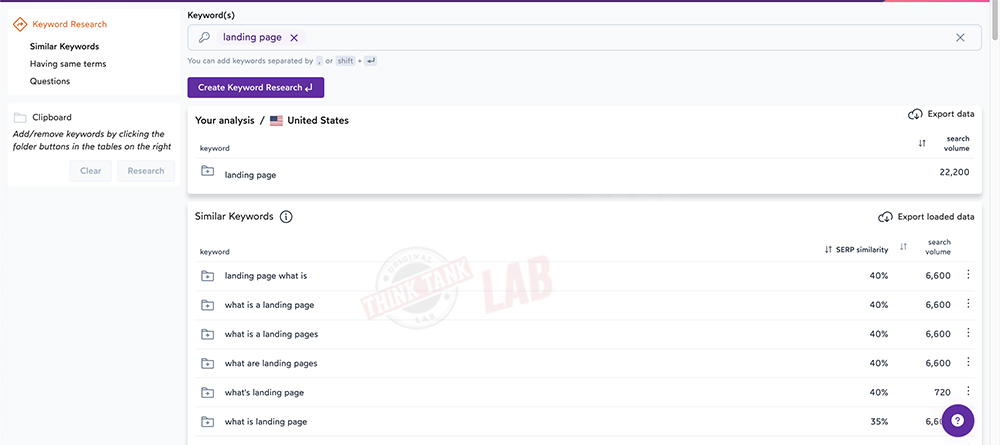
I absolutely love this metric because this gives you an idea of keywords that could potentially be lumped into your 1 piece of content and having enough similarity that a single page would rank for those keywords vs breaking the keywords up into multiple pieces of content.
Content Building Strategy Using Surfer
Our outlook goes back to our days as a real estate investor and owning apartments versus single family houses.
A single is 1 income stream - right?
As opposed to an 50 unit apartment complex.
50 possible income streams and if one person leaves, we've still got 49 other opportunities.
We treat the sites the same exact way with each piece of content representing a new unit.
I want to build pages that rank that bring in passive income - if I can leverage a single page for dozens of keywords, then obviously this is in our best interest to do so allowing us to scoop up some additional terms, long tail keywords, and questions people may be asking.
That's where Surfer SEO can help you make it happen without having to know every single technical aspect.
Google Docs & WordPress Integration
Surfer SEO has released a chrome extension that allows users to integrate their content creation inside Google Docs seeing exactly what you would see inside Surfer's dashboard.
In addition, Surfer SEO's new extension now will integrate within WordPress with Gutenburg, the classic editor, Elementor, and Oxygen.
This allows you to create content inside these platforms without having to worry about copying and having formatting issues.
Surfer SEO Alternatives
There are countless SEO tools that will help you with your competitive analysis from a keywords and links standpoint.
However, Surfer is different in the fact it analyzes content "on page" and helps you organize your content into a well defined plan.
We tested multiple software platforms that do something similar to Surfer but ultimately found that Surfer was the best bang for your money along with ease of use and an interface that's like none other.
Surfer puts it all into an easy to read format and again it's all web based so literally anyone can understand.
Since this review, there are a number of alternatives that have launched. Check our latest tools we recommend here
Surfer SEO Pricing
For starters, the prices can be on a monthly or annual plan.
We you go annual, you'll get a 17% price break which is reflected in the pricing chart we have below.
At one point, we had all of the pricing options listed below however Surfer has since modified their offer.
The lowest priced Surfer package is $89 per month or $69 per month when paid annually. This gets you 360 articles to write or optimize.
Surfer AI is a separate product by the same company where you can buy AI articles. These articles are $19 per AI article or you can buy a batch and save a little.
With AI, this seems to be a bit pricey considering you can now prompt AI and there are countless AI writers to hit the market.
Final Conclusion - Do We Recommend?
If you just skimmed to the bottom of this review and want the quick verdict.
Not at this time. Product is ok, however we are no longer using this software and in our opinion it's a bit overpriced and there are alternatives that have entered the market with AI that offer more competitive pricing and options.
One of the things we're doing is using our own AI SEO System that you can see here.

In your product review video, you referenced a bonus if viewers ordered SuferSEO using your affiliate link. The video indicated that you would leave all the descriptions on how to submit to receive the bonus, but I could not find these instructions in the video description.
Could you please email me these instructions on how to submit the bonus offer?
Thank You