Youtube is one of the best sources to drive free traffic for your affiliate marketing offers, branding, or for getting leads and sales to your current offer.
Inside this guide, I'll explain how to find keywords to use for your Youtube tags with your videos for free.
Why Youtube Keywords?
Keywords help your videos get found and rank higher in the search results.
Once you upload a video, you'll be asked to enter the title, description, as well as the tags you want to target.
Tags are where you'll insert your keywords.
This helps the algorithm in not only ranking your videos but also placement among the suggested videos inside Youtube based on the keywords you've used in the tags section.
Step # 1 - Commit To Using What's Already Working
Don't guess.
Don't even attempt to reinvent the wheel.
There's a reason the top Youtube videos are there, so what we want to do is mimic the tags they're using.
Since the tags aren't published on the Youtube videos themselves, you'll need to dig a bit into the source code.
Step # 2 - Finding the Tags
Simply do a search in Google or Youtube for the top videos you're trying to take over.
Click on the Youtube video, then go to your browser to find the Developer Tools and Click View Source
I'm using Chrome and I've highlighted how to do that below by clicking View - then Developer Then View Source.
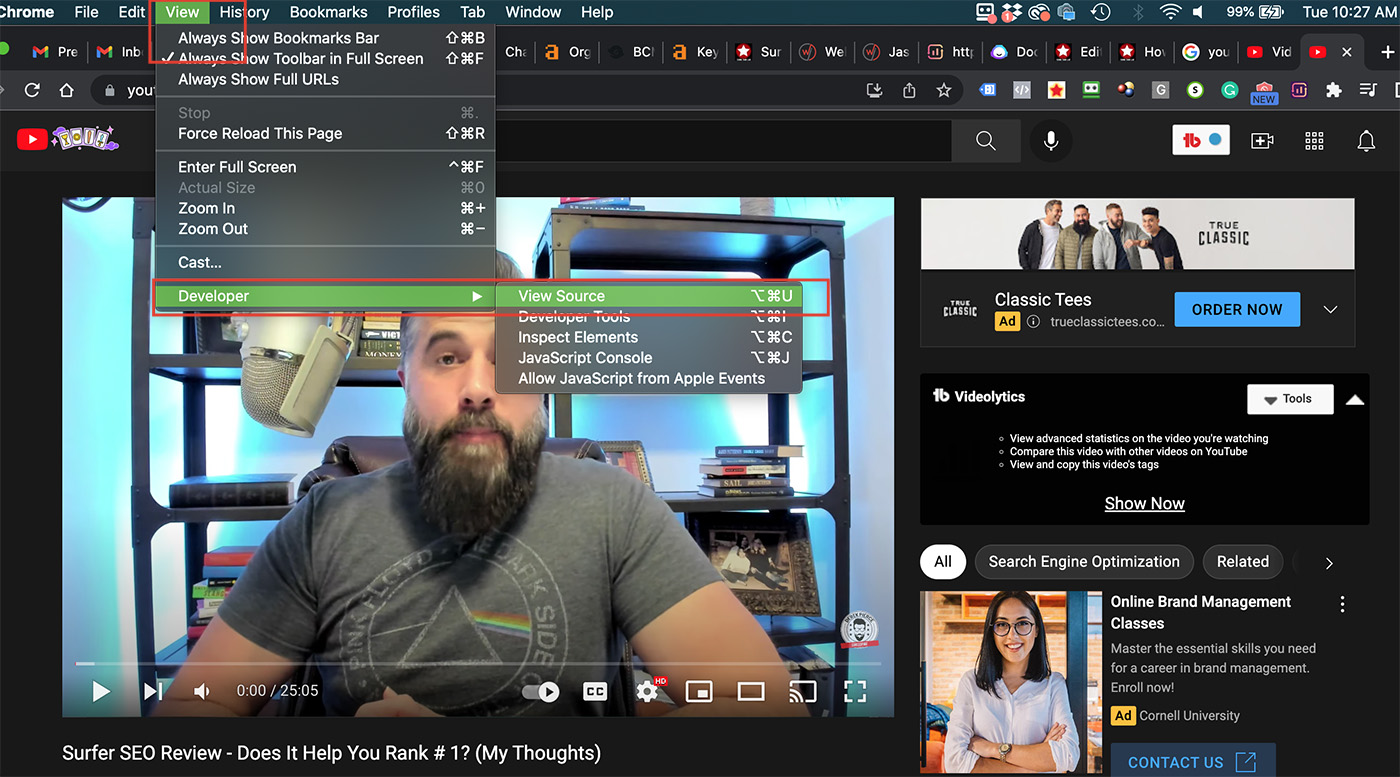
Once you do that, you're going to see a page of nothing but code that looks like the image below, but don't worry if you don't know coding as this is super easy to find.
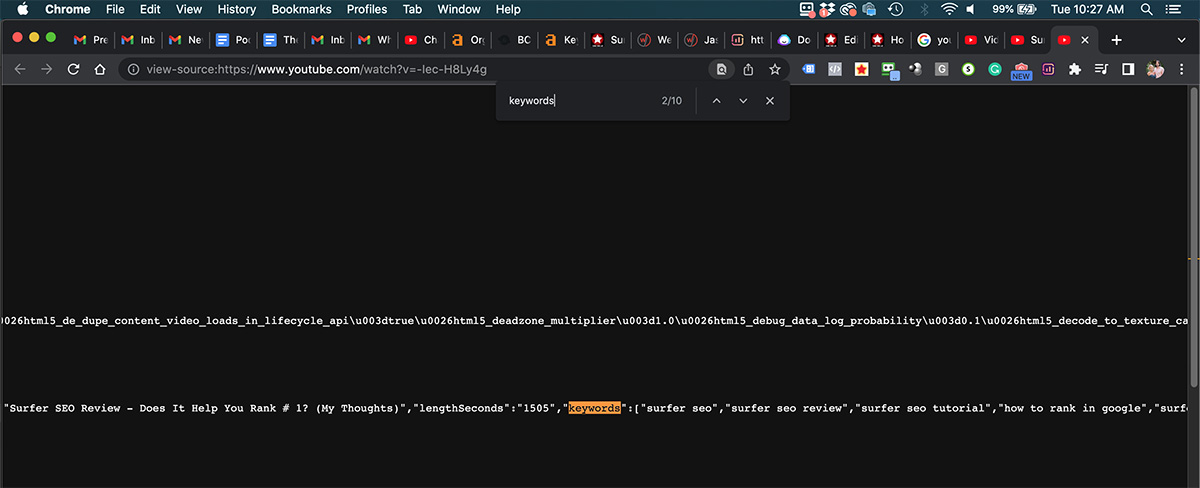
Once you're on that page, simply go to your toolbar at the top and click Edit, Then Find.
Enter "keywords" and press enter.
This will scroll to the section you see below:
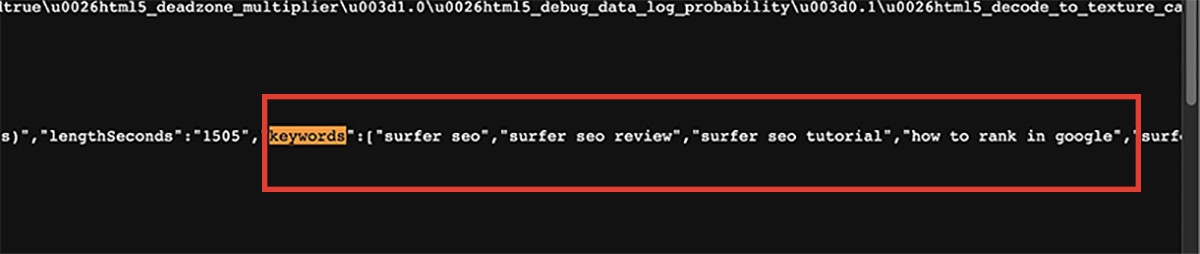
You'll see right after keywords are the tags listed.
This is what you'll use in your own videos.
How to Include Your Videos
The tags feature is hidden from the initial screen, so you'll need to click the "Show More" button on the details screen that you see below.
It's just below your Title and Description.
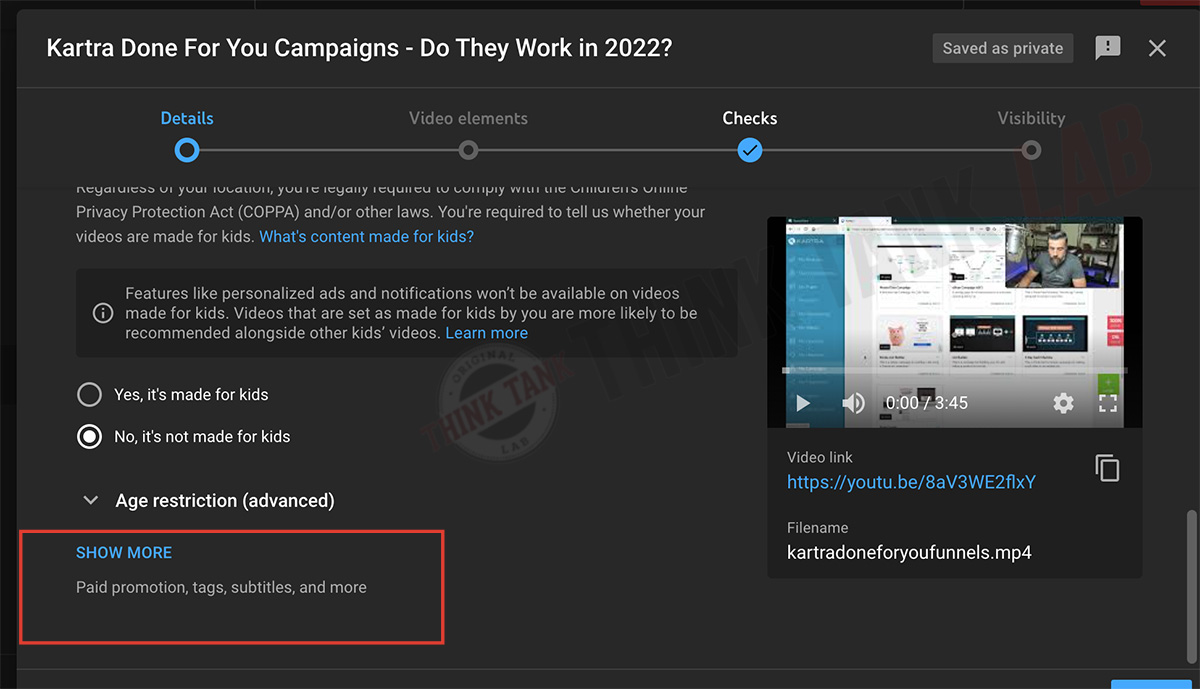
Once you click that button, you'll see it opens up additional options including Youtube Tags.
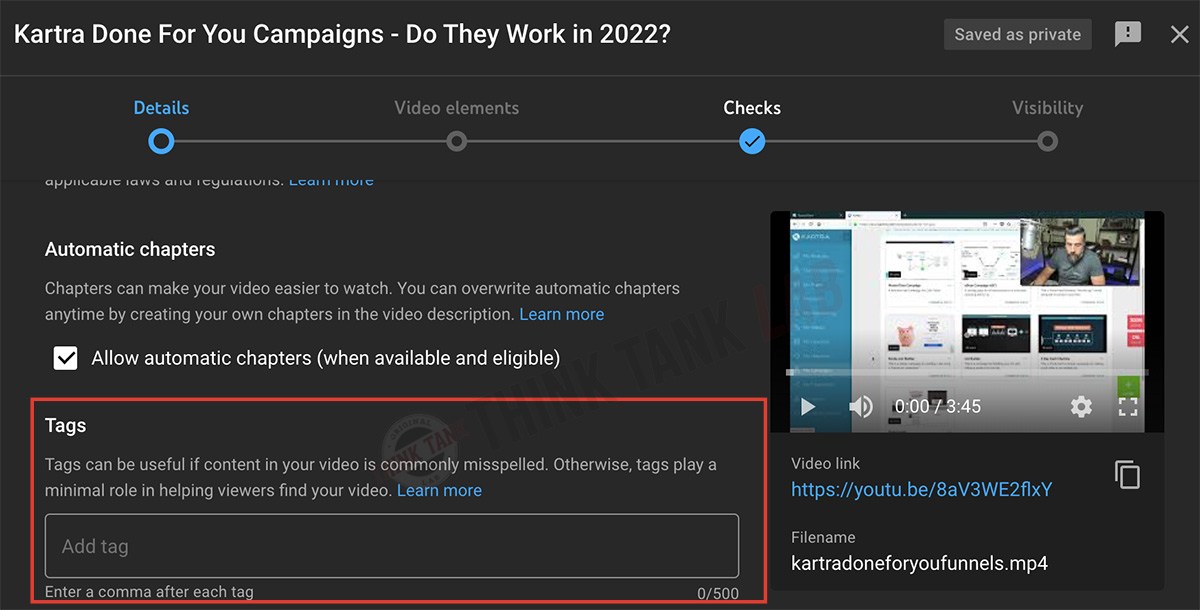
Now, this is where you'll include your keywords as tags.
Typically, we shoot to put in around 5 but no more than 10 of these tags.
Pro Tip for Tags
One of the easiest things you can do with tags to include your brand of your channel as a tag.
For example, in most of my videos I'll include the tag 'Derek Pierce' since I have branded my channel with my personality.
If your channel name was your business name, you'd use that.
Here's why...
For starters, this connects your brand with the desired keywords you've plugged in.
So, when someone does a search for Derek Pierce, the search engines know that my stuff is related to digital marketing, affiliate, and SEO related topics.
This creates relevancy for your future topics.
Secondly, this helps with suggested videos
Adding your brand as one of your tags helps your videos show up in the suggested videos to the right.

Anytime, you upload a new video, you'll see on the video page, there's suggested videos to the right.
You'll want to attempt to take up as much of these as possible and one of the factors in doing so is based on your tags.
That's why for every video, you'll want to include at least one tag with your Youtube's brand.
Like what you see?
Here's what to do next to get the most from your Youtube marketing
Subscribe To The Youtube Channel
I release videos around digital marketing that will help you start and grow your digital marketing business.
Implement My Brand Stack System
The Brand Stack System is a super simple way to create, automate, and have your content everywhere.
This automatically distributes your videos or content building links across the web which in turn helps you get higher rankings.
This system is beginner friendly and can be setup in a single afternoon.


