Wondering if Vidalytics is a fit for your video hosting service? Inside this review, you'll see everything you need.
Can it be as simple as swapping out your video player to increase your conversion?
Personally, I thought that was just hype until I became a customer over a year ago and personally seen the features built into Vidalytics.
Vidalytics Quick Rundown
This is a video sharing site and platform packed with features that will increase your conversion rates on video sales letters that we've not seen anywhere else.
In addition, Vidalytics pricing is very affordable and you can try it for 14 days for free.
About: | Advanced Video Hosting Platform |
Price: | Basic Level is Free for 3 videos |
Pros: | Great for sales conversions and advanced tagging features. |
Cons: | This isn't really a solution for member's area videos or videos to rank in the search engines- these are solely used for video sales. |
Feel free to jump to the appropriate section or real the full review.
What is Vidalytics?
Vidalytics is a paid video sharing site and platform that's packed with more advanced features and capabilities that will help you sell your products and services.
There are certain aspects inside the Vidalytics dashboard that not only make this super simple to upload and display your video, but provides you with some advanced tagging features, and playback that will explore in this review along with why we've graded this as the top video hosting platform you can have for selling online.
My Personal Experience
I think it's only proper to kick off this review by telling you a little about myself.
My name is Derek Pierce and yes that's me in the picture on the right with the missus.
I'm a digital marketer that's been in the game for over 15 years with affiliate marketing as well as selling my own products and services.
Over the years, I've learned the importance of having a good video sales letter and the importance of video hosting.
After making the switch to Vidalytics, I began to see a dramatic shift in the number of views of my sales videos as well as an increase in the sales numbers.

In my opinion, it all boils down to the user experience of the hosting of the videos which are built into the Vidalytics platform.
If you've been using something like Youtube to host your video sales letters, I can promise you that you're losing sales because for every Youtube video, you've got the profile, related videos, and ads all showing up wether you want or not.
In other words, it's too many distractions.
Also, I've tested this countless times and surprised at how many people will not press play on a simple Youtube video.
With Vidalytics you have features built in that encourage the click to play which flat out works.
Automatic Conversion
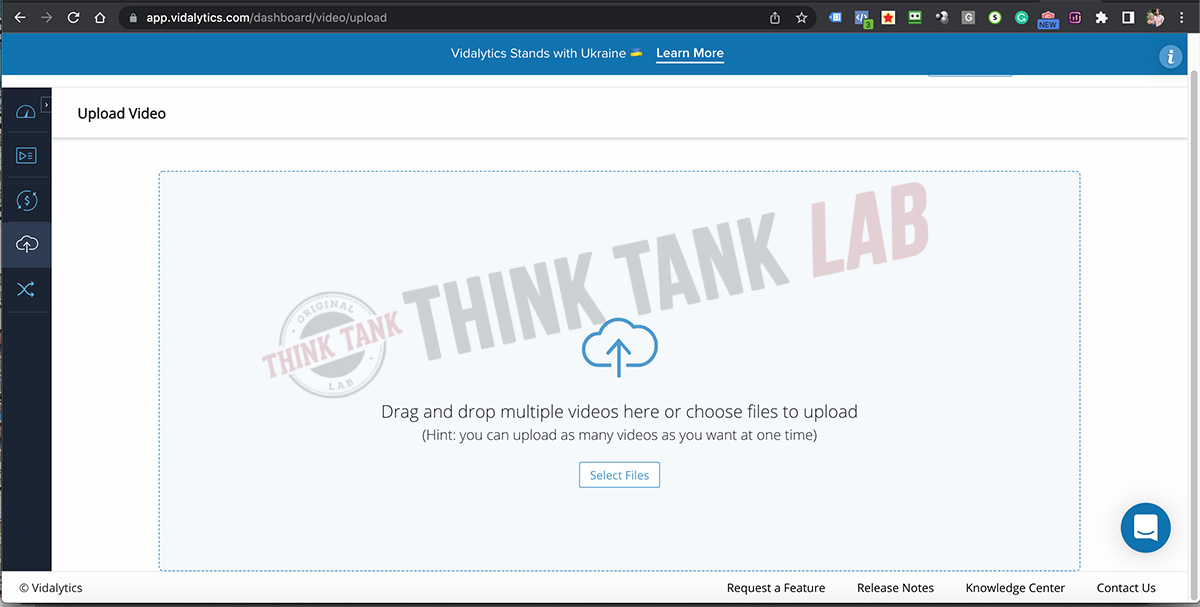
Once you're on the inside, you'll come to a screen that looks like this for uploading your videos.
Uploading is pretty quick and the conversion process doesn't take long to be able to start using your videos.
The biggest facto is these videos will be automatically optimized and converted for the best viewing experiences for your viewers.
In other words, they are geared toward quality and performance.
Customize Each Video
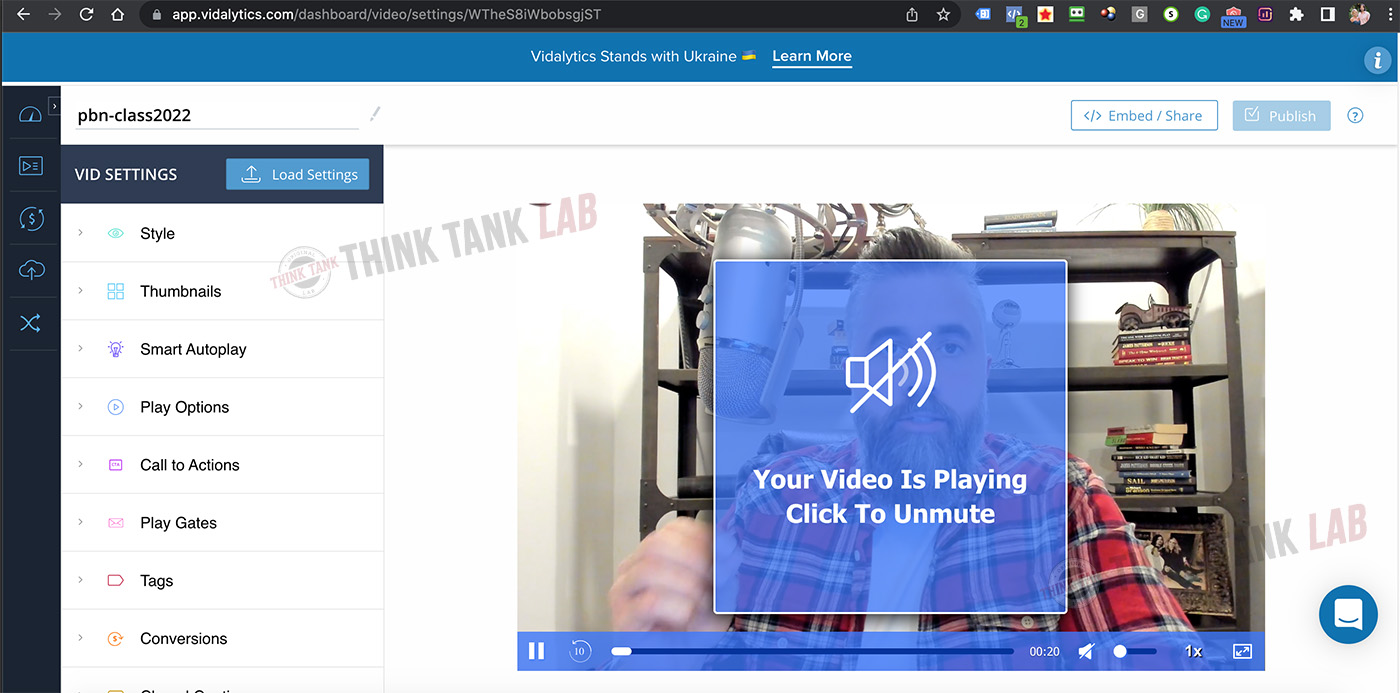
Once you finish uploading and rendering your videos inside Vidalytics, you'll go to your settings page to either embed your video to your page or to make modifications.
Inside this portion of the review, we'll dive into some of our favorite features.
Style
The style is where you'll pick your design along with which controls you want to include to match your brand.
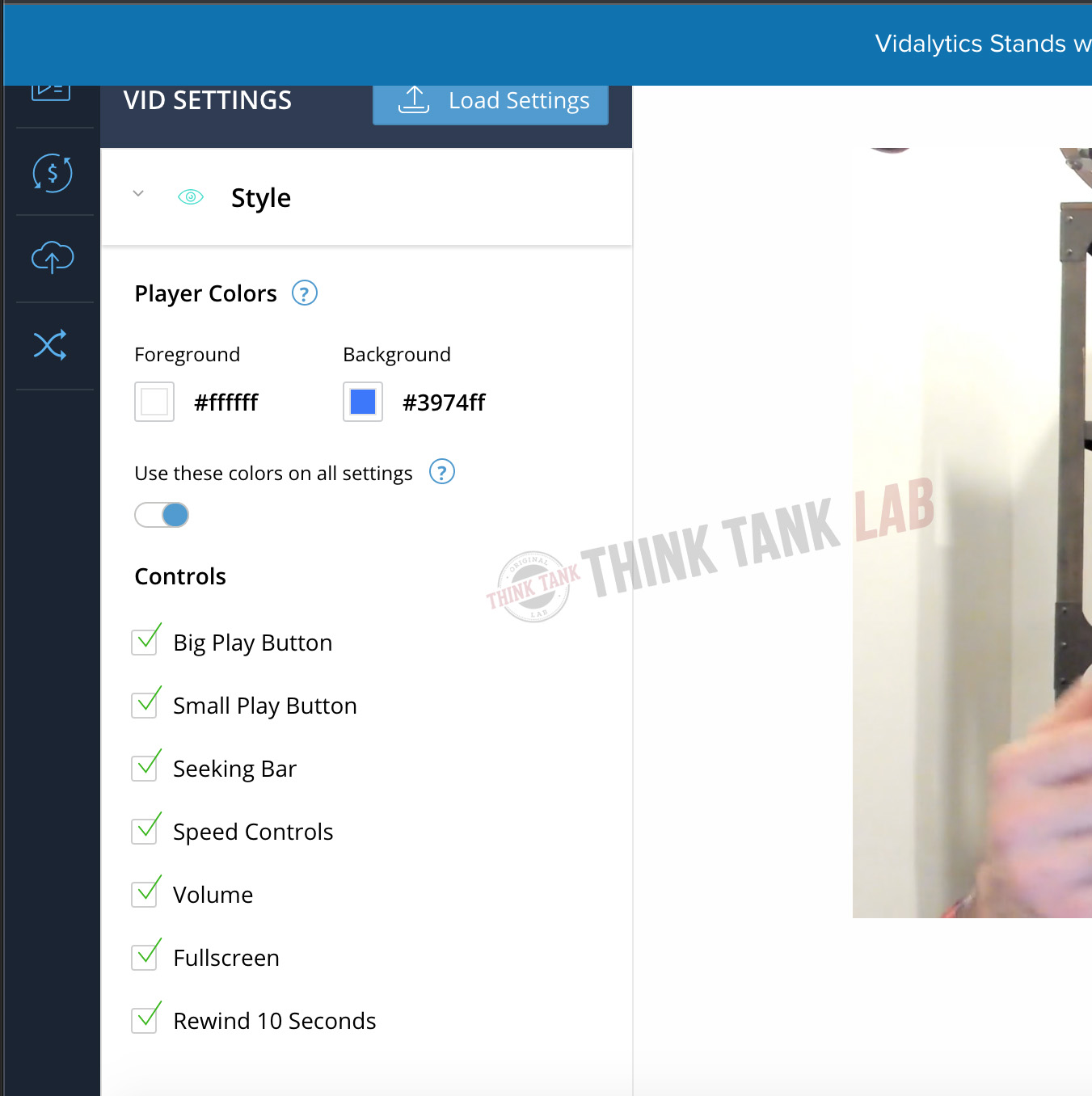
For some of our sales materials, we don't allow the seeking bar or the ability to go full screen.
The reason is we want our viewer paying attention to the video and not tinkering with the controls of the video player.
Along with the style, you can choose the thumbnail to use for your video.
With our videos, we just use the default thumbnail because what we're after is the Smart Play feature.
Smart AutoPlay
This is the feature you've been looking for to increase your playback and boost your conversion.
Here's how it works.
When someone lands on your page, Vidalytics will begin to autoplay your video if it's not blocked by the browser.
However, if the browser is blocked it will autoplay on mute with an autoplay message.
People will be able to see the video but the audio isn't activated.
Once someone clicks to turn on the audio, it will start your video from the beginning.
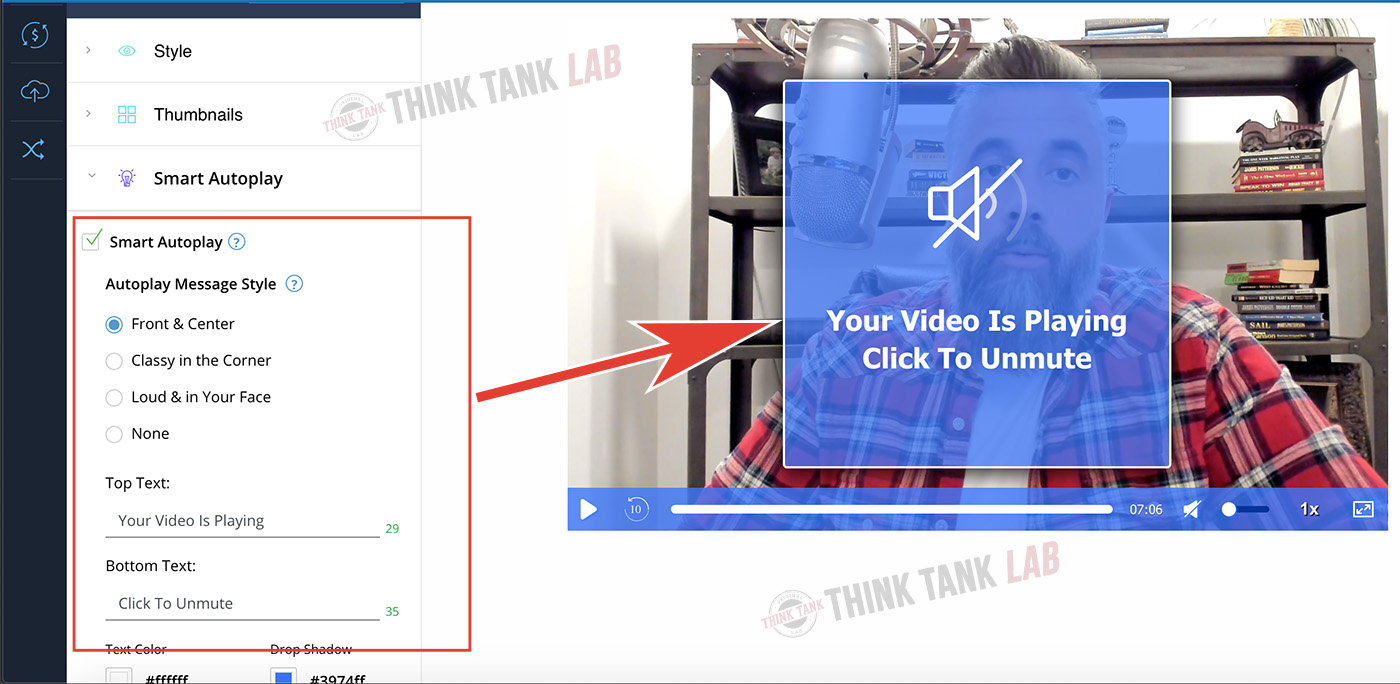
You can see inside the screen above where it says "Your Video is Playing Click To Unmute"
This drastically increases your watch rate over any other video player.
Now once they click that, the video will start to play from the beginning.
Why is this important?
Many web browsers have begun blocking websites from automatically playing videos.
So what Vidalytics does is automatically play your video with sound like normal provided the browser isn't blocking it.
If it does have a block though, you'll see it autoplay with the Smart Autoplay messaging.
Play Options
With play options, you can customize your playback even more.
For starters, you have the ability to Resume Play from previous plays.
This way the users can continue watching where they may have left off.
Additional features include actions for the end of video that include the following:
- Pause
- Display a Thumbnail
- Loop
- Countdown and Redirect to a URL
- Disable Pausing
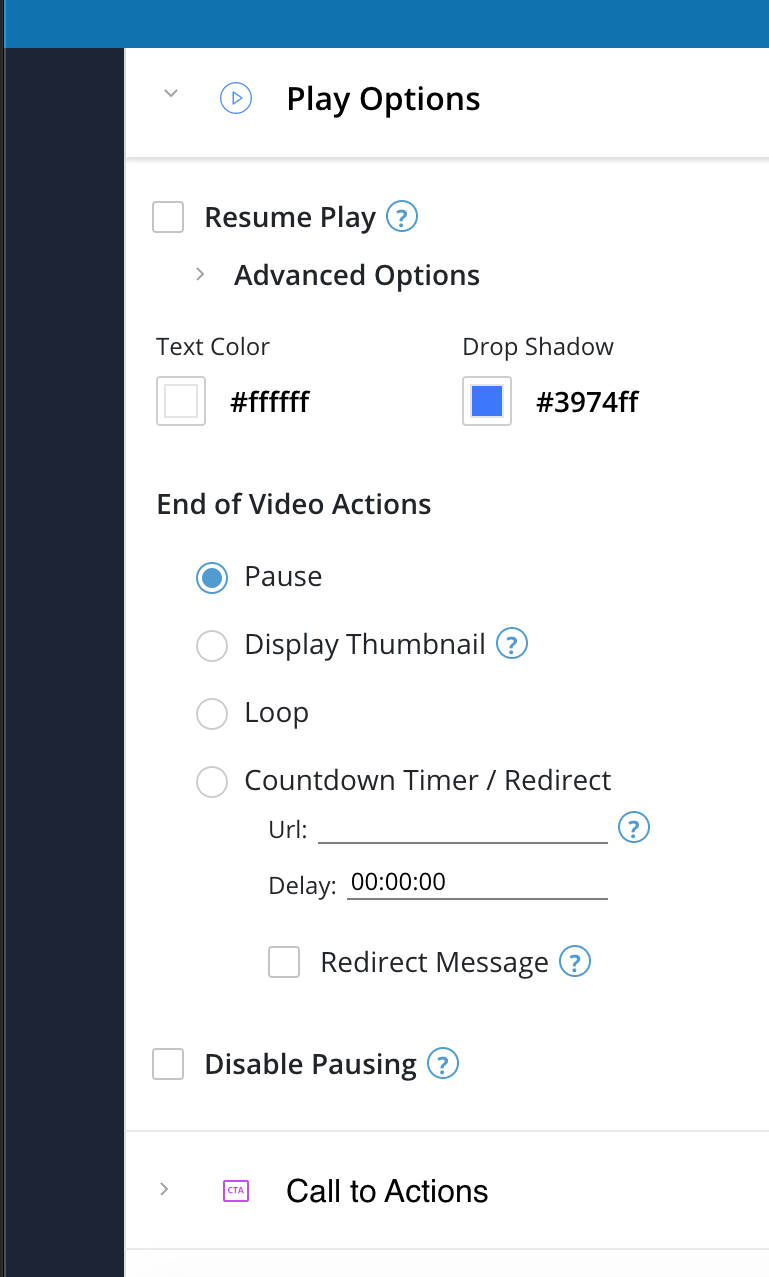
But we're not even close to being done with this tool.
Call To Action
You can set a call to action at specific time frames of your video.
For example, suppose you have a video sales letter or webinar that follows a popular approach of teaching a concept first, then making an offer.
At the point, you start your sales pitch, you're able to plugin a call to action.
Play Gates
Play Gates allows you to plugin an optin that overlays your video at a specific point in the video.
This way the user has to include their email address or contact details in order to view the rest of the video.
How would this would work?
You'd give something of real value with a strong cliffhanger where the user wants to see what happens next and willing to plugin their email and contact details to see the remainder of the video.
Tags
This is where Vidalytics has really been a difference maker for our business.

When someone watches our videos, we can place a tag that connects with your CRM or email service.
In our case, we connect it with an Activecampaign automation and drop a tag in the event that someone watches our video till the 45 minute mark (which is when we present the offer).
Those tagged are communicated completely different inside our autoresponder.
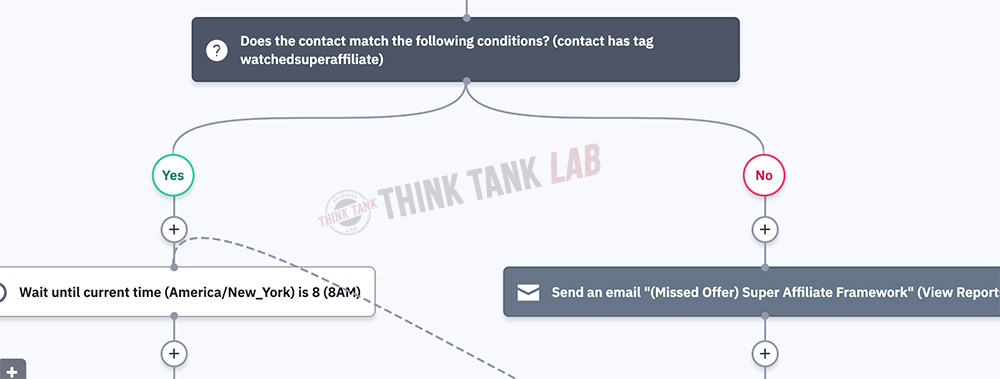
For those that see all the training, we're going to work to get them back and focus on the offer, bonuses, and special pricing.
If they don't see all the training, we're going to acknowledge it in our followup and encourage them to get back.
With Vidalytics, we can use the resume feature, so they can pick back up where they left off of our video.
Other Features Worth Mentioning
Vidalytics is packed with a lot of cool bells and whistles and I've tried to emphasize the ones that I feel have improved our business.
Below is some other features that I feel are worth mentioning, yet may not warrant a full demo.
Integrations
The integrations we talked about previously were made possible by connecting Vidalytics with Zapier with Zapier connecting to our email autoresponder.
Vidalytics Pricing
There are 3 pricing levels for Vidalytics as outlined below.
Free Forever
Test Drive
Free Forever
Pro
Small to medium sized businesses
$79 Per Month
Vidmaster
Lots of traffic and videos
$149 Per Month
Vidalytics Trial - Test It For 14 Days
All of the packages come with a 14 day trial where you can test drive Vidalytics to see if it's a fit for you.
My guess is that once you see the difference, you'll see the value.
Click here to start your trial
If you've been using other video hosting applications to host your sales videos, just one video will make the difference and you'll see a huge return on investment from making the switch.
Final Conclusion
If you just scrolled over to skip to the bottom, here's my take.
I'm a huge fan of Vidalytics and consider it to be a solid investment for hosting your videos for selling more products.
The video playback is super fast, provides a great user experience, and is packed with advanced tagging features that integrate with our autoresponder.
Plus it's a very affordable option that all in all I highly recommend.
In conclusion, I want to add that Vidalytics is the only solution we use for our sales videos.
For our membership programs and product reviews, we use different tools.
The reason goes into all the features and tagging we're able to do along with having a fully optimized video that loads extremely fast and is built for sales videos.

