Wondering if Tubesift is a fit for your business?
Inside this Tubesift review, we'll do a deep dive inside the software, how to use it along with all the pricing and package details.
In other words, you'll see everything.
If you're looking for a quick answer on whether this tool is worth it?
100% YES if you're running or planning to run Youtube Ads. Click here to claim your discount and get in at the lowest possible price.
Plus, you'll get my Tubesift bonus that I detail below valued at $997.
Quick Overview
Tubesift is one of the easiest platforms to be able to get your targeting for Youtube ads as well as seeing what other people are running.
About: | Helps you with Youtube Ads |
Price: | Starts at $57 Per Month |
A Little About Me...
For those that may be new here - my name is Derek Pierce and I've been doing this digital marketing gig for 12+ years.
I should tell you right off the bat, I've been a Tubesift user for the last two years and inside this review, I'll show you the entire software.
Feel free to jump to the appropriate section below or go through the entire review.
What is Tubesift?
Tubesift is a software built for those looking to advertise on the Youtube platform.
With Youtube's growing popularity as now labeled the #2 Search Engine in the world, it's become a staple for many digital marketers with the ability to pinpoint and target channels that allow you to reach your desired audience.
Using Tubesift, within just a few minutes logging in, you're able to extract hundreds, even thousands of laser targeted videos to display your Youtube ads on that are relevant to your niche.
Plus, Tubesift has constantly made upgrades to their platform and now you can spy on other people's ads seeing their video ads as well as their landing pages.
I'll dive more into that once we go through the software in just a bit.
Who Created Tubesift?
Tubesift was created by Youtube Ads expert Justin Sardi that you see pictured to the right.
Justin is known in many circles as the brains behind many Youtube ad experts as many use his software and training program to drive traffic, leads, and sales using the Youtube platform.
Justin began running several client ads on Youtube in 2013 when he saw a huge demand for the need to find relevant videos where you could display your ads.
That's when Tubesift was born.

Who Can Utilize Tubesift?
Tubesift can be used by coaches, product creators, affiliate marketers, for launches, and local business consultants.
If you're looking to sell your own products, affiliate marketing, and coaching, you're able to tap into similar audiences as well as similar videos to the product you're selling.
Allowing you to skip days and weeks of research.
Create a webinar funnel or a lead magnet, tap into Tubesift to find the related videos you can use to display your ads on.
Tubesift can also be used to build a following and subscribers on the Youtube platform.. Instead of waiting for weeks and months hoping to get found in Youtube, you're able to immediately start driving traffic from videos already getting eyeballs.
Lastly, agencies can benefit from running Youtube ads to get more clients as well as providing an additional service for running Youtube ads.
How Does Tubesift Work?
Advertisers pay to be on videos from Content Creators they feel is a good fit for their products and services.
Youtube displays the ads on the videos the creators have made and gives a percentage of the ad revenue to the content creators as part of the Youtube partner platform.
That's how many of the popular Youtube starts like Mr. Beast make money from Youtube.
What Tubesift Does and How it Will Help You
Tubesift searches the Youtube platform for finding those potential relevant videos for you to place your ads on.
It will look for channels as well as videos for you to include your ad placements.
To put it simple - you're able to advertise your stuff on popular videos and popular channels and Tubesift spoon feeds these videos on a silver platter.
You also have the ability to see other people's ads in your space as well as their landing pages giving you the ability to spy on what others are doing in your space.
The cool part about all of this is that you don't have to create videos to tap into Youtube as there are multiple types of ads you can run using Youtube's Ad Platform to drive traffic to your landing pages.
We'll dive into that in a future blog post series I'm launching soon outlining all of the different types of display ad opportunities.
For now, let's focus on the video ads.
The Different Types of Youtube Video Ads You Can Use With Tubesift
As I said, we'll dive into more details in the future post, but now I want to highlight what most of you will be using Tubesift for and how you can get free views without paying a penny until someone sees 30 seconds of your video.
As you navigate through this process, you'll hear the term True View alot. True View is Youtube's fancy way of saying it's a view that someone chooses to watch.
Video Discovery Ads
These are ads that appear when someone does a search inside Youtube and appear at the top of the search results and to the right of the video you're watching.
Using the discovery ad, you can pinpoint and target who your ads are displaying to based on the search.
This is one of Youtube's True View ads and you pay when someone clicks on your ad.
InStream Video Ad
These are video ads that appear "in stream" before the video you selected plays and also considered "True View"
Inside these ads, you'll have two calls to action.
First is on the video itself and secondly you have a companion banner graphic on the right hand side of the video as you see below.
(Tubesift also has a built in tool for building these companion banners)
The great part about these ads?
You don't pay anything until someone hits 30 seconds of watched time on your video or when someone clicks. That means someone could watch your video ad up to 29 seconds, not click your link, and you'll not be billed for that ad.
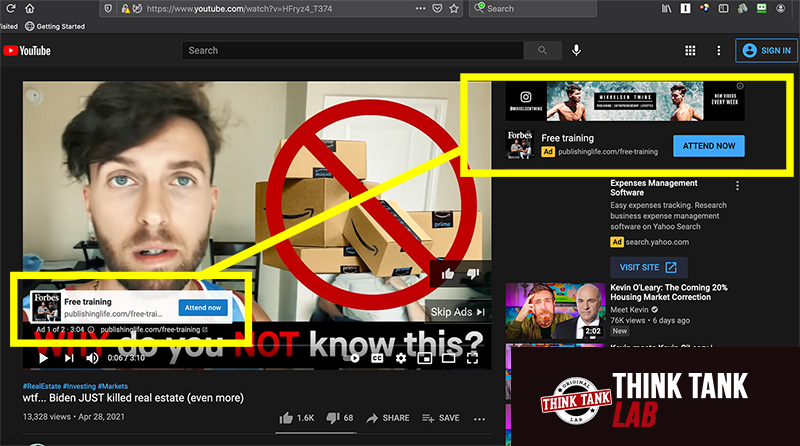
You're able to target these types of ads based on keywords as well as direct placement on content creator's videos.
Demo (Inside Look At the Software)
In the coming days, I'll be conducting a review video, but for now I wanted to break down how the dashboard looks and what you have at your disposal.
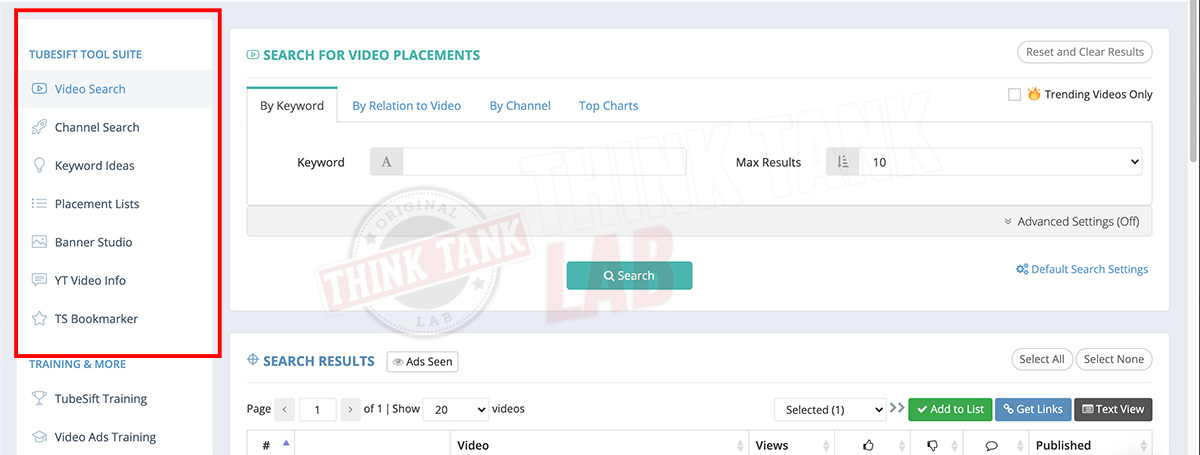
As you see from the graphic above, we have the following tools to work with:
I'll be breaking down each of these tools separately below.
Video Search from Tubesift
Inside this tab, is where you'll do a search for potential targets to place your ads on by using keywords.
In this example, I'm going to use the term "Affiliate Marketing" in the search bar.
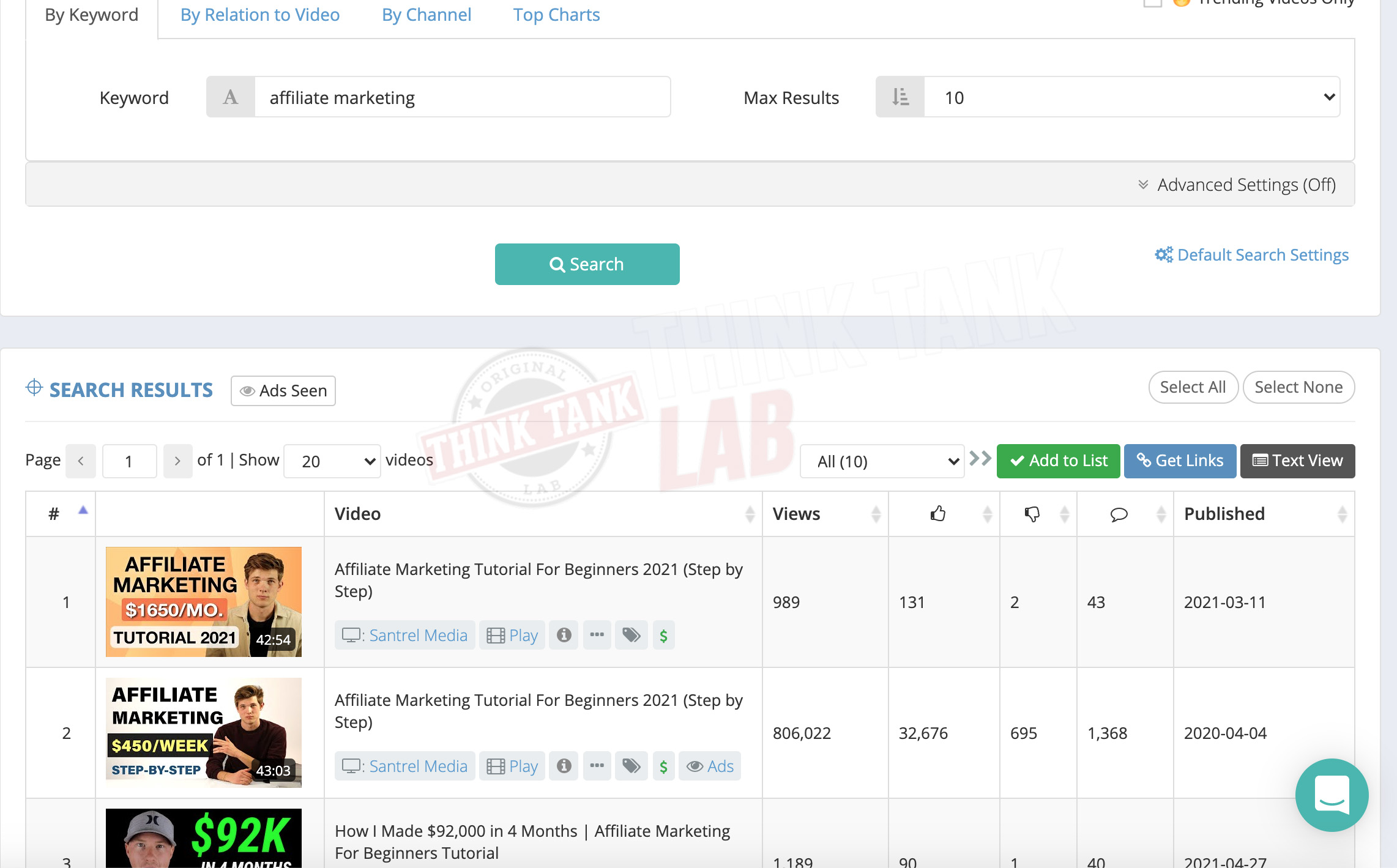
Inside this gives me the list where I can get the list to post inside my Google Ads account to have my ads displayed on these Youtube videos.
Or I can save them to my Tubesift "Placement List."
I can check for Trending Videos so I can put my ads in front of videos that are in the process of getting a lot of views.
Next, I can find more videos based on the relation of the video as you see below:
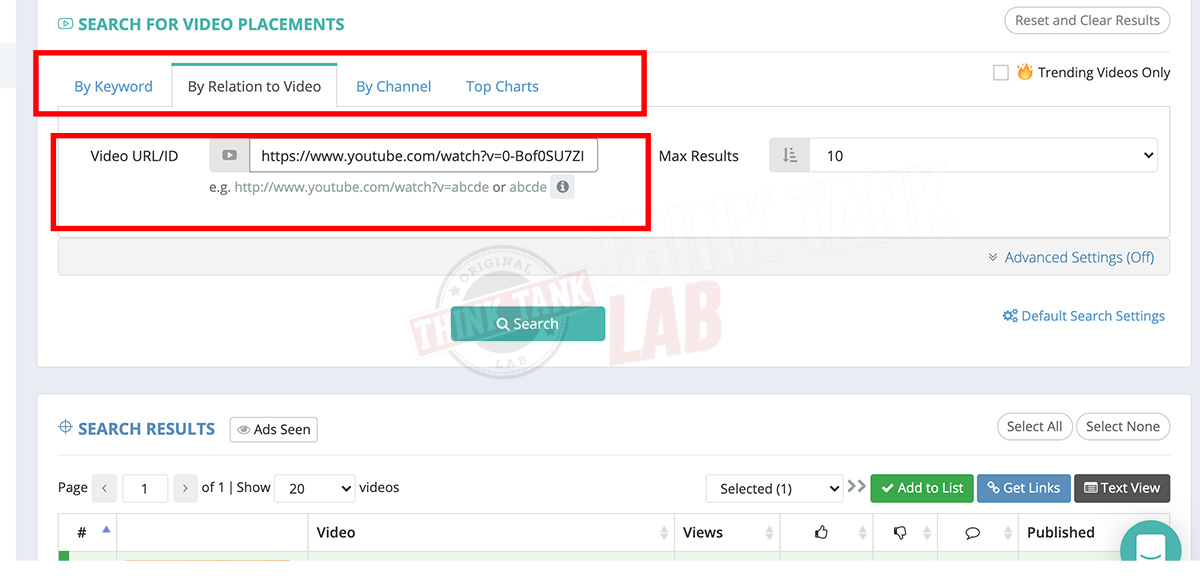
This allows you to expand even more videos to further your reach in your space.
Next is the Channel Search function
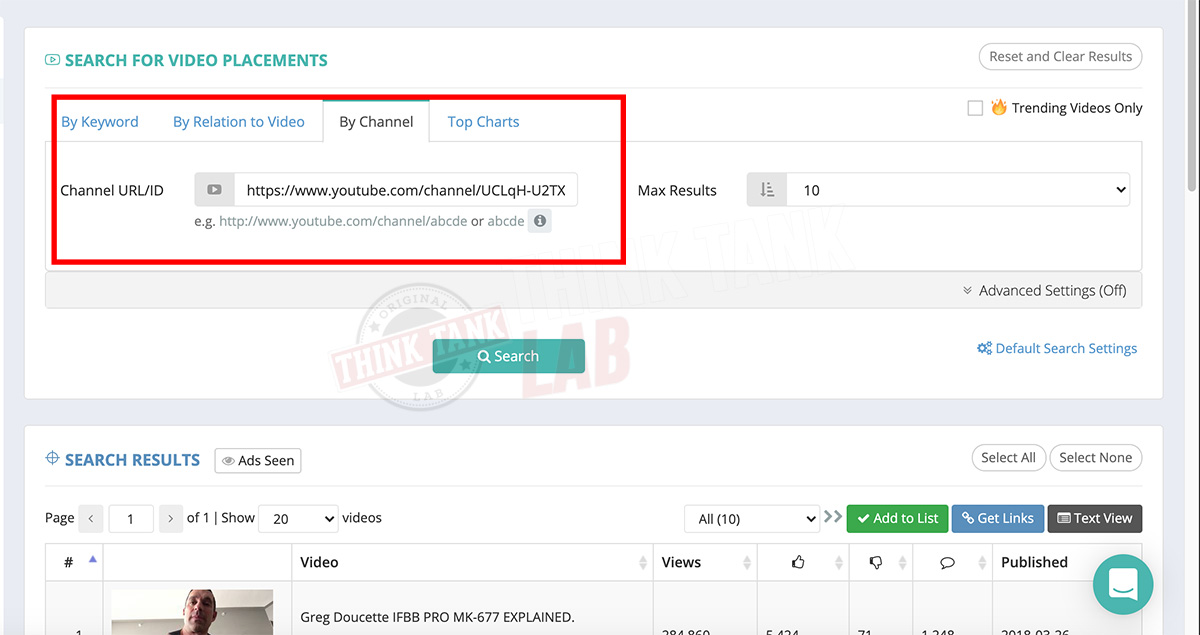
This allows you to grab all of the videos under a specific channel.
So, let's say you had weight loss product you're promoting.
You could grab all of the Youtube Fitness Influencers channel url's and place them into Tubesift to get all of the monetized videos for you to insert your ads on.
The great part about Tubesift? It even lets you search for those channel urls so you're not having to manually go to Youtube and find these channels.
See how amazing this software is?
You're able to pinpoint and conduct days of searching in minutes.
Finally, I want to discuss one of my favorite features of Tubesift and that is something that is fairly new at the time of this tutorial.
Youtube Ads Seen Feature
If you've ever wished you could see the ads and landing pages that other people are running for your keywords, then now you can.
Inside this little gem, you're able to see who is advertising on the videos you've selected.
For example, let's say you're looking to market for the term 'Affiliate Marketing' as you see in the example below.
I can click the Ads Seen button and Tubesift will show me all of the advertisers running ad campaigns for these videos.
From there, I can see the link to the video that's running for the ad as well as the landing page.
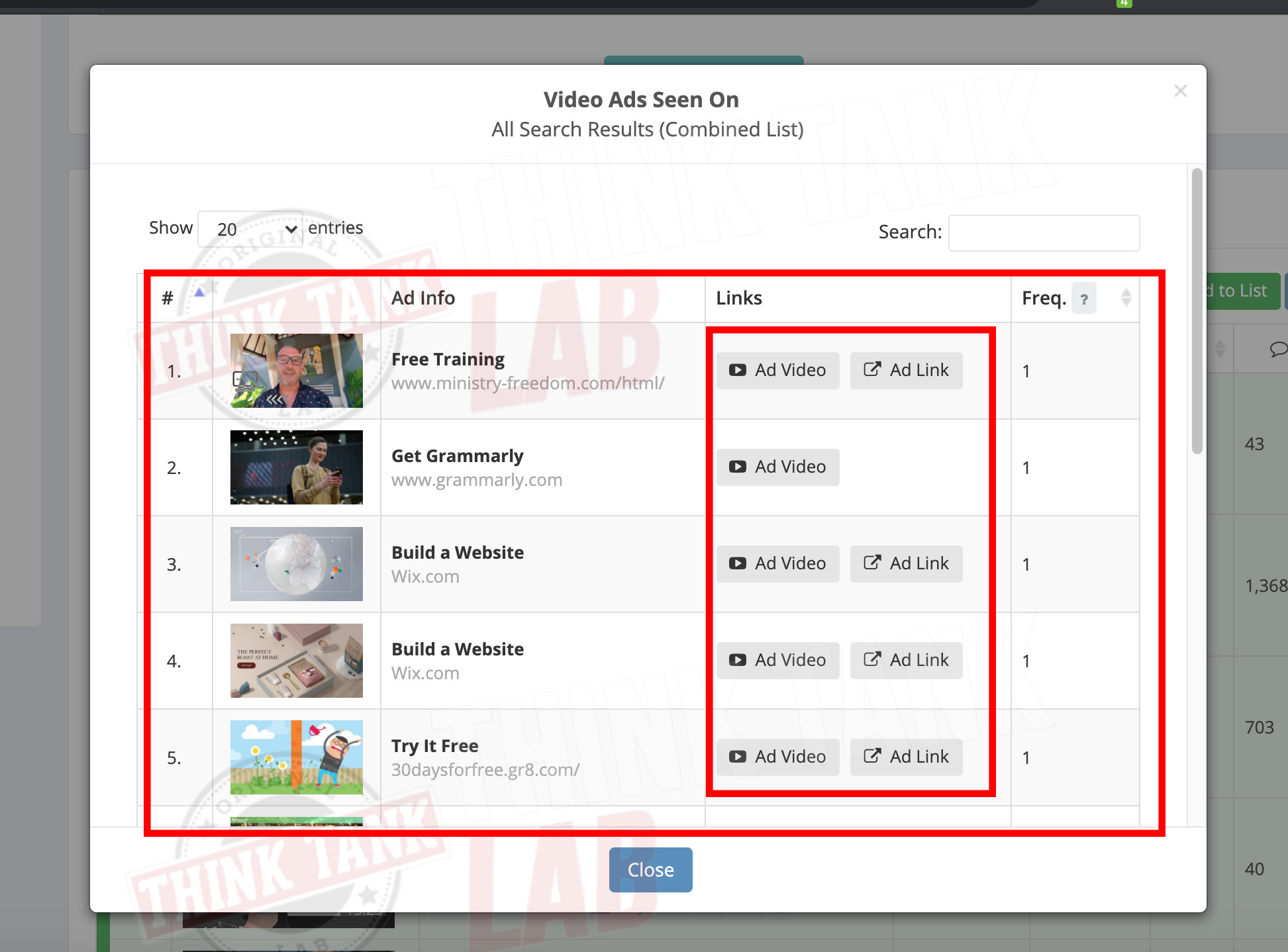
This is a huge advantage because you're able to see what others are doing in your space, the language they're using so you can craft your own ads while having a footprint of what others in the space are doing.
Tubesift Pricing and Coupon Code
Tubesift is normally either $67 per month or $497 per year.
However, since you're here, I've got a special coupon code cooked up for a limited time for your first installment where you can save either $10 on the first month or $100 for the first year.
When you click here, you'll be able to get started for either $57 for the first month or $397 for the first year with their annual package.
That gives you full access to the software with all of its tools and features we outlined in this guide.
Ready to get started?
Conclusion
As I've said earlier in this guide, I've been a Tubesift member now for over 2 years and love the platform they've built and couldn't imagine running a Youtube ad campaign without it.
If you're planning to use Youtube ads as part of your traffic strategy for yourself or for your clients I highly recommend it.
Tubesift Bonus
Once you order through our link, not only will you get a discount, but I'm also kicking in my exclusive bonus titled How to Rank In Youtube in 72 Hours - this training will show you the exact steps to ranking inside the Youtube search engine for your targeted keyword
This bonus is free and doesn't cost you thing but it's 100% exclusive for those reading this review at Think Tank Lab. In other words, you're not going to find this anywhere else.
Plus, remember, when you order from here, you're getting a built in discount on the software.
Simply forward your receipt to support @ shoalsmarketing.com and we'll get you all fixed up.
Tubesift is a great tool to add to your arsenal with helping you run profitable Youtube Ads.
When you order today through this page, you'll get in at the discounted rate as well as the Youtube ranking video course.
