
Kontent Machine is a software tool for Search Engine Optimization experts that will scrape for articles on the internet, spin the articles, then bunch the articles in such a way to make it unique to the search engines.
I've been using this software for the last year to generate highly spun unique Tier 1 content with Magic Submitter and Tier 2 content for GSA search engine ranker.
First, let me explain that no matter what type of software that you use, any spun content from scraped sources is NOT going to be 100% perfect. In my experience, the search engines do not rank you based on how good the articles read.
That's just not possible with the bots – what they are looking for is Uniqueness. That's why Kontent Machine is my go to source for creating content on the fly over the likes of other content sources like say Article Builder and even Wicked Article Creator.
How Does this Work?
The idea behind the software is once you enter your keywords, it will go to the web and scrape articles from multiple sources, then mesh those articles together, then spin them with your favorite spinner, and product an article you can use for your backlinking campaign…
And as I said before, the articles will not be magazine ready or a work of perfection -however they're good enough. You're looking for more uniqueness over perfection.
After you fire up the software, you'll see some icons for New , Saved, Blueprints, Quick, and Tools
You will begin by clicking the New icon as you see in the image below-

Setting Up Your Campaign
Then you will be taken to the next screen for the scraping. The first option is the Content Source- I leave this with the Built in Scraper. You can add your own local files to the mix, but for now we're just going to stick to scraping some articles.
Then you will see the options for Campaign Name – enter something you will remember for this particular campaign – for me I always use something regarding my keyword that I'm pulling content for.
Next you will be asked to enter your keywords- you can enter up to 3.
In some cases, I've had to use more general keywords because Kontent Machine couldn't find enough articles to scrape – so if you find that to be the case, just come back here and enter more general keywords and you should be fine. See the image below –
The next section revolves around the content quality and I prefer Tier 1 setting – this is the highest quality articles and then I use WordAI for the spinning.
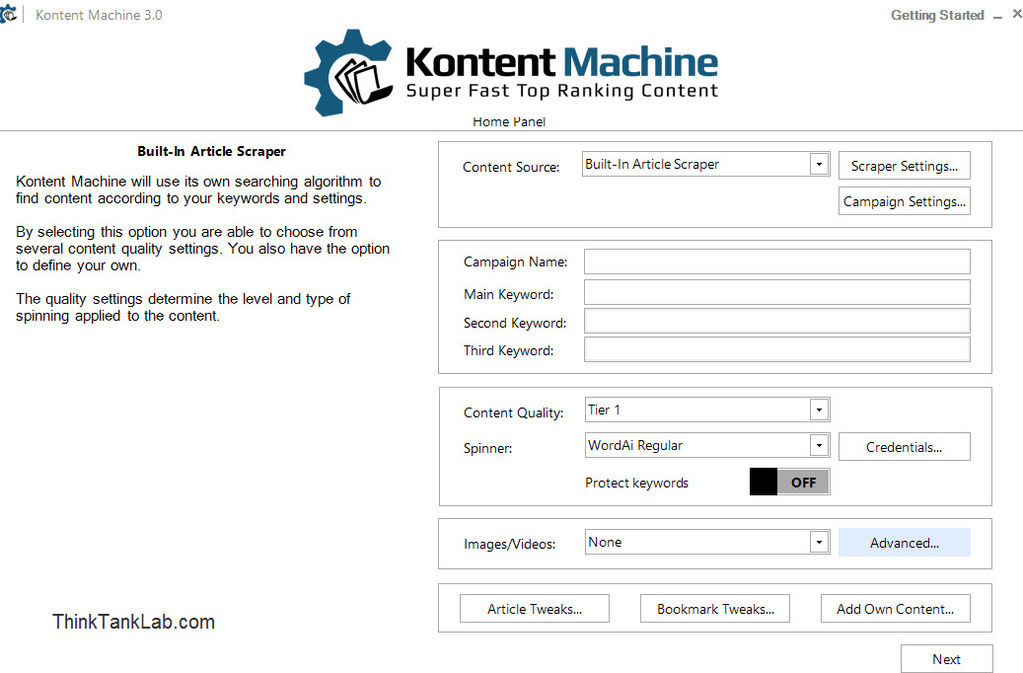
Let me say this – there's nothing else quite like using WordAI for your spinning – this creates the most readable articles possible. You have the option to use The Best Spinner, Spin Rewriter, or Kontent Machines own spinner, but none compare to the WordAI service.
Next for Images/ Videos tab, I select random to mix it up. Since Kontent Machine already has pre-built templates to integrate with Magic Submitter and GSA, it will format the different entries for which ones will accept videos and images.
So this will just give your content a good mix with some having videos, some having images, and some having none at all.
Now, we're done with this screen, let's move on by clicking the Next button.
Adding Your Links to Your Content
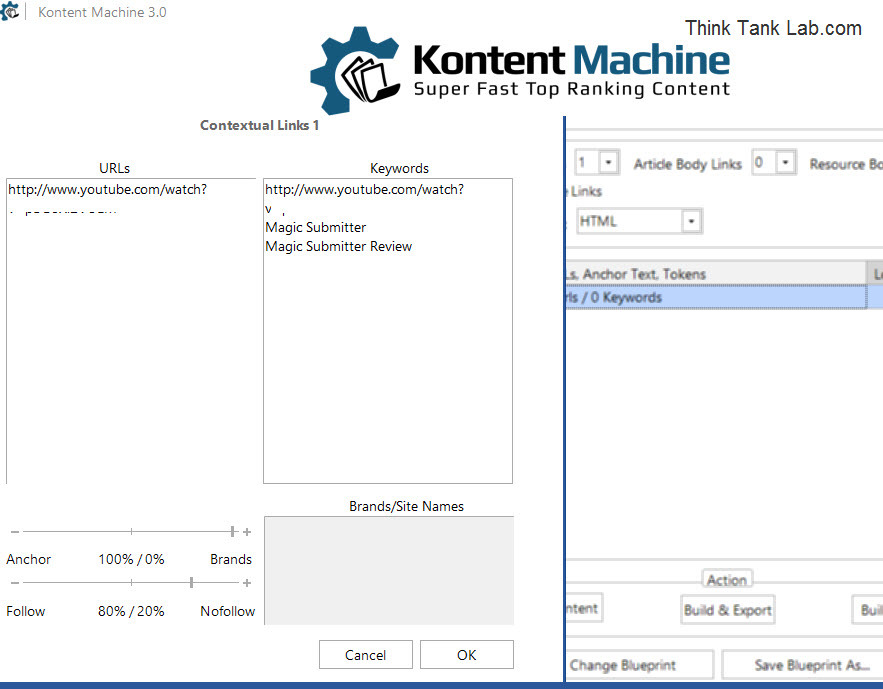
This is where you add your links to your article. You will notice that you have 4 options you can use – Contextual Links, Article Body Links, Resource Box links and you can even add image links as well.
When you've entered how many you want of each, you'll be able to click and add your urls in addition to your keywords. And this is a biggie – it's extremely important that you have a good variation of your keywords and don't stuff to many of your keywords as your anchors.
It will get you slapped if you over optimize, so don't do it…
I will use more naked urls and branded anchor text than anything and only use somewhere around 5% of my primary keywords. In this day and age, less is more when it comes to your anchor texts.
Also, I will make the links 80% do follow while 20% are no follow, this seems to make a good mixture.
Once, we have the urls plugged in, we then click Build and Export.
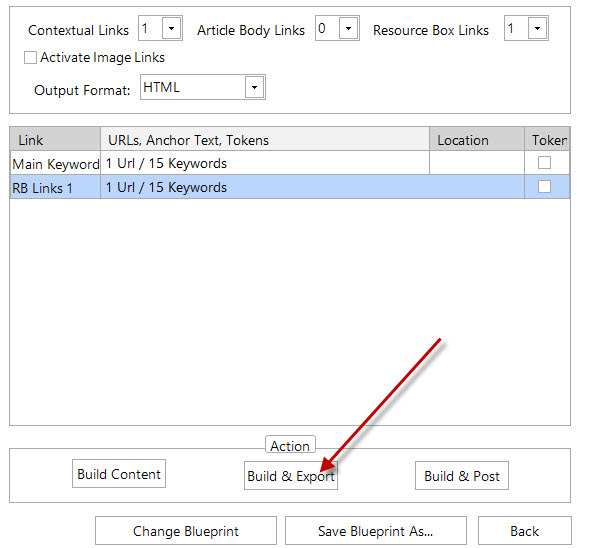
This is where Kontent Machine does such an amazing job – it will create the articles based on the template that you'd prefer – Magic Submitter, Senuke, Article Marketing Robot, GSA Search Engine Ranker and Ultimate Demon.
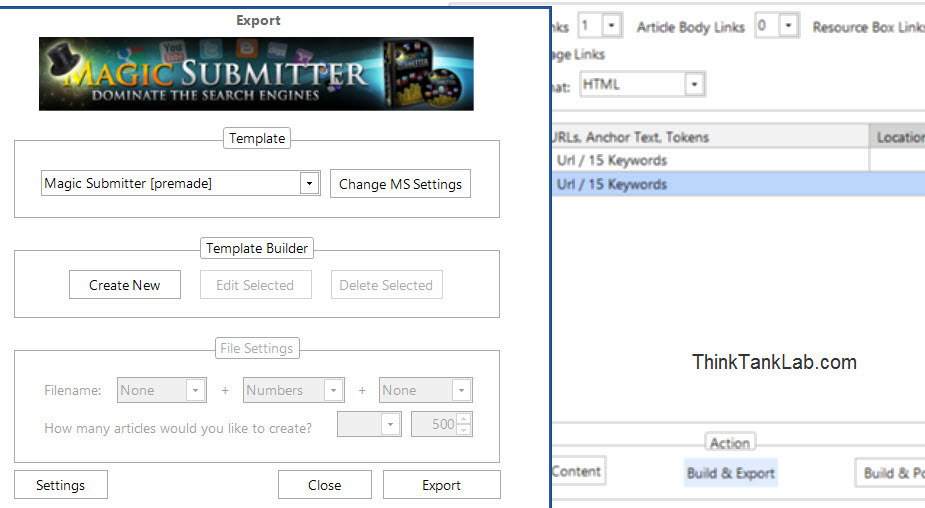
You can click to Change Settings, to make alterations to what you need based on the campaign templates you'll be using in the software.
Once you click which you'd prefer, then simply click Export and Kontent Machine goes to work scraping your articles, meshing them together and spinning them.
Once completed, it will save the content in a folder on your computer ready for you to copy and paste into your favorite linkbuilding software.
Are There Any Downsides?
Yes only one and its not really a downside – it's simply the fact of knowing what to use Kontent Machine for….
Kontent Machine should not be used for your money sites (the sites you're trying to get to rank). It should only be used for your backlinking campaigns as your Tier 1 and Tier 2 content sources.
What's the Price?
There's two options-
First you can get Kontent Machine for a 1 time investment of $357 or you can choose the option for $37 a month and give it a test.
