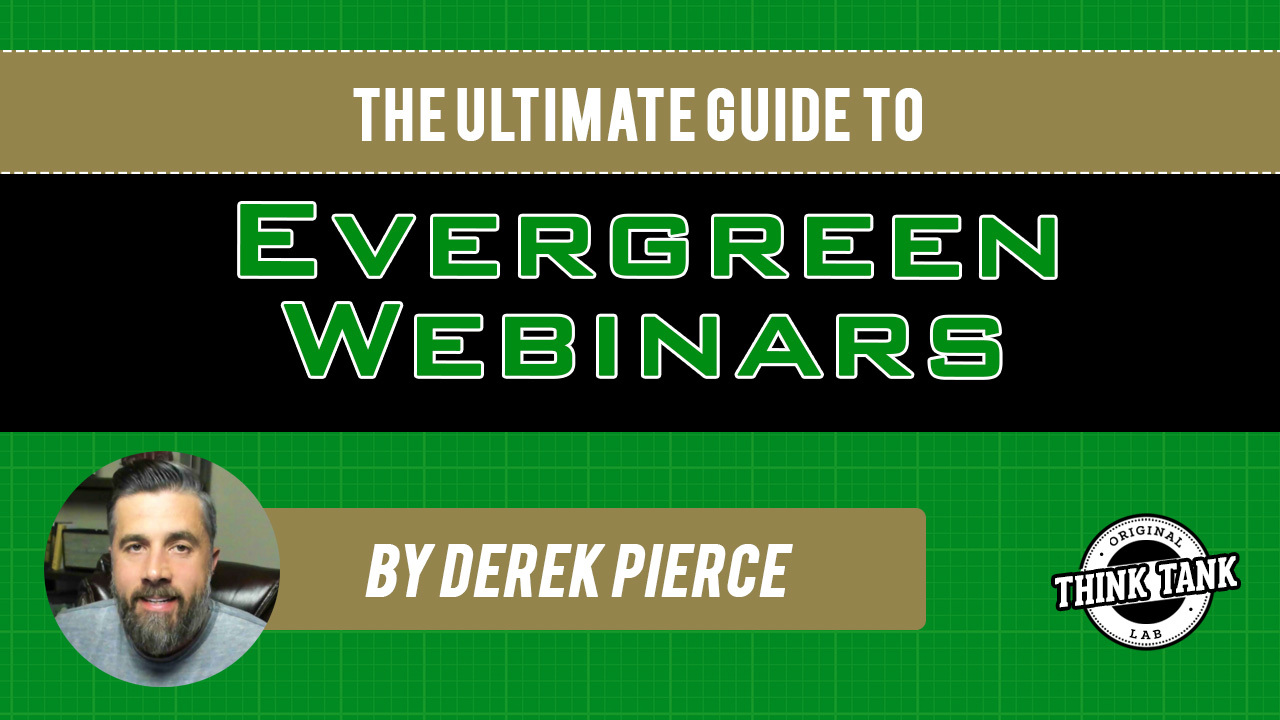If you've followed along the blog, you know we are a huge advocate for using webinars as part of your marketing strategy.
In this post, I'll show you how to create an evergreen webinar that allows you to scale your digital marketing business.
Going evergreen has been a fan favorite because it allows you to continue to run the webinar without having to physically be live on the call without sacrificing the live webinar feel.
Chances are good if you've been on any webinar in the last couple of years, then you've probably experienced an Evergreen webinar as more and more are utilizing these systems.
After a large number popular influencers and famous digital marketers (from the likes of Amy Porterfield, Sam Ovens, and Frank Kern) webinars, especially evergreen aren't going anywhere.
So, let's get started on how you can begin utilizing this powerful technique for your own business.
Who Am I?
My name is Derek Pierce and I've personally conducted hundreds of webinars, sold millions of dollars in digital courses, training, and affiliate products.
Using evergreen webinars is one of the methods we use to bring people on the front end of our marketing funnels.
In this post, I'll explain what I've found to be helpful in setting up your first evergreen campaign.

What Is An Evergreen Webinar?
Sounds fancy but it's nothing more than a webinar that runs all the time.
Instead of having a set date that's conducted one time, an evergreen webinar can be set daily, weekly, or can even be setup every 15 minutes.
The choice is yours and depending on where you're driving traffic from.
For example, if you're sending traffic from paid ads like Facebook or Youtube, a just in time webinar is where I'd start with.
I'll explain what a Just In Time is here in just moment.
If you're planning to send traffic from your email campaign to your evergreen webinar, then I'd suggest scheduling it a couple of days in advance.
In this case, you could setup your webinar to occur every Tuesday at 8PM.
Then, when someone opts in to your autoresponder you can begin sending emails on Sunday warming up your audience to signup for Tuesday's webinar.
Again, all of these are options you can easily setup with a number of evergreen software products.

What is Just In Time and How do I Use It?
Just in Time webinars have exploded with more and more marketers turning to the Just In Time or JIT feature.
This allows you to continuously have a webinar running all the time which allows your visitors the ability to signup for the webinar training and consume your presentation right away instead of having to wait for hours or days.
We are a society that wants what we want right away and if you have someone that's landed on your registration page from an ad, I would highly recommend utilizing a Just In Time Feature.
If you run a webinar that's days away, the changes are strong that the people that were looking at your webinar to begin with are going to lose interest after a day.
That's why the Just In Time feature is such a big thing.
It allows you the have the power of the webinar, while I also allowing them to access immediately.
How to Utilize a Countdown Timer To Increase Conversions with Just In Time Webinars

We all know the power of countdown timers to increase urgency.
Countdown timers make people take action when nothing else will.
While most will present a countdown timer or their sales page or offer page, I'm going to share something with you that in most cases will boost your optin rates.
Here's the big idea - Use Scarcity on your optin pages.
Simply, begin including these countdowns on your webinar landing pages to boost your optin rates where it will say...
"The Next Class Begins in 15 Minutes."
I know the webinar is running all the time, so if you feel unconfortable doing that, then I get it.
Don't shoot the messenger - alright?
I'm simply explaining what has worked well and what strategies you'll be up against if you decide to use webinars as a sales platform.
A lot will depend on the webinar software you're using but this all can be accomplished inside Everwebinar.
Software To Use
There are a lot of quality Evergreen webinar products on the market and we've tested the majority of the platforms on the market which brings me to my list of our top rated Webinar software platforms - it's the full list of both evergreen as well as live webinar platforms so you can see which is a fit for you.
For this demo, we're looking at Everwebinar.

EverWebinar is one of our top picks for building Evergreen webinars and is a software we've used extensively over the years. If you want to see the full list, you can do so here.
Pros
Cons
How Do I run A Just In Time Webinar Inside Everwebinar?
It's really simple actually.
Under the webinar schedules inside Everwebinar, you'll see an item titled Enable Just In Time Option.
Enable, then select the next available session - :15, :30, :45, :00 minutes.
Plus you can even hide the night time schedules if you'd prefer.
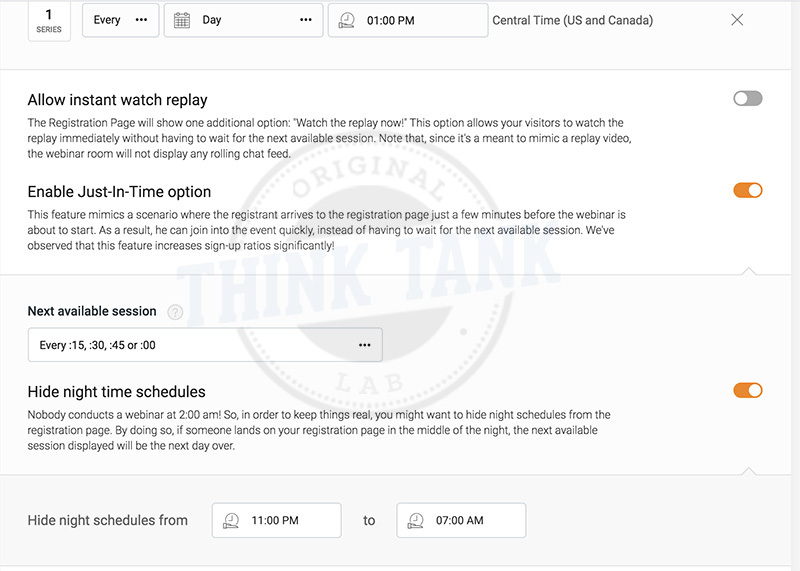
This is the simplest method to create an evergreen webinar with the just in time feature enabled.
Once you're done, you'll see a countdown timer on the registration page counting down the time till the next session.
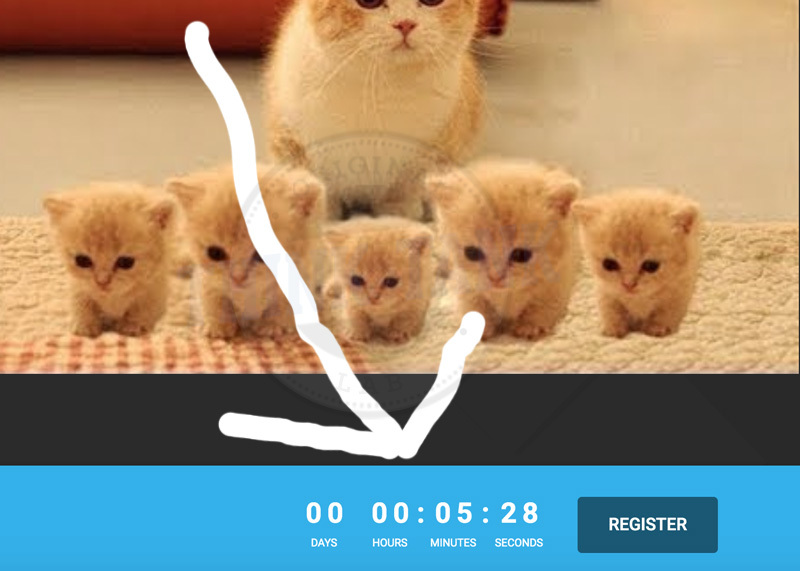
This adds a layer of urgency on the front of your sales funnel by having a countdown on the page in an effort to boost your number of optins.
How to Make Evergreen Webinars Work
There are 3 phases to making evergreen webinars work for you.
If you're not utilizing these phases, then you're probably not utilizing evergreen to it's fullest.
The 3 Phases to a Profitable Evergreen Webinar
- 1The Pre-Webinar State
- 2The Live Room
- 3Post-Webinar State
The Pre-Webinar state
This is what you use to build up from the webinar.
In the event that you are using Just In Time, this will be predominately done on your Ad, the Landing Page, and the Thank You Page.
We're still going to include emails to help the attendee on how to get the most from the webinar and what to expect.
The Ads and Landing Page
This is your big promise on what you're going to bring to the table.
What it's going to teach them.
You'll want to keep your imagery consistent, your language, and clear benefits that translate from the Ad headline to your Headline of your landing page.
If you're using an Evergreen webinar with a Just In Time setup, you'll want to be crystal clear what they're getting and when the next class is.
If they aren't having to wait around for hours or days, then the consumption of your webinar should go up.
If you stretch these evergreen webinars out for days, then your webinar attendance will suffer.
The Thank You Page
On my Thank You page, here's how I break it all down
I'll include very similar elements inside my email.
The main point here is get them so damn excited they wouldn't dare miss the webinar for anything.
The Live Room
This has to do with your presentation and your webinar pitch.
You want to be sure that you use the webinar to sell.
You'll be sadly disappointed if you think you can teach it all and give all your good stuff away and expect people to buy.
It doesn't happen that way.
So don't be afraid to pitch your offer and create something irresistible where your attendees and customers will get real value from.
Post Webinar State
This includes your followup email marketing campaign to those that have signed up for your training.
Typically, we will include a link to the replay plus 3 emails with additional content using a different angle, and then begin the countdown or deadline sequence.
The deadline email sequences will be anywhere from 48-72 hours with the webinar as well as the offer we made on the webinar expiring.
Your evergreen webinar should integrate with your email autoresponder so that you can have automation rules based on what they users are doing.
For example, if someone doesn't consume our pitch because they left the webinar early, we want to communicate with those people different than those that watched the full webinar.
Final Wrap-up
Once we have 100 attendees to sign up for our webinar, we'll want to pull the reports inside your webinar dashboard to see how many actually saw our presentation.
We'll look at our stats not only to the webinar, but also the phases before the webinar which include our ad, the copy, and our landing page to see if we can boost any of those numbers.
Then we look at the stats for our emails to see how many actually saw the replay to make modifications to our system from the 3 phases above.
We then work to optimize our webinar, our messaging, our ads, and all of our communications with the customer.
Creating evergreen webinars isn't hard if you have the right software, use followups, and setup your automations to get them back to your offer.
In the examples and setup, we used Everwebinar which you can test for $1, but there are several solid alternatives that have similar trial offers.