Wondering if Webinarjam is for you?
Then read our full review and see the demo below.
Or if you're ready to join and looking for the special discount code for the 14 Day Webinarjam trial pricing, then click here.
Otherwise, feel free to go through our complete review or jump to the appropriate section with our table of contents below.

Why Should You Use Webinars?
If you're throwing around the idea of adding webinar marketing to your digital efforts, then I'd encourage you to stop thinking and immediately begin implementing this strategy.
Here's why...
There's no other strategy that allows you to broadcast your message in real time to anyone around the world.
Think about it this way.
Instead of speaking to just 1 customer, you've got the ability to be in front of hundreds, even thousands of potential customers.
You can do this without leaving your home.
While also building a list for potential prospects to follow up with even if they don't buy your products or services from your webinar.
Live as well as pre-recorded evergreen style webinars have become the go to choice for many of the top digital marketing experts with Webinarjam becoming the leader of webinar platforms.
My Experience with Webinars
I think it's important I explain my experience with webinars so you know you're getting advice from someone that's not just used Webinarjam but also conducted hundreds of sales webinars in the last 8 years.
In addition to live webinars that sell a product or service, I've also conducted a 'members only' training with live bi-weekly calls every month sold millions of dollars in product sales and affiliate offers.

Who Am I?
My name is Derek Pierce and that's me that you see there in the picture on the beach.
I've been a digital marketer since 2006'ish.
But it wasn't until 2012 that I conducted my first webinar.
I remember it like it was yesterday.
After pushing through the nervous energy, I forced myself onto the webinar and I completely bombed.
Not only did the webinar bomb from making any sales, the software I used had all kinds of issues adding more stress to the mix.
That's one of the big reasons I'm doing this review for Webinarjam.
I've been where you are looking for the best webinar platform that will work consistently without breaking the bank.
Enough about me, let's get on with the full review.
What is Webinarjam?

Webinarjam is a web based software that allows you to create event streaming and webinar broadcasting without having to know technical code, complex scripts, or without spending a fortune. As a matter of fact, for a limited time, you can test out the full software for only $1. Read on to see how to take advantage of the free trial.
Webinarjam was created by Genesis Digital, who has also been responsible for an amazing suite of tools that also include Kartra and Everwebinar.
It's simple with their step by step wizard as you'll see in just a moment in the demo of the software.
Webinarjam allows you to produce a "live webinar" with live chat and all the advanced bells and whistles that come with some of the other more expensive webinar software products on the market.
Since it's all web based, you can run this on either a Mac or PC.
Based on the ease of use and the favorable pricing options, Webinarjam is quickly becoming the best webinar platform on the market.
An Insider Demo from a Real User
Unlike many of the other reviews you'll see, we've actually tested, demoed, run traffic through and used the software before we created this page.
If you want to watch the Webinarjam review and demo, you can see it in it's entirety below.
Ready to join and put this powerful marketing platform to the test?
Go here to activate your Free Trial Here.
How Webinarjam Works- A Step By Step Guide
When you open up the dashboard, it's incredibly simple to navigate.
You'll clearly see the option to create a new webinar and you'll be presented the following options:
Basic vs Full Configuration

The basic option is good if you're doing a quick meetup with a client or if you're needing to set something up fast.
For what we'l be walking through is the more complete, Full Integration because this is what you'll be setting up in most scenarios.
This gives you more integrations and options. (For example - it allows you to integrate with your autoresponders to build a list, customize landing pages and a lot more options are available once you choose the Full configuration.)
Webinarjam's Configuration

As you'll see in the above image, the first step is to configure your webinar settings with your presenter and the webinar provider.
The webinar provider can be either Youtube Live or can be Webinarjam's own private server to stream the webinar.
Once you provide this, it's now onto configuring the webinar schedules.

You have a variety of options to create recurring or one time webinars that are not to be repeated along.
For example, if you want to create a series that all happen every Tuesday at 1pm EST, you'd want to create a recurring webinar where all the registrants are registered for the entire series of the webinars.
Once we have our webinar schedule set up, next we'll create the registration landing pages.
Setting Up The Registration Page

You're able to pick from a variety of registration landing pages and use the webinar to capture leads into your favorite autoresponder.
That means you can use your webinar as a lead magnet to capture leads and if you don't sell the attendee, then you've captured the lead to continue to nurture and sell to them in the future.
One thing we love about this dashboard is having the ability to sort the conversion percentage of the registration page templates so you'll know which page templates have a higher conversion.
You'll be able to customize them with all of your own copy and details but knowing which designs have a higher conversion rate is a great starting point.
After all, we all want to convert more leads into our webinar platform so that we can use our webinar as a lead generation tool with the ability to follow up with emails.
In an addition, you can customize the form fields but in our experience the less you ask for the higher the optin rate will be.
Plus, if you'd rather use your own design inside a different software like Kartra or Thrive Themes, you can do that as well.
Can You Charge For Your Webinar?
Another great feature is the Charge for Webinars feature.
Most digital marketers use the free option as a lead generation tool as well as to sell.
But let's suppose you want to sell access to your webinars, this feature allows you to charge a fee to your webinars without having to do anything complicated.
The last option gives you the ability to password protect your webinars.
For example, let's assume you sell a series of group coaching calls, you can use the password protect option so that only your paid members can get access to your live training sessions.
Now, it's time to setup an important piece of your webinar if you want anyone to show up- the notifications.
Setting Up Notifications

Getting people to register is your first order of business so you can follow up with your email marketing campaigns in addition to presenting a great webinar.
Getting them to attend and consume your content is the next goal.
One of the key fundamentals to doing this is setting up the proper notifications.
Webinarjam has done an excellent job to provide multiple options for notifications including call and text notifications with Twilio to notify your subscribers 1 (one) day before your event, and as little as 30 minutes before the webinar starts.
These are in addition to the 'built in' email notifications that you can customize.
This gives you multiple notification options for following up before and after the webinar is over so you can send links to your webinar replay link.
As more people utilize this powerful form of presenting, it will become more important to set the stage so those that sign up know what to expect, how to attend, and given proper followup to get them on the call.
Next let's look at the Integrations Tab.

This is pretty self explanatory as you'll select your Tracking and Email Autoresponder integration so that when you begin getting registrants, you'll have them automatically added to your email autoresponder service.
There are multiple autoresponders you can integrate with as you can see below.

With a select number of the integrations you can track attendees based on the actions they take.
This is a huge advantage because you're able to create a completely different email campaign based on the actions your users have taken, following up to them with different emails based on how much they saw of your webinar.
This is also known as intent based branding.
The idea is to communicate directly with your list based on the actions they've taken in the webinar.
For example, in Active Campaign, if you want to add a tag to the users that registered for the webinar but didn't attend so you can create a separate followup sequence, it's all handled under this integrations tab.
Or if you wanted to communicate with only those that attended, you could then add a tag so your autoresponder so they are approached differently than those that never seen your webinar presentation.
See the image below to get a further understanding of how the Integration Rules work.
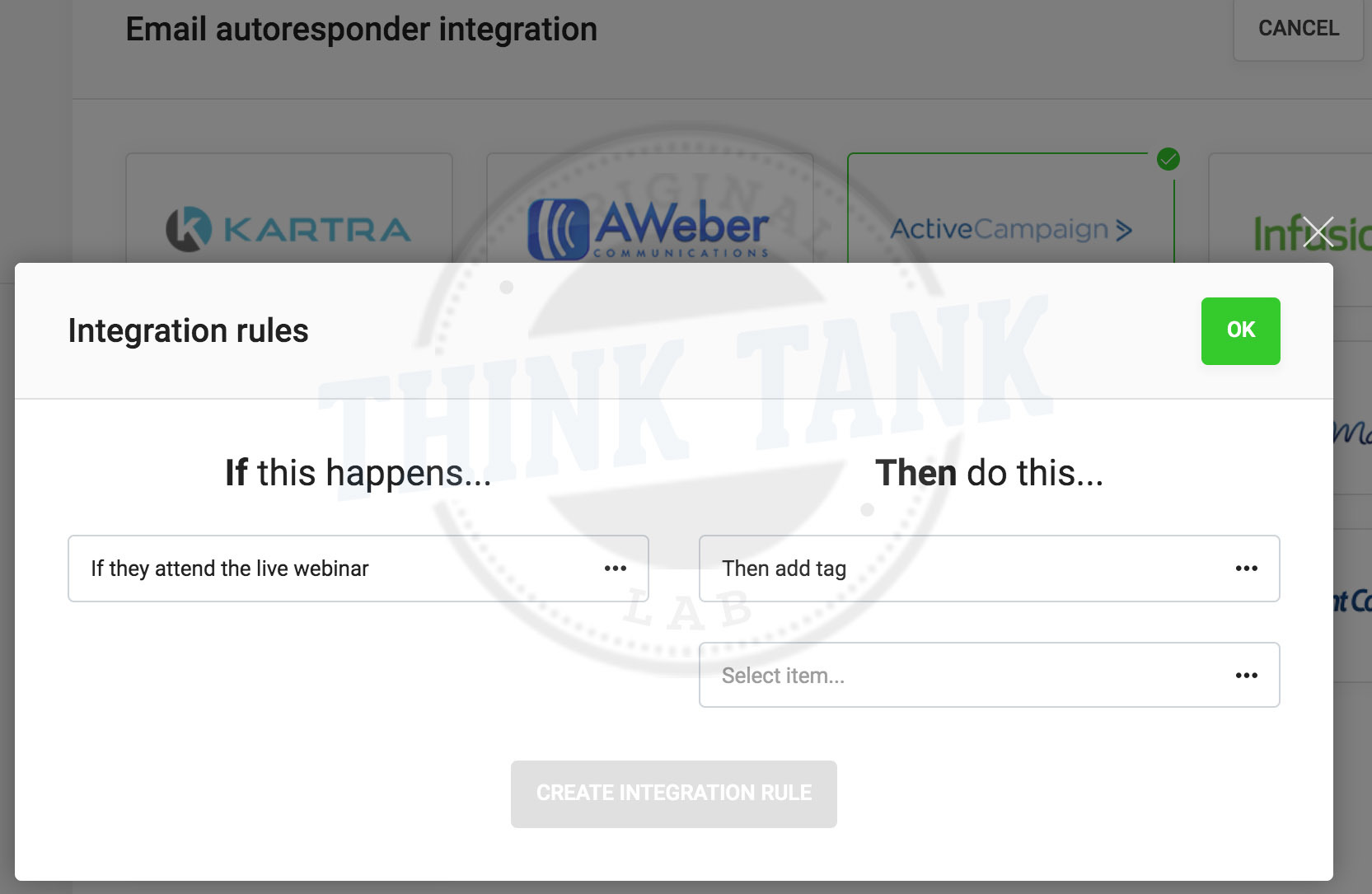
After you setup your email integration you'll notice an option to integrate a 3rd party tracking.
The 3rd party tracking is for those of you that are tracking sales or if you're using retargeting with Facebook or Google.
It's important you set this up so you can have ads hitting your users based on where they are in the process.
You can retarget the following:
- Registration Pages
- Registration Forms
- Thank You Pages
- Webinar Live Room
- Replay Page
This way you can create full retargeting campaigns to your leads to improve your show up rates, conversions, and a better user experience.
Let's move on to the next screen.
We're now setting up our Thank You page settings.

With the Thank You page, you have a number of templates to use with the ability to customize it to your liking.
One of the keys to making your webinar profitable is setting the stage on the Thank You page.
We like to inform our user exactly what to expect and often we'll give them a downloadable, fill in the blank "cheat sheet" for the webinar.
The Live Room
Next, we have the live screen.
This is where you'll customize all of the options when you're ready to go live.
As you can see you have the ability to run polls, have offers, inject videos, and even file sharing for your webinar attendees.
All while having the chat enabled or disabled.

Webinarjam Replays
Using Webinarjam's replay feature will allow you to convert your live webinar automatically into a replay without having to worry about coding or rendering.
In our experience, the majority of your money made will come from these replay pages.
This is important part to your overall marketing campaign.
Considering that most will not buy during the webinar, you'll need to create a follow up email campaign based on the actions they took with the webinar.
For example, if someone didn't make it through the entire presentation, we often will tag them with a non complete tag, that will then set off a series of emails to get the attendee back to watching the remainder of the presentation.
Initiating our "Deadline Sequence" has been critical to making webinars profitable. We create a deadline for the online presentation to go offline as well as closing the offer down for good.
As a result of the deadline, you have an influx of sales the last 24 hours of your promotion.

Now, you're done.
All you have to do at this point is grab the link and begin promoting your webinar.
All in all this is a great platform and I want to emphasize all of the Pros as well as the Cons I found with the software.
Pros
Cons
Webinarjam Vs GotoWebinar
Gotowebinar is a popular webinar software that's been around for ages and they have a good product, however it's extremely high.
For 500 participants, Gotowebinar's pricing is $199 per month plus Gotowebinar doesn't have all of the notification customizations that are built into Webinarjam with Twilio.
In contrast, Webinarjam pricing plan is extremely affordable when you sign up for the $1 trial (after the trial it's only $479 per year).
Plus, Webinarjam is all web based so you don't have to install any software making it's ease of use unmatchable.
Webinarjam vs Everwebinar - the Differences


One of the biggest questions we've gotten is - what's the difference in Webinarjam and Everwebinar?
Which is the best webinar software?
It's pretty simple to explain.
Webinarjam is the software to conduct a live webinar for both individual webinars one off as well as recurring webinar meetings.
Everwebinar, on the other hand allows you to create evergreen webinars that you can run without physically attending the webinar.
The cool part is both of these are sister software products work with each other all from the same company - Genesis Digital, which means when you conduct a successful live training webinar with Webinarjam, you can transfer it over automatically and easily in Everwebinar.
We did a review for Everwebinar you can see here for more information.
We recommend both using Webinarjam to promote your live webinars then convert the winning, successful campaigns into evergreen so you can scale your marketing efforts.
Plus, if you plan to conduct a live webinar for "members only", Webinarjam is great for that too.
In addition to the ease of use, the software is very reliable with an excellent support team backing the product.
In addition to great support, you also have a great community of members inside a private Facebook group where people freely share ideas, give feedback, with the goal to help your overall business with webinar marketing.
Webinarjam Pricing - How Much It Cost
Webinarjam has a variety of pricing packages depending on where you are with your digital marketing business catering to those that may just be starting out and those that may be professional webinar marketers.
The great part about this webinar software is you can test drive any package with their free trial for 14 days.
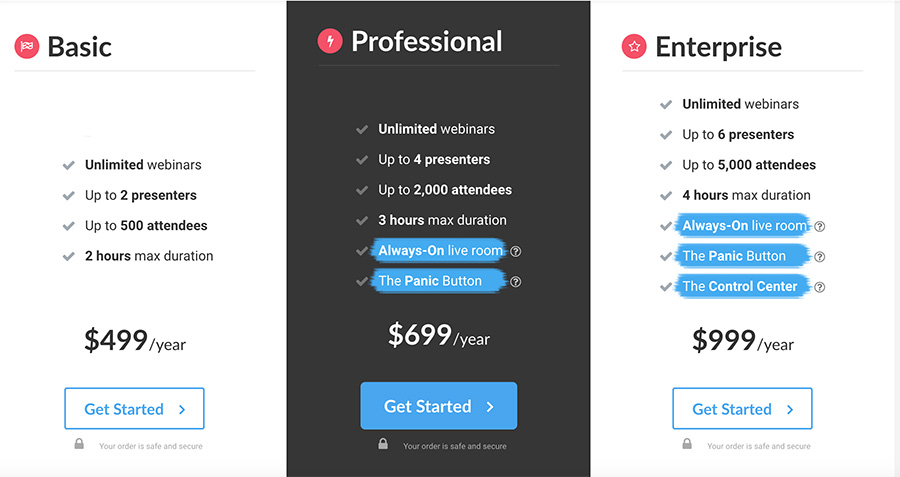
As you can see above the Basic plan gives you unlimited live webinar capability with 2 presenters, 500 webinar attendees, and with a 2 hour max duration.
The Professional and Enterprise packages give you additional features, more webinar attendees, more presenters, and more duration.
If you're just getting started with webinars, then the basic package is more than enough to run a highly profitable 6 and 7 figure business.
The best part about is you can take it all for a test drive with the Webinarjam free trial option.
The Special Discount Code for Webinarjam Free Trial
Now, let's talk about the Webinarjam free trial.
For a limited time, Webinarjam is allowing you to test drive with practically a free trial with the full version for only $1 for 14 days with unrestricted access.
However, the 14 Day trial pricing and promotion will be expiring very soon.
If you take action today, you can get the full version of Webinarjam for just $1 for 14 Days then it rebills at the chosen package (basic level is $499 per year).
So, be sure you take action right away by activating your free trial here.
Plus, in addition to the trial, Webinarjam has a generous 30 day money back guarantee that gives you 45 full days to completely test drive the entire system risk free.


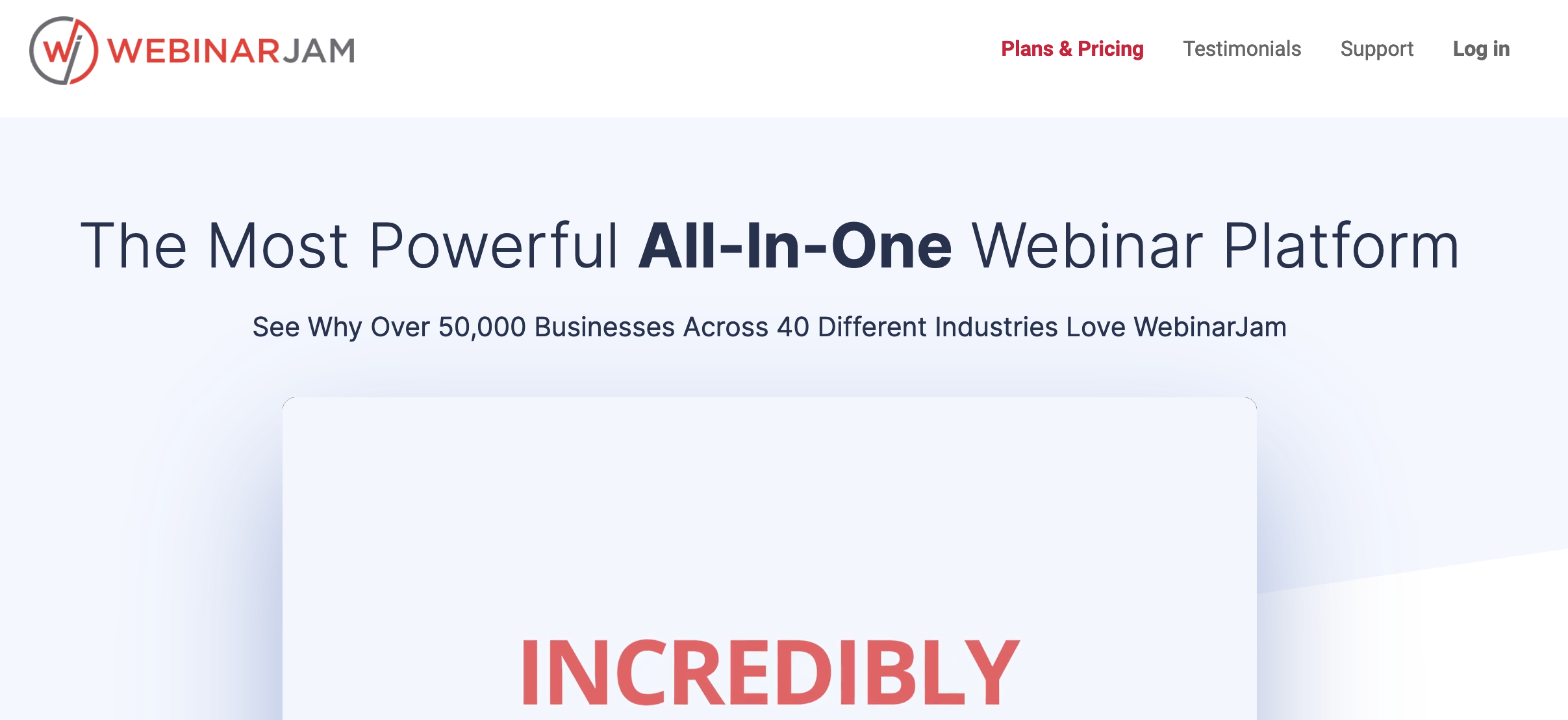
Hi Derek,
thank you for your video e review on WibinarJam, I’m looking for the best platform for my boss.
In the end, I think, your suggest is for WebinarJam instead of GotoWebinar, is it?
Another important question is: how many attendees can I reach with the trial version on WbinarJam?
Thank you,
Giampaolo
Yes – I prefer Webinarjam – as far as attendees it all depends on which package you select.