Wondering if Thrive Themes is a fit for you?
Inside this review, I'll explain why I believe this is one of the best set of tools on the market, a complete demo on how to use it including the landing page builder, along with a special bonus offer.
This is all coming from a real user of Thrive Suite. (Yes - we run multiple sites on Thrive Themes, use their plugins, and use to build our landers, sales pages, and affiliate pages here on the ThinkTankLab site.)
Want to skip the review and invest now?
Click Here For the Best Possible Pricing
Otherwise read on for more or feel free to click on any of the Quick Navigation to jump to the appropriate section.
Thrive Themes Quick Rundown
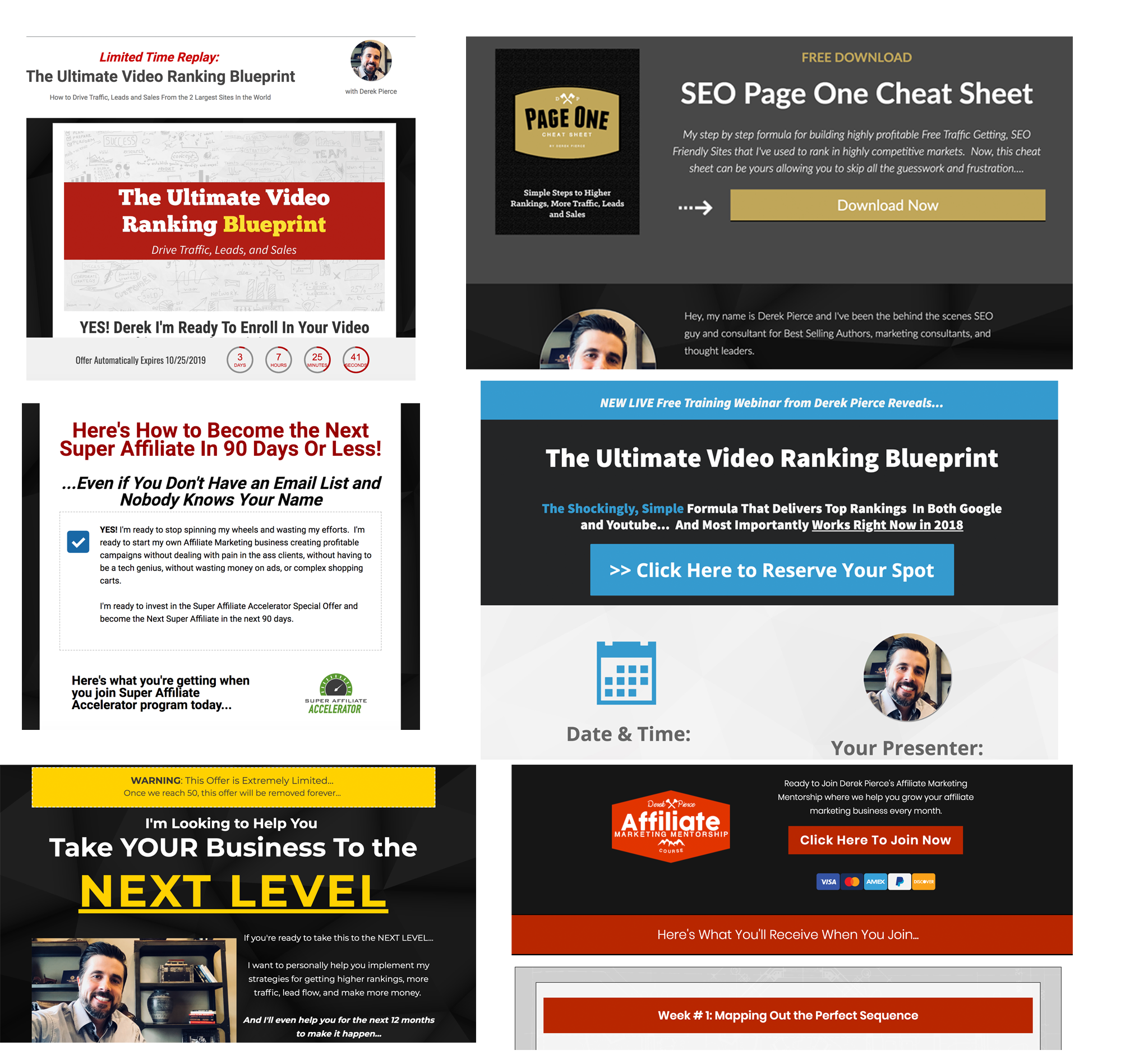
Thrive Themes or Thrive Suite is a collection of tools for WordPress that allows you to build high converting blog content, landing pages, sales pages, and even membership portals.
These are all screenshots of landing pages as well as sales pages we've used with Thrive Themes. Today, we're using Thrive Themes here on Think Tank Lab and love the new additions they've made.
About Me
My name is Derek Pierce and I've been a Thrive Suite user for several years now and we run several of the tools here on the ThinkTanklab.com site.
As you're probably aware, the challenge with digital marketing becomes having to piece together a lot of different tools to make them all come together.
That's why we're such a huge fan of Thrive Themes or Thrive Suite.
When we mention Thrive Themes throughout this review, we're actually referring to the entire suite of tools but we'll break down each tool and the benefits.
For starters, if you're in the least bit concerned with your SEO placement in Google and the search engines, then you're well aware that the popular blogging platform WordPress is the content management system you'll want to use.
Using Thrive, we're able to build on that foundation by integrating beautiful sites that focus on conversions, build landing pages, funnel pages, thank you pages and anything else you can imagine.
That's a big advantage that many of the popular SAAS companies can't replicate.
Also, it's been great for building local client websites too.
The one thing that separates Thrive is the ongoing updates and support.
It's top notch. They continue to add new features and services and listen to the community.
Take a look at the review video below...
What is Thrive Themes Suite?
Thrive is a collection of multiple tools that include multiple premium themes and plugins all under one roof. These are tools you can't get anywhere else.
While you can buy each of these separately, you're best bet is to invest in the annual membership to get access to everything.
Here's what that membership entails.
Here's the inside of our own Thrive Account
This is a screenshot of our login page and what you can expect to see once you become a member.
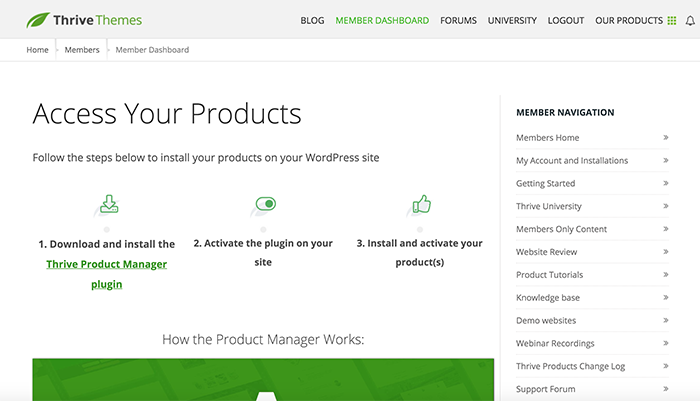
You'll see you have the Thrive Product Manager plugin that you install.
Once installed, you can deploy any of the Thrive Products that we mention in this review.
We'll go over these aspects in this review.
What is Thrive Architect?
Thrive Architect is one of the premium plugins that comes with your membership.
It's a simple, drag and drop editor inside WordPress allowing you to create a new blog post or page with ease.
It's how we build all of our pages here at ThinkTankLab.
As you can see in the picture below on the right hand side of your page, you have elements where you can drag and drop.
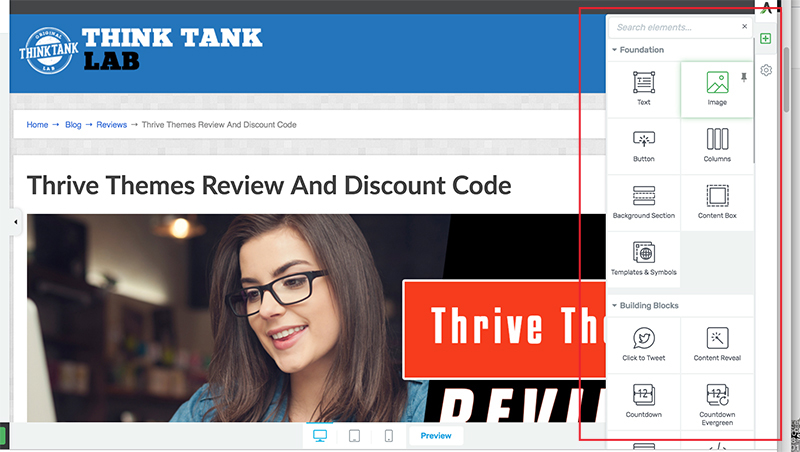
These include text, buttons, images, videos, icons, columns, and even countdown timers and order templates.
With Thrive Architect, you don't need to know any coding.
It's a matter of just dragging the elements onto the page.
Literally, it's what you see is what you get with everything ready for mobile or desktop visitors.
As a matter of fact, you can even alter what mobile and desktop users see in case you want to have something specific to one group and not the other.
It's very easy to use with all the advanced features that you'll need to run your digital marketing.
Thrive Architect Templates
If you've ever wanted to build any of the following
Then Thrive Architect is going to be your new best friend. Literally, there are built in templates inside Thrive Architect you can use in addition to creating your own.
Let's say that you build either a landing page or create a section inside your pages that you want to use over and over again.
You can save it as a template and drag and drop without even having to copy and paste.
For example, in our own businesses we have templates for the Order buttons, testimonials, and bullets that we can import with just a couple of clicks.
It makes your life so much simpler.
And the best part is - you control it.
You own it because it's on your own site instead of it being on a 3rd party server like ClickFunnels.
Here's a sample video of everything you can create with the Templates from Thrive Architect.
What is Thrive Leads?
Let's now shift our focus into another premium plugin that comes with the Thrive membership- Thrive Leads.
I would say Thrive Architect and Thrive Leads are where you'll be spending most of your time once you start creating your websites.
Thrive Leads is where you'll be building forms and popups so that you can generate your leads.
Inside there's a variety of ways you can accomplish this with build in optin forms that integrate with any of the services we mentioned below that include
Literally, you have any option you could dream of to create beautiful optin pages, forms, and popups to generate leads from all from inside WordPress.
See the options in the screen capture below
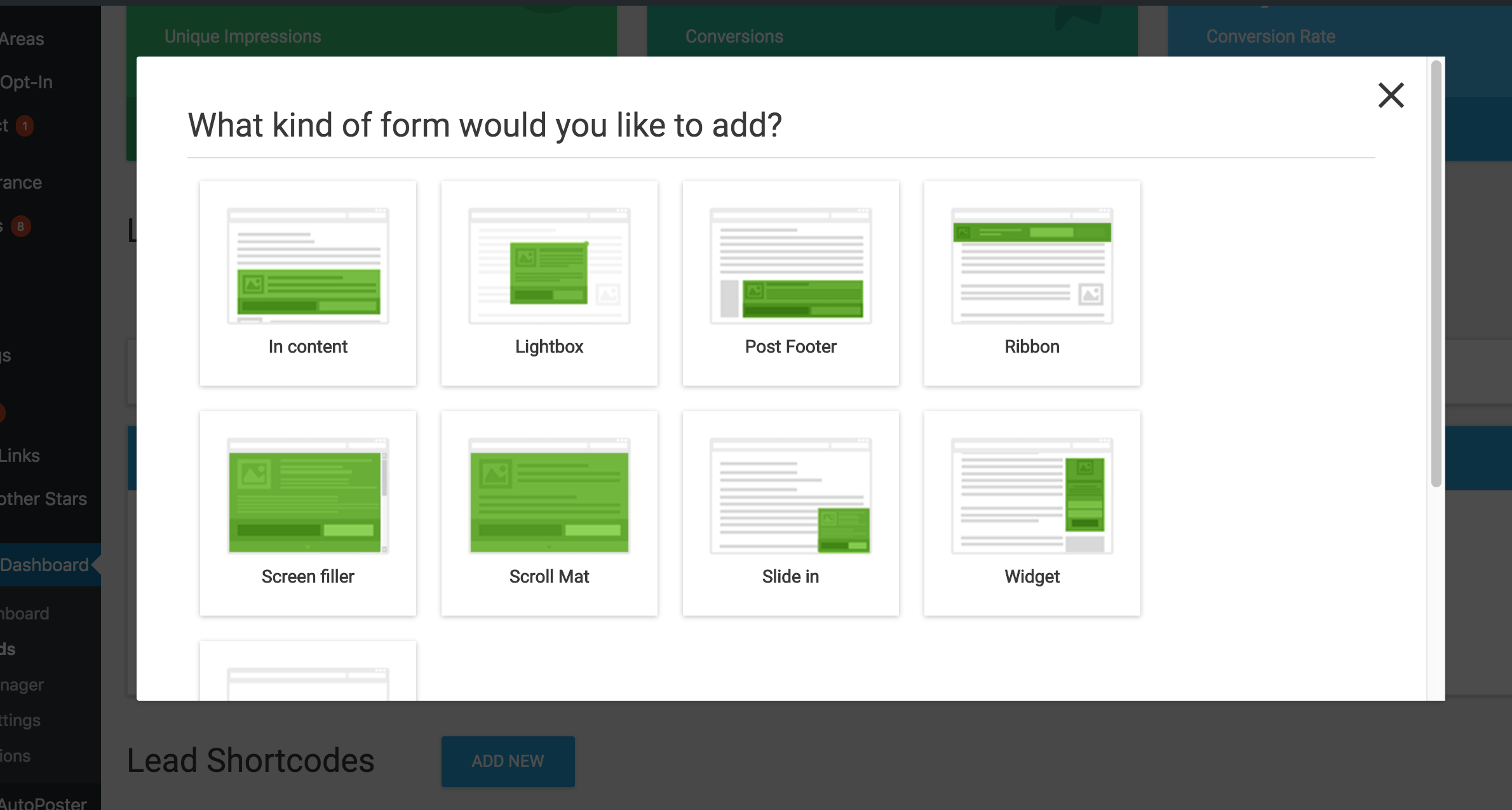
The important piece about this is you can tailor make who sees what which means you can dictate what forms appear on various parts of your site.
Let's suppose you have a site about digital marketing that has the categories of SEO, Lead Generation, and Affiliate Marketing.
You can create separate lead forms to target each of these categories with a specific offer.
Integrations
Currently Thrive integrates with a large number of 3rd party apps and developers.
Here's a current list of the email integrations.
- Aweber
- Active Campaign
- Arpreach
- Campaign Monitor
- Constant Contact
- ConvertKit
- Drip
- Getresponse
- Hubspot
- iContact
- Infusionsoft
- Mailchimp
- Mail Relay
- Mautic
- Ontraport
- Sendgrid
- SendinBlue
- Sendy
- Sendlane
Webinar Integrations
- GotoWebinar
- Webinarjam Studio
- Zoom
- Everwebinar
The one thing we believe Thrive needs to improve upon is the integration with Everwebinar (which they've assured us it's in the works.) While there's some level of integration, it's not near good enough.
Thrive Themes Vs Clickfunnels Vs Kartra
This is one of the more popular questions where people are asking to compare Clickfunnels vs Thrive Themes vs Kartra.
While all 3 have great software and setup, we recommend Thrive Suite if you meet one criteria.
You must be familiar with WordPress.
That's one of the first reasons we love this tool is because we can integrate directly within our WordPress site and create just about anything that you see from Clickfunnels and when using the Templates inside of Thrive it makes it super simple.
Secondly, we had prefer to have use our own hosting with our existing WordPress site.
While Clickfunnels has some strong advantages for those that may not be familiar with WordPress or how WordPress works.
The only other contender in our opinion is using Kartra which we really are impressed with because of all the automation rules that's built inside which we're a huge fan of.
Cost is also a big difference where Kartra starts at $89 per month and Clickfunnels is $97 per month compared to Thrive starting at only $19 per month.
Features | Thrive Suite | Clickfunnels | Kartra |
|---|---|---|---|
Email Followup | Integrates with 3rd party API's | Integrates with 3rd party API's - Built in with the $297 Per month plan | 15000 Emails - p/m |
Number of Pages | Unlimited | 100 Pages | 100 Pages |
Membership Sites | Unlimited | Each membership takes up one of your 20 Funnels | 2 Membership Sites |
Pricing | $228 Yearly or $90 Per Quarter | Starts @ $97 Per Month | Starts @ $99 Per Month |
While it's tough to compare Thrive Themes vs Clickfunnels vs Kartra, we tried to display some of the bigger differences.
Since Thrive Suite is on your own server, you're able to publish as many pages as you'd like.
Even thought Thrive doesn't have an email functionality, we'd prefer that anyway so we can have more control by using Active Campaign or Aweber allowing us to have better delivery.
Templates and Examples
A lot of people want to see examples of Thrive.
For starters, this site runs on Thrive.
That means all of the optin boxes you see, the WordPress theme - everything runs on Thrive.
However, we wanted to show you some examples of what we've been able to do inside of Thrive Themes using Thrive Architect for our own optin forms, sales pages, and webinar pages creating our own templates.
Take a look at the images below to see what we've built..
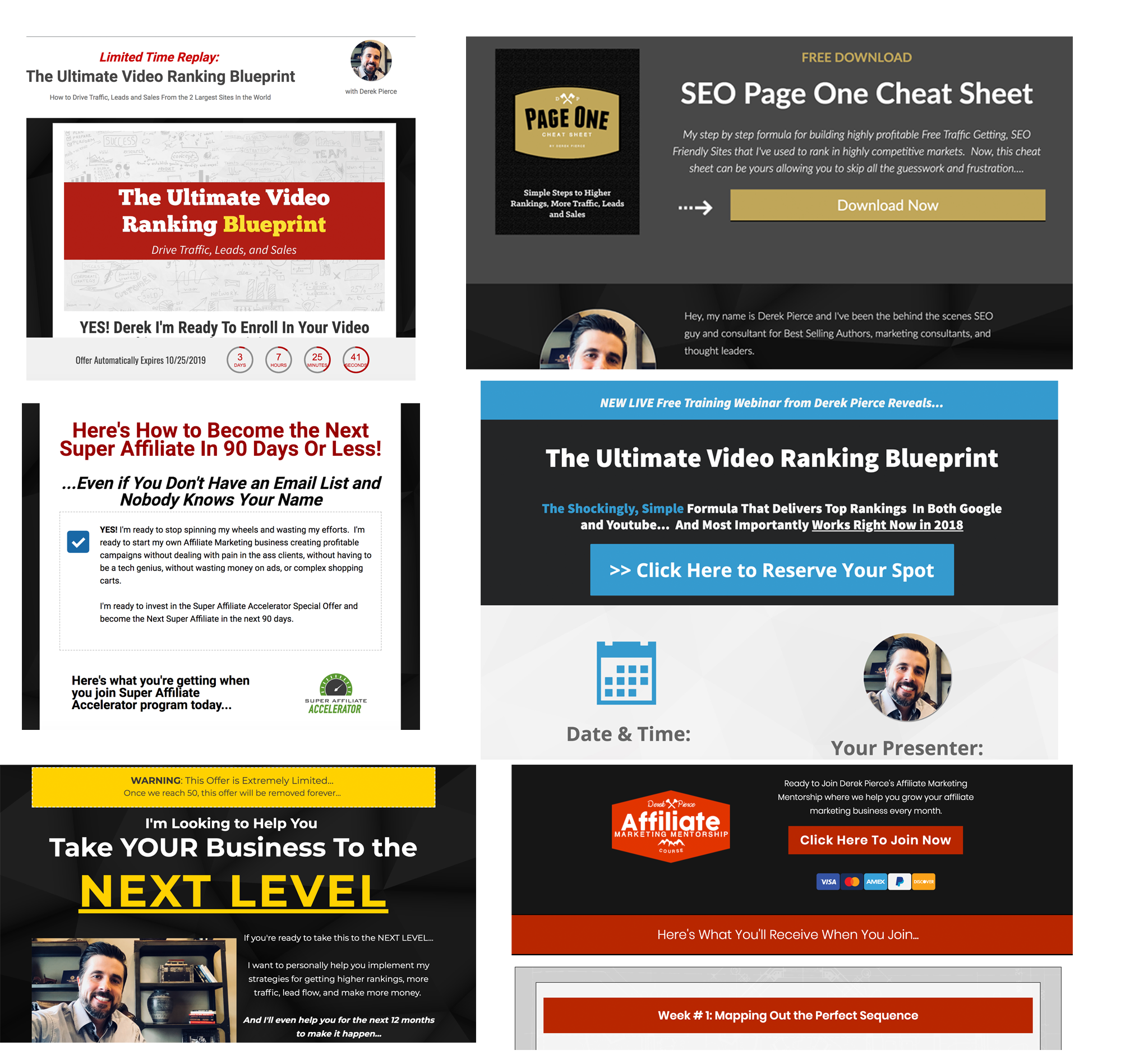
The cool part about this is when you build one of these pages, you can then save it as a template so you can just drag and drop the elements into the page making it super easy and time saving.
Ready to invest?
First, let's take a loot at the...
Exclusive Bonus Package
Once you join Thrive Themes Agency membership listed below, you'll receive the following bonus only available here at ThinkTankLab.com
Bonus # 1 : Our Collection of Custom Created Thrive Templates
These are templates that we've built to use in our own digital marketing business that include the following...
These templates can be uploaded into Thrive Builder and used for yourself or your clients making it simple to start building optin and sales pages.
Thrive Suite Pricing
Thrive Themes has two different packages and is extremely affordable - Thrive Membership and Agency Membership.
The only difference is the Agency is geared for those of you that have clients or need to run 50 sites.
Pricing starts out at $19 per month.
If I'm seem a little excited about this product, it's because I am.
No other tool comes close to giving you all the bells and whistles all inside WordPress like the Thrive Membership.
It's one of the tools that I use on a daily basis that I consider to be one that I can't live without.
The support, the features, and the functionality are top notch and they're only getting better.
