If you're wondering if Thrivecart is for you, inside this review, we'll dive into all the features, pricing, and a full demo of the software.
This is all coming from an actual user of the software.

Thrivecart Quick Rundown
After testing countless shopping cart options, we've labeled Thrivecart as the #1 shopping cart option for digital products.
If you're in a hurry and don't want to read through our full, massive review, you can always jump to the appropriate section by clicking on the table of contents below.
What is Thrivecart?

Thrivecart is an online shopping cart that allows you to sell your own products and services.
This shopping cart solution is best used for those that are looking to sell digital products but can also be used to sell physical products as well.
Created by Josh Bartlett and his team, Thrivecart has become the go-to platform, initially because of the one time pricing option, however as you'll see throughout this review, they've expanded and upgraded the system to be one of the top carts on the market.
Why I Chose Thrivecart
My name is Derek Pierce and I chose Thrivecart as my shopping cart preference about 3 or 4 years ago.
At the time, we were running most of our stuff through a combination of carts including Nanacast and tested the likes of Samcart.
While the price of Thrivecart is one of the most attractive pieces, there were several other reasons that I'll discuss inside this review that ultimately decided to move to Thrivecart moving forward.
For those of you that me be knew to this site, I started as an affiliate marketer, then moved to selling my own products, services, and coaching.

Who Is Thrivecart built for?
This is a web based software that was built for digital marketers looking to sell digital products and later added the capability to see physical products as well.
Thrivecart is not for you if you want to have a cart that allows users to continue to shop like a store front, however it's the best in the business if you sell any kind of information product.

High Converting Checkout Pages
Thrivecart's checkout pages are designed to boost conversions and reduce cart abandonment out of the box with their design, fast loading times, and ease of use.
If you're a digital marketer or looking to sell your products online for the first time, then Thrivecart's ease of use with their checkout pages and setup of the entire process with their step by step interface will have you wondering why you didn't grab this sooner.
This cart is a breath of fresh air that includes a drag and drop editor with super simple customizations along with a built in split testing feature for those of you that want to boost your conversions.
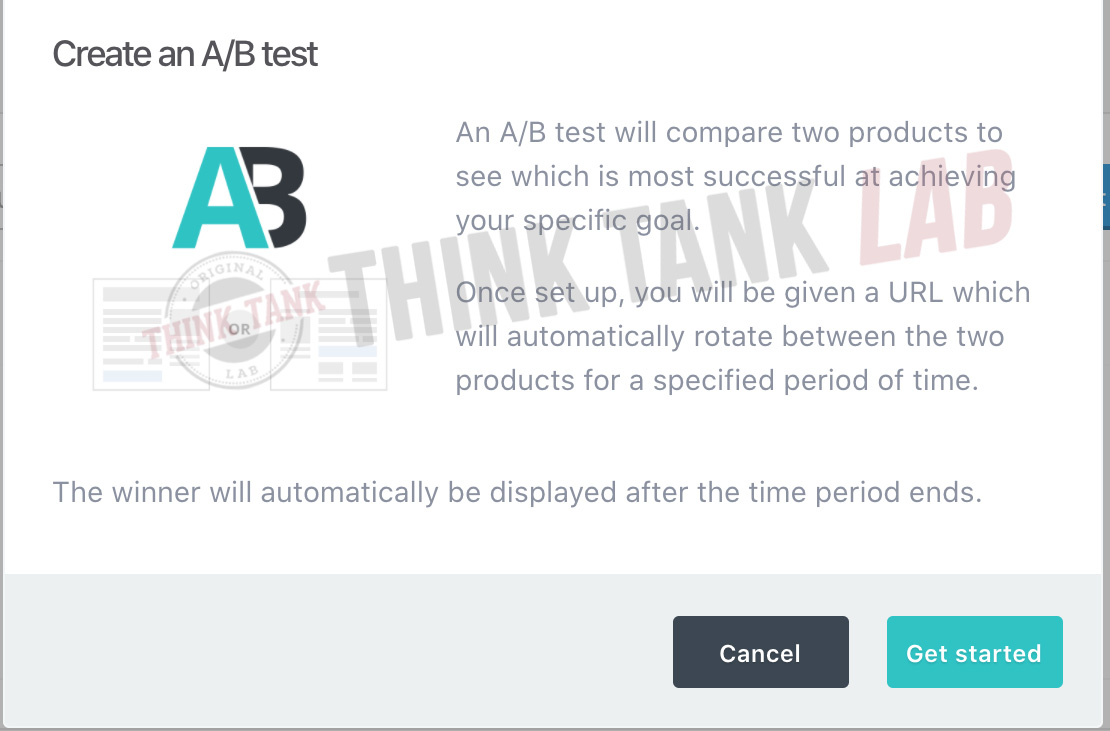
How to Increase AOV With Order Bumps
One of our favorite features inside Thrivecart is the ease of use with Order Bumps in order to increase the Average Order Value (AOV).
An order bump is when you offer a special for a complimentary product, often these are provided at a discounted rate.
Adding an order bump is extremely easy to do inside the dashboard.
Take a look at the sample Order Bump we've built with our very own Brand Stack system.
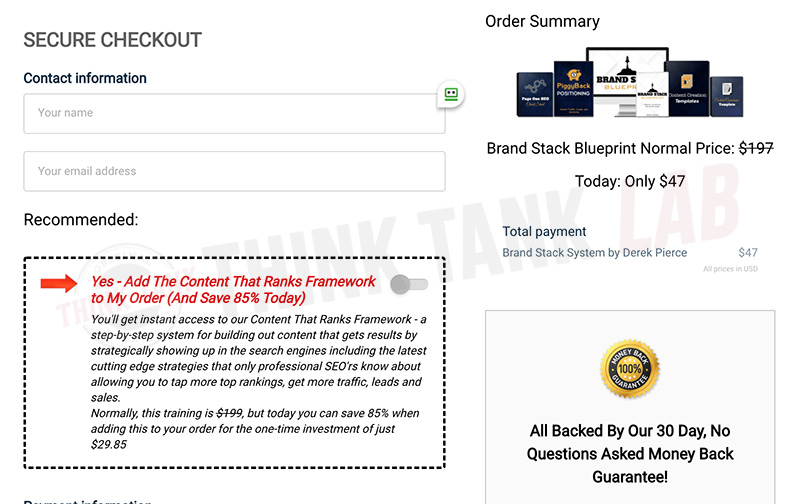
The Recommended product is the Order Bump and obviously be something that's going to compliment the product they're buying.
Let's look at some potential numbers in this scenario to explain how big this can be for your bottom line.
Let's assume we sell 100 units at $47. (We'll stick with these numbers throughout this review)
That's $4,700.00
However, suppose we get 20% of the people taking the Order Bump (in this case $29.85)
That's an extra $597 in revenue without even offering an upsell.
$5,297.00 total bring our average order value to $52.97 instead of $47.
This is how paid advertisers are able to scale by simply knowing their numbers and squeezing extra profits through order bumps and upsells before you even add your buyer to an email follow up sequence.
This feature inside Thrivecart is a breeze to build.
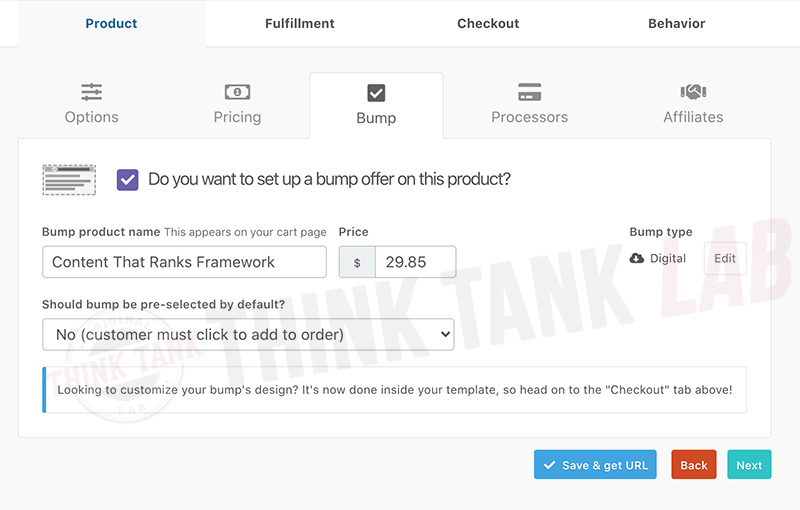
Simply click to add inside the product setup, then edit your copy on the cart design page.
Payment Processor Integrations
Inside Thrivecart you have a variety of options for payment processing integrating with the following:
- Stripe
- Paypal
- Authorize.net
Once you integrate these in the settings of your profile, you can pick and choose which payment process you want to use on your products.
For example, suppose you don't want to include Paypal for recurring sales, you can leave off that integration on a product by product basis.
Membership Integrations
Thrivecart has a variety of membership integrations for you to choose from and this is one of the big selling points for me with Thrivecart.
Since we had a variety of domains using different membership platforms we were using when we made the switch, it was important for us to be able to select different memberships based on the products we were promoting.
For example, when we tested Samcart, we could only use 1 domain and 1 integration with our account. (This is ultimately what led us to testing Thrivecart to begin with)
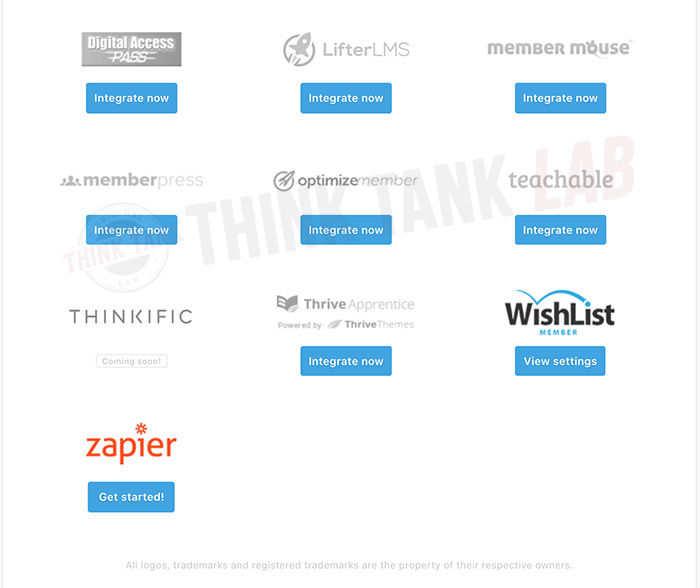
Even though Thrivecart works better than any other platform with my setup with Wishlist than any other tool, you don't necessarily need any of this with the new addition of Learn+ which we'll touch on later inside the review.
Zapier gives you the ability to automate pretty much any task you can imagine.
Email Integrations
One of the things you'll want to include with Thrivecart is integrating with your email service provider.
You have a variety of options on a product level to add to your email list upon purchase, as well as tagging features for both bump offers as well as Upsell and Downsell Options.

As you can see there are large variety of integrations to choose from.
Here's' the full list:
- Activecampaign
- Aweber
- Convertkit
- Drip
- Encharge
- Getresponse
- Hubspot
- Infusionsoft
- Mailchimp
- MailerLite
- Moosend
- Ontraport
- Sendy
- Zapier
In addition, you can set the behavior to remove from your email list or remove a tag in the event of a refund or chargeback.
Creating Upsells and Downsells inside Thrivecart
Earlier we discussed increasing the Average Order Value using Order Bumps, now let's talk about how to take this to the next level using Upsell and Downsell options.
Upsells or One Time Offers occur directly after the purchase and allow users to add to the best way to add additional revenue to your bottom line increasing the Average Order Value.
Remember our previous example of selling 100 units at $47?
We discussed how to bump the average order up to $52.97 and instead of bring in $4700 in revenue, we brought in $5297.
Now, let's add just one upsell of $99 and suppose 15% of those people take you up on your upsell.
That would mean 15 people buy your $99 upsell.
Adding an additional $1485 in revenue to bring your total to $6782.
See how this works?
We've just added a bump and one upsell and brought our revenue from $4,700 to $6782 with the same amount of front end sales.
Increasing our average order value to $67.82.
That's an almost 70% increase in revenue simply from having these two elements that you can integrate in minutes in Thrivecart.
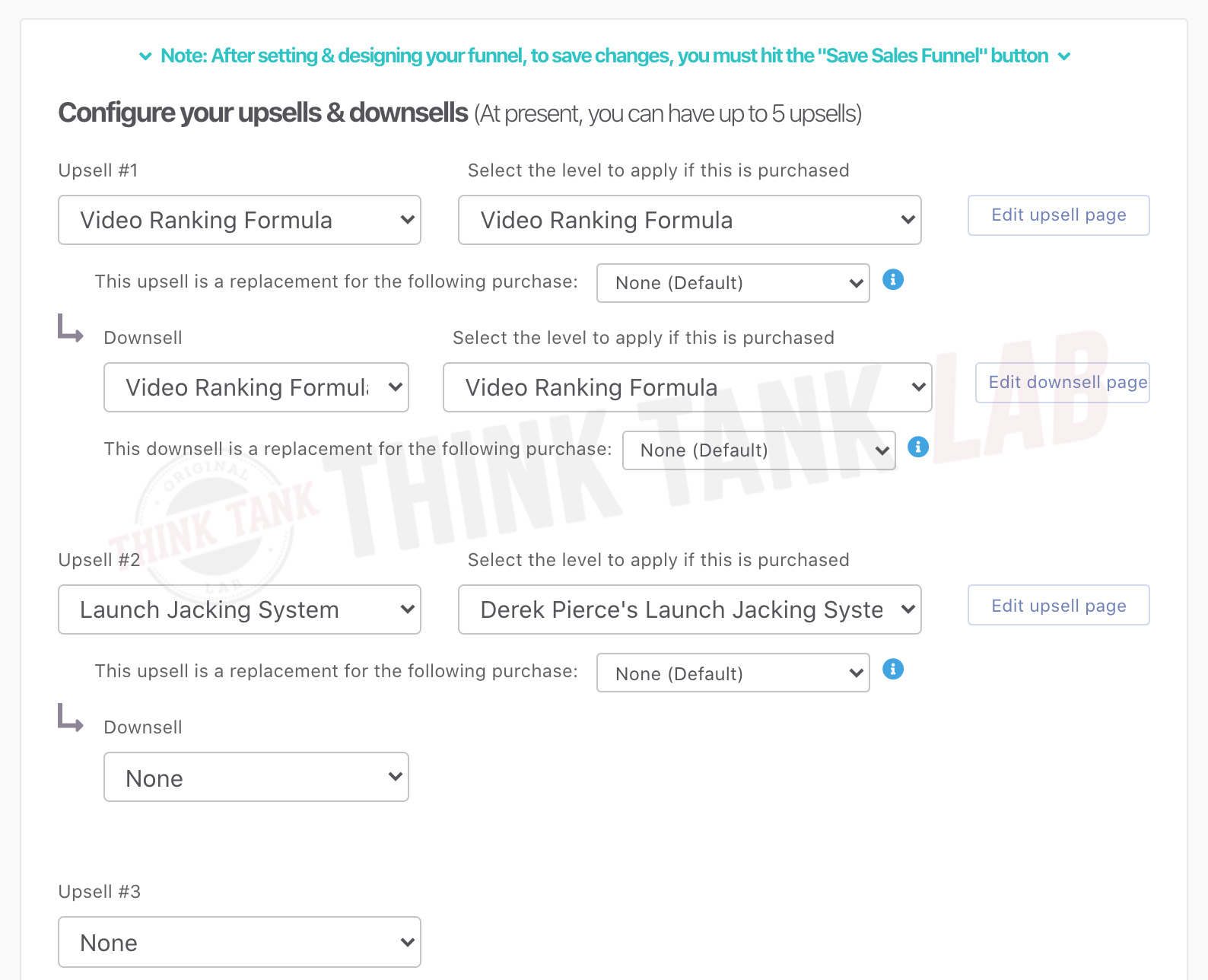
Simply select the upsell and downsells you want to add to your sales funnel, design the pages, and Thrivecart handles the rest allowing you to automatically add people to your memberships and tag them to your autoresponder services.
The only thing missing inside Thrivecart's Sales Funnel is the ability to create custom flow paths for your buyers.
If you're not sure what that means, it's a more advanced method to sales funnels so you can customize your funnels based on individual actions. (We've currently submitted this to their suggested upgrades and hope it's something they add)
Checkout Pages
After you've went through creating your product, it's time to customize your check out page.
You have options for the type of checkout experience you want for your customers.
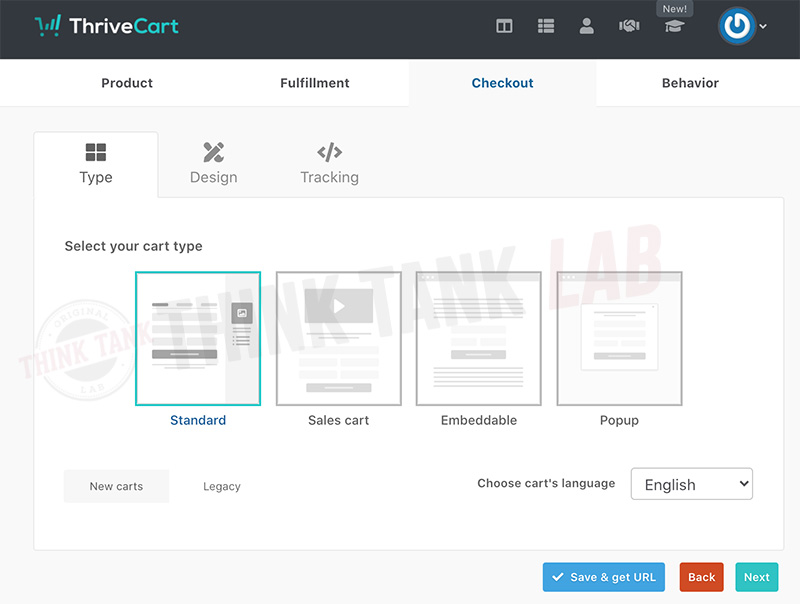
- Standard checkout page
- Sales Cart page
- Embeddable page
- Popup
In this case we're going to use the Standard Design to show you how you can have complete customizations over your cart's pages.
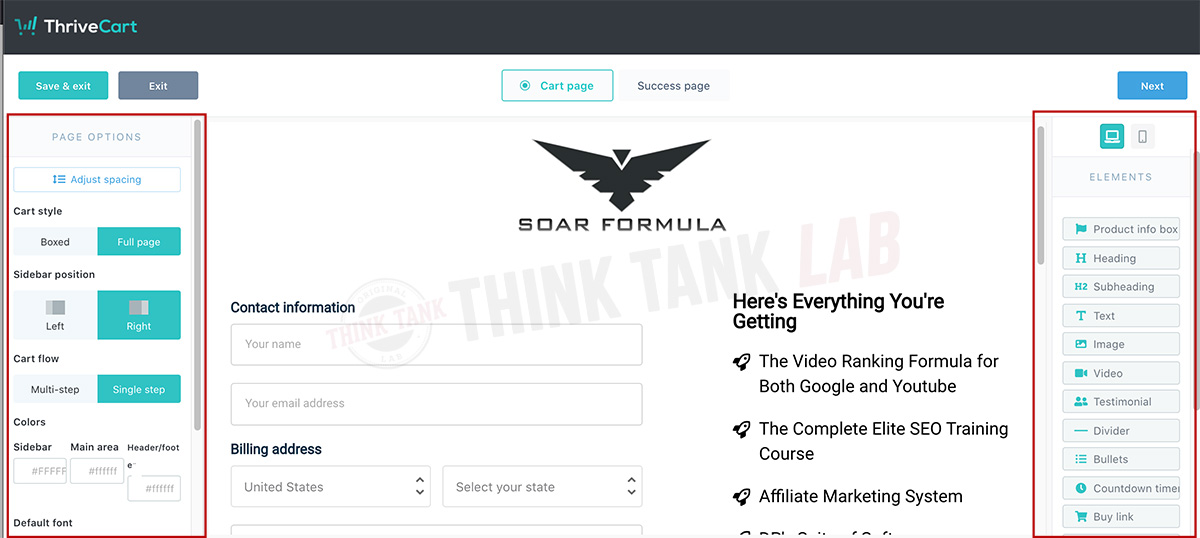
As you can see, I highlighted the boxes with red to emphasize the customizations you can make.
Once you select how you want your page to look in terms of the cart style, the positioning, and a multi-step vs single step cart.
You can then drag and drop the elements from the right onto your pag including:
- Product Info box
- Videos
- Testimonials
- Bullets
- Countdown timers
- Plus much more.
The bottom line is you don't need to know complex coding or be a tech wizard to get a look and feel that matches your branding.
Upsell Checkout Page
For your upsell and downsell checkout page, you have a few options to choose from.
You can build your checkout page using the drag and drop editor just like you saw above for the main product.
This is the simplest way by far to get your upsell up and running without having to do any configuration or setting up a separate page.
However, for those of you wanting to control more, you can use an external page outside of Thrivecart with your choice of landing page builders that you may be using.
Thrivecart will simply spit out some code for you to copy and paste into your pages you want your upsell and downsell to appear on.
For example, suppose you're using WordPress and want to include your buttons on your WordPress pages, it's simple and easy to pull off.
Thrivecart Standard Vs Pro Accounts
Once you go to checkout, you'll notice an option to upgrade Thrivecart from a standard account to a Pro account.
The standard lifetime account is $495 with the Pro upgrade being an additional $195 which is way worth it and still a better deal than any other shopping cart on the planet.
Here's what you'll unlock once you upgrade to the Pro Version.
Pro Upgrade Features
Again, once you order through our link here, you're locked in with their special lifetime pricing options.
Learn Course Platform For Free
Now, once you become a Thrivecart member, you also get Learn for free.
Remember earlier, I said you didn't necessarily need any of the 3rd party membership scripts for selling your own courses?
That's because now Thrivecart has included an incredibly powerful platform called Learn when you invest.
What is Learn?
Learn is a course platform that delivers your training programs and courses and syncs directly with your Thrivecart account.
You don't have to worry anymore about running a Frankenstein operation trying to tinker and integrate all of these different platforms together.
Thrivecart has made it so much easier to get started selling your digital courses.
Learn allows you to give instant access or drip feed the content to your students and customers.
This takes this powerful shopping cart to the next level making it easier than ever to get your products up and running and selling them as fast as possible.
FAQ's
How many sites can I install Thrivecart on?
There's nothing to install. Thrivecart is a web based application so there's nothing to download or install.
How many products can I have?
There's no limit to the number of products.
Will Thrivecart add people to my autoresponder?
Yes, there's a full list above on all of the email integrations.
Does Thrivecart have a trial offer?
There's not a trial offer, however Thrivecart is a one time investment with no monthly fees that you can test out for a full 30 days and if you don't think it's a fit for you, then simply request a refund.
How is the support?
Great question. In addition to a support team that's on top of things, you get access to Thrivecart Academy group on Facebook that's full of help, suggestions, and friendly community helping others take their business to the next level.
Conclusion: Is Thrivecart Legit?
For those of you wondering if Thrivecart is fit for you, I'll say I'm happier using Thrivecart vs any of the other platforms I've tested.
For speed and easy of use but also it just flat out works better than anything else on the market.
If you plan to sell any kind of informational product, coaching, or membership site, you can't go wrong with Thrivecart.
Considering the fact that Thrivecart has continue to add more and more features, makes this a shopping cart platform that you should consider investing in.
In addition Thrivecart has put together a 30 day money back guarantee which means you can put it to the test and if it's not as good as I'm letting on in this review, then simply drop them a line for a full refund.
Get Started with Thrivecart Lifetime Pricing
The great part about Thrivecart is their lifetime pricing.
Most shopping cart solutions charge a monthly fee and only have a fraction of the features that Thrivecart brings to the table.
Currently you can get a Thrivecart lifetime account for only $495 or upgrade to the PRO version for only an additional $195 to unlock many additional features.


