We all know video is huge and not only is Youtube the # 2 Search Engine in the world, but it's also owned by Google (the #1 Search Engine) and often is displayed in the top of the search results.
Inside this guide, we're going to dive into showing you how to customize your Youtube channel homepage so that you get the maximum results from your video SEO.
More importantly I'll explain the process so for those of you that want the inner workings of it can nerd out all you want.
Best thing to do is watch the video I shot explaining the entire process.
Why Should I Customize The Channel Homepage?
Most Youtube creators think only about the videos they're uploading and while I agree that it's important, spending a few minutes to setup your channel in an SEO friendly format is a necessity.
It allows you to display your best content as well as maximize the link juice building an SEO silo using your channel's home page just like you would your home page of your website.
Your Youtube channel home page has the most authority and by having a link to your best videos you want to rank, the more authority those links have.
Think of it like your home page is letting your individual videos borrow some of its power.
What Should I Display on the Home Page?
I'd recommend your best content for starters as well as the content you want to get the most linking power.
Let's say you have a specific video you're wanting to show up in the search results of Google, then I'd recommend displaying that along with some of your best content.
In addition to displaying the content you want ranked, you can also customize the content for your subscribers vs non-subscribers.
Step by Step to Setup Your Youtube Channel Home Page
First, you'll want to go to your Youtube Channel once you create your channel.
Next, you'll see a blue button that says "Customize Channel" - I've outlined it in red so you can see what the screen looks like.
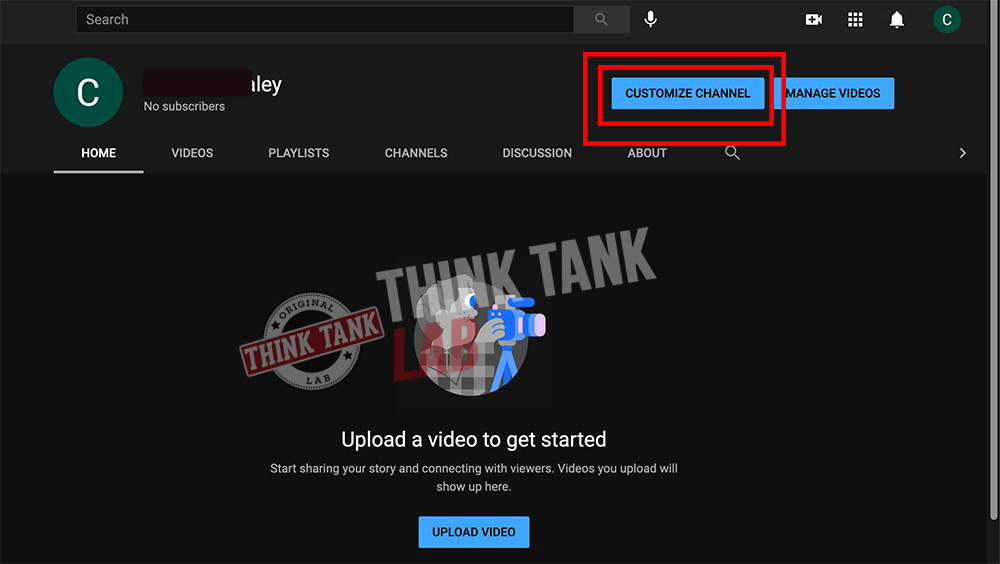
Next it will take you to a screen that looks like this.
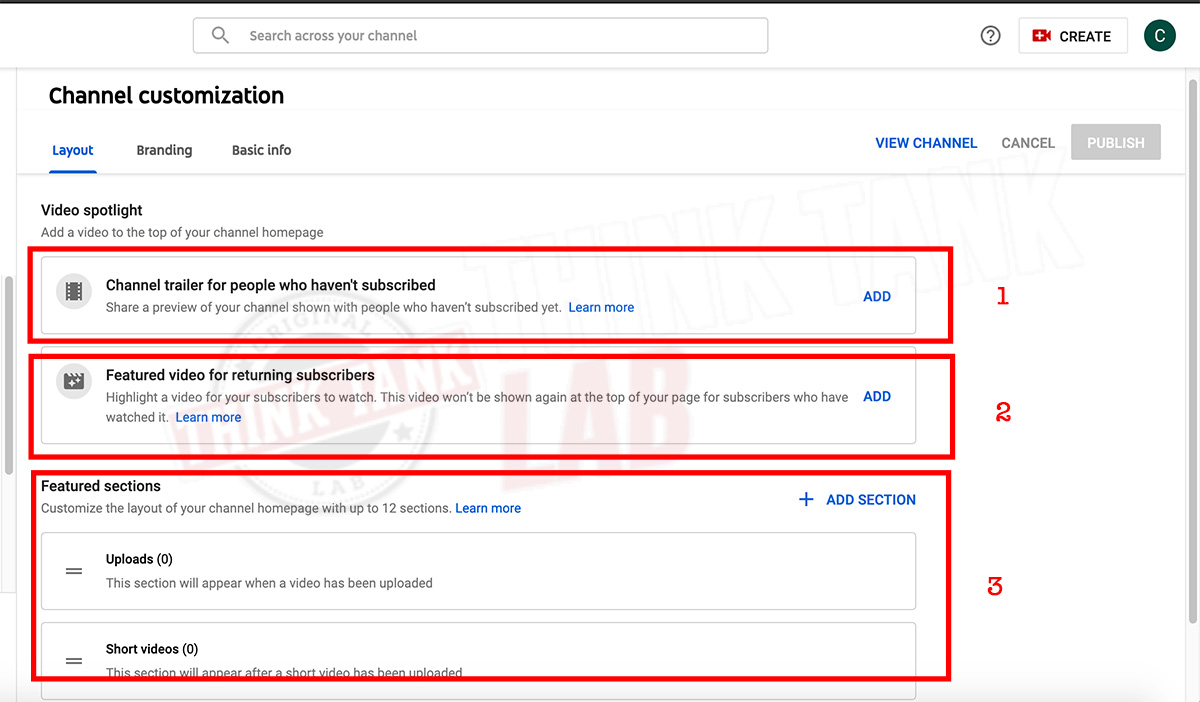
Now, I've labeled the appropriate sections so we can go through these and explain what each of these can do for you.
- 1Channel Trailer for People Who Haven't Subscribed: The channel trailer is the first video that's seen on your Youtube channel. In this instance, I would recommend a video that is inviting them to subscribe to your channel. Introduce who you are, what you do, and the benefits for subscribing. You can have a totally separate video for returning subscribers as you can customize in part 2.
- 2Featured Video for Returning Subscribers: This is the featured video on your channel after someone subscribes to you. Here you can thank them for subscribing, let them know what's in store and even provide a special offer or discount since they took action and subscribed to your Youtube channel.
- 3Featured Sections: This is where you can customize the videos showing up on your home page. The default setting is your uploads, but once you click to add a section to include any of the following: Popular uploads, Upcoming and Past Live Streams, Single Playlist, Created Playlist, or Multiple Playlist.
The Featured Section is where we can completely customize the content on the home page.
The way we do that is through Playlist.
When you upload your videos you'll want to add them to a playlist.
If you don't use playlist, create one and label it under one of your keywords.
For example, if I was creating digital marketing tutorials, my playlist would be Digital Marketing Tutorials or Digital Marketing Tips.
If you look at my channel, then you'll see I have 3 playlist highlighted on my home page.
- Youtube SEO
- Digital Marketing Tutorials
- Reviews
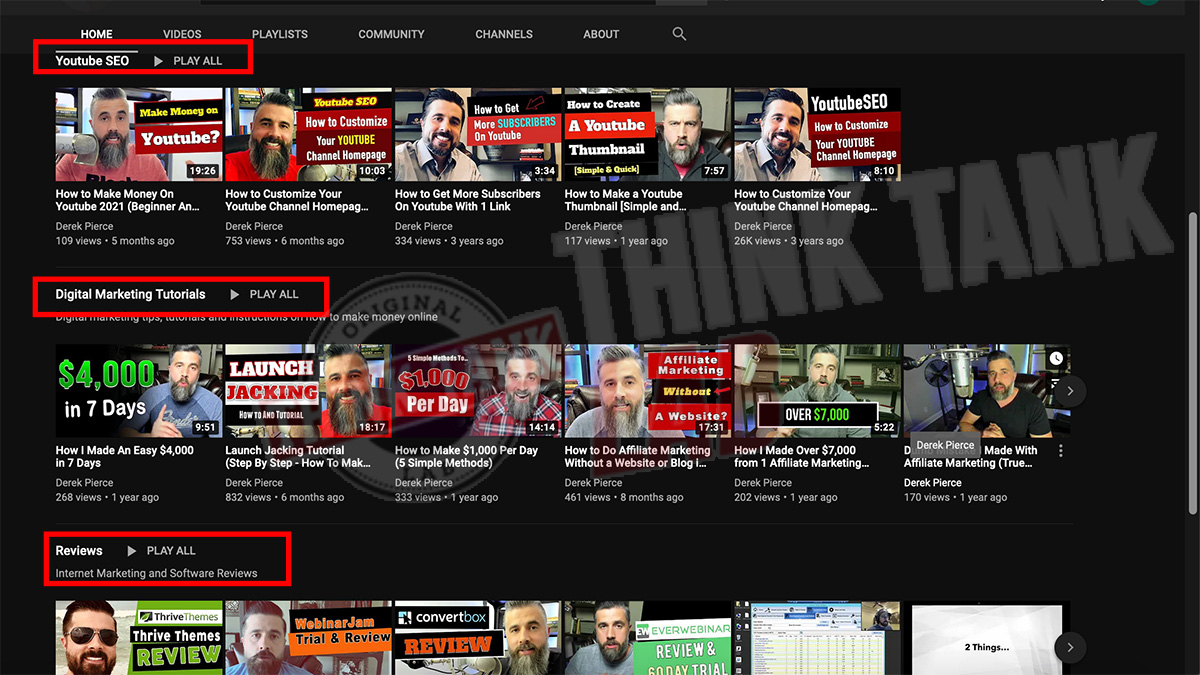
Now, from there I can change out which videos are appearing in the playlist so I can ensure which videos are on my Youtube homepage.
Now, let's dive into the remainder of the customization.
Youtube Branding Setup
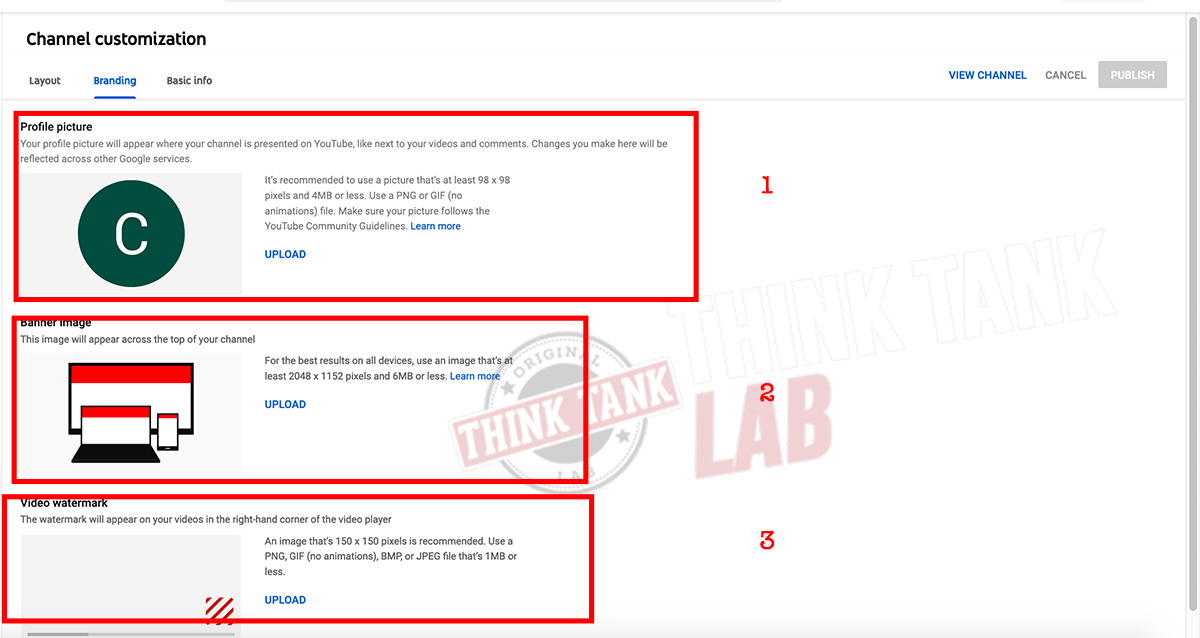
Under the branding tab, we've got 3 areas:
- The Profile Picture - pretty self explanatory but be sure this picture matches your overall brand. For example, if you're a fitness buff, don't use a picture where your pigging out at an all you can eat buffet.
- The Banner Image is what will appear at the top of your channel homepage and also needs to coincide with your overall branding and imagery.
- Video Watermark- when this is hovered over, you'll see the option to subscribe. I would integrate your logo or simply add a Subscribe Icon here to promote getting subscribers.
Youtube Channel Basic Info
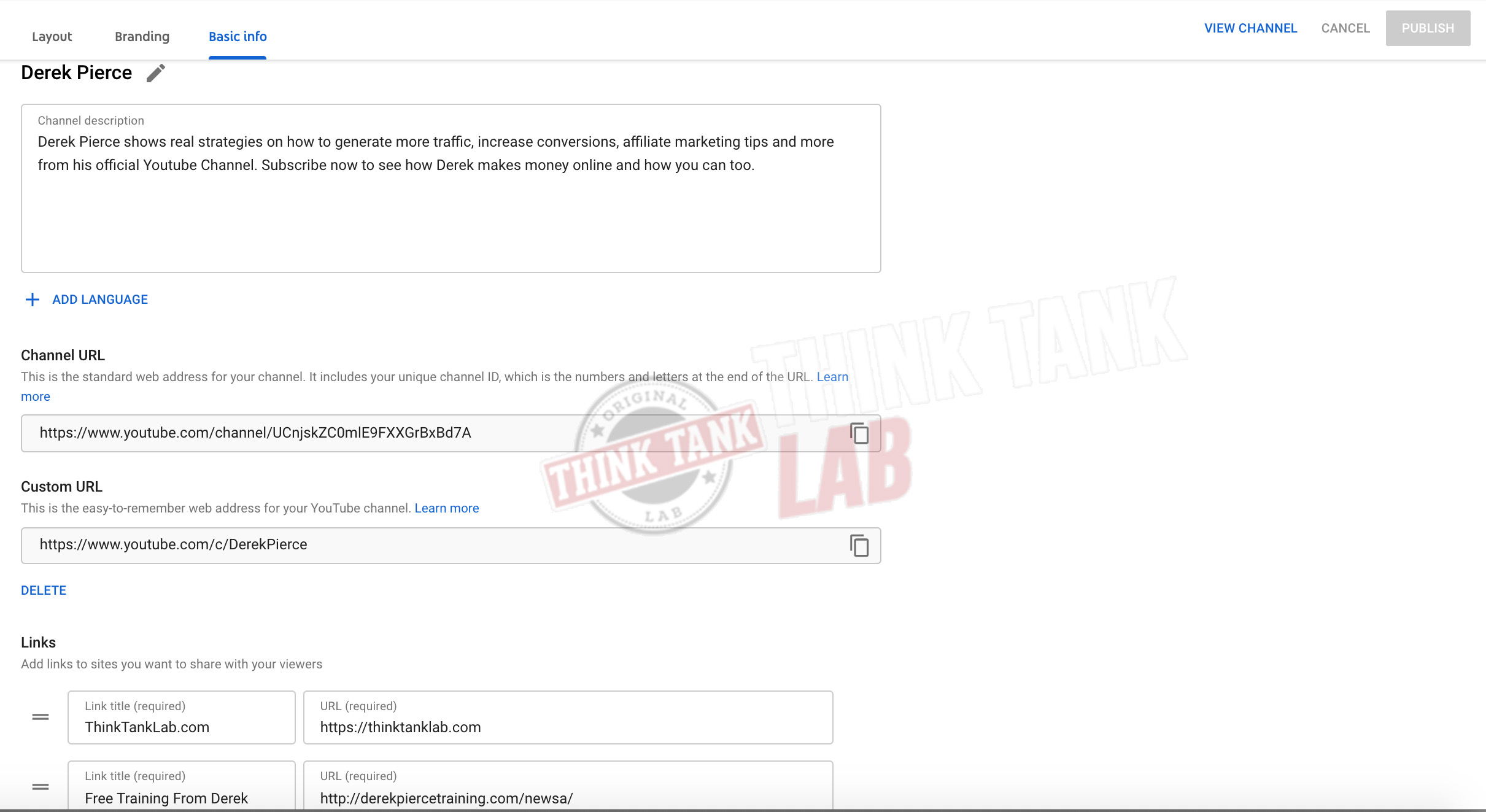
This is the info that will be located under your About Page on your Youtube channel.
Be sure to include some of your keywords that your targeting in the description to give Youtube and Google the info they need to make your channel relevant to the keywords and audiences you may be targeting.
Also, be sure to include the Links to your website or social media properties or both.
You can also include a link to your webinar or offer you've built with your landing page. As you see in the screenshot, I have a link here to ThinkTankLab as well as to my Free Online Webclass.
These links will be overlayed your Header Graphic image on your channel home page.
Adding Videos To Your Youtube Channel
Once you began adding videos to your Youtube channel, once you add them to the playlist you've allocated for the front page, then they will begin displaying on the Home Page.
The more videos you create builds more and more authority and trust in the search engines and your home page gains more authority.
Partially because every time you upload a new video, there's a new link pointed back to your channel home page with your Channel Name as you see below:
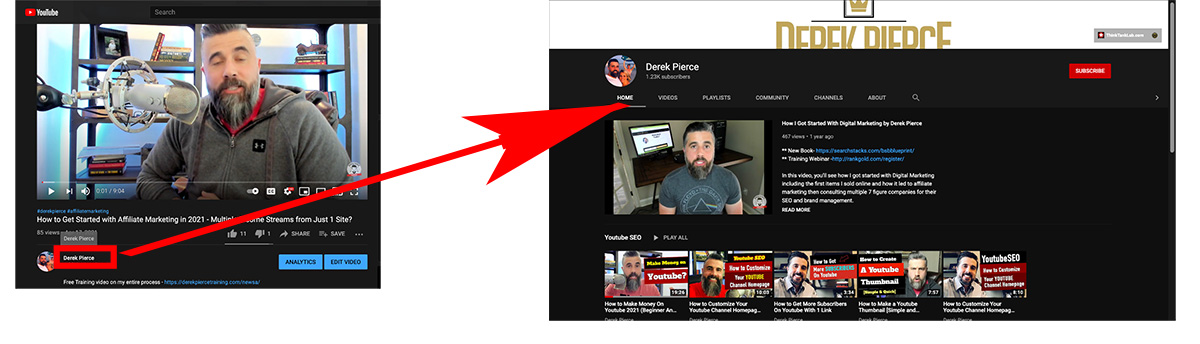
If you click on the username link on each individual video, it will bring you back to the home page of the channel.
Wrapping Things Up
I hope you take this and utilize these tweaks to your Youtube channel setup.
It should only take you a few minutes to setup and once you're done you can then focus on the fun stuff - like creating your videos and began your off page SEO.
If you enjoy this and want to take use Youtube to rank videos in both Google and Youtube, then join the Video Ranking Formula training program I put together.
If you want to see if it's a fit for you, then join the online class by clicking below.

See How I Create Big Ticket and Recurring Revenue Using This Turn Key Framework That Anyone Can Follow

