Wondering which webinar platform best suits you?
Inside this guide, we'll be reviewing and ranking the top webinar software platforms for your digital marketing business
The fact is your webinar presentations are often subject to the software that you use and with the influx of new tools and promises of being the next big thing, so we created this ultimate guide to review and rank both live as well as automated webinars for ease of use, pricing, and reliability.
Top Rated Webinar Platforms Rated and Reviews
# 1: Demio
Demio is still relatively new yet packs tons of features for one low investment and they include reliable service with the ability to create a live webinar as well as an automated, evergreen webinar.
And it's our #1 choice for the best webinar software on the market today with a low investment to conduct both live as well as evergreen, automated webinars
Here are the key features with the Demio Webinar platform:
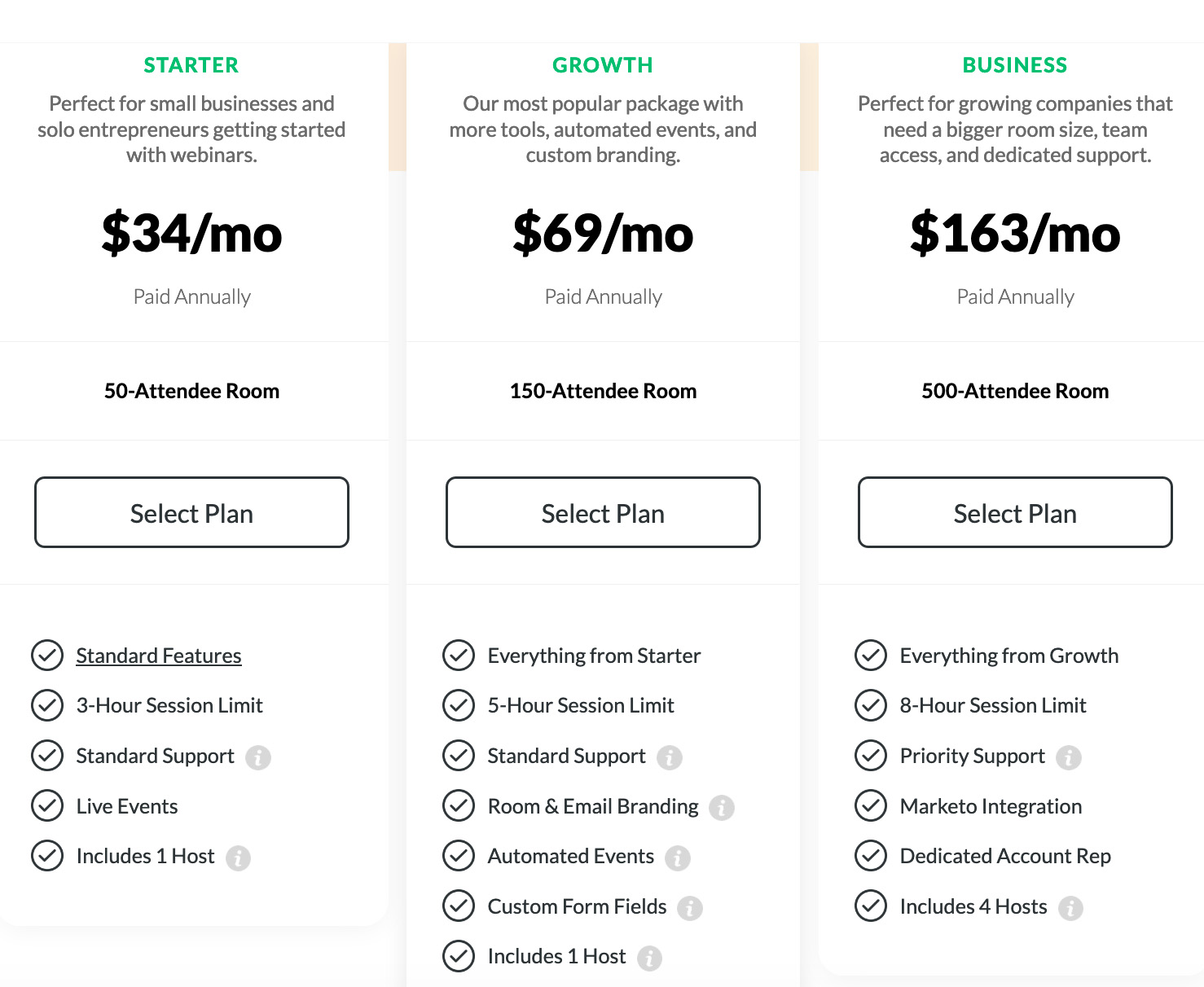
As you can see above, when you pay annually, you'll get a 20% discount on the service which makes this very affordable especially given the features that's built into Demio.
You can test drive with the Demio Free Trial for 14 days with a 20 person limit with a one hour session to see if it's a fit for you.
Click here to choose your plan and activate your free trial.
# 2: Webinarjam

Webinarjam is the brainchild behind Genesis Digital, also the creators of Kartra and we recently did a full review you can find here.
Webinarjam is a "live webinar" solution allowing you to easily setup your webinar in minutes giving you the option to use Google Hangouts as the video source or you can use the Webinarjam service for your video.
Here are the key features with the Webinarjam platform:
The pricing is competitive with other "live" Webinar providers.
While, this is a live option only, we recommend you get your offer converting before switching to an automated platform. When testing automated, evergreen webinars, testing can be very time consuming instead of going live to test your offer.
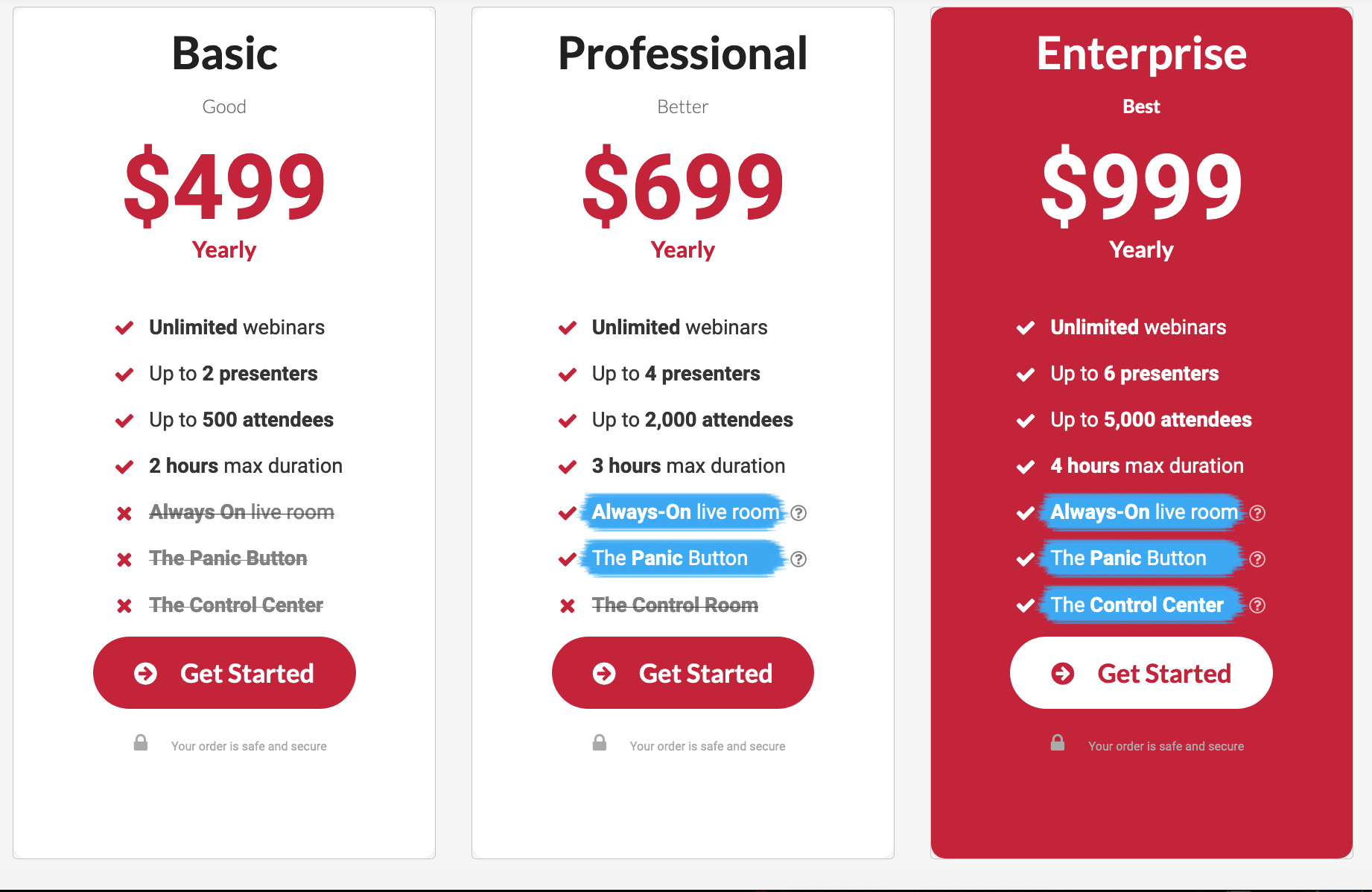
The trial is good for 14 days and then rebills at the annual rate of the plan you choose.
The trial is only $1 and gives you full access to the Webinarjam dashboard. Simply click here to start your trial.
# 3: Everwebinar for Automated Webinars
Everwebinar is a software that conducts evergreen, automated webinars (they do not do live webinars - for the live option you'll need their sister product called Webinarjam).
Everwebinar is probably the most popular automated webinar platform currently on the market and is by far the easiest user interface to setup and get running.
The user interface makes it a breeze to create evergreen, on demand webinars in minutes on a platform that's very reliable.
You can see we did a full review here with a demo of the software.
Here are the key features with the Everwebinar platform:
As you can see below there are 3 different pricing options for Everwebinar with the 2 year renewal plan being your best cost savings option.
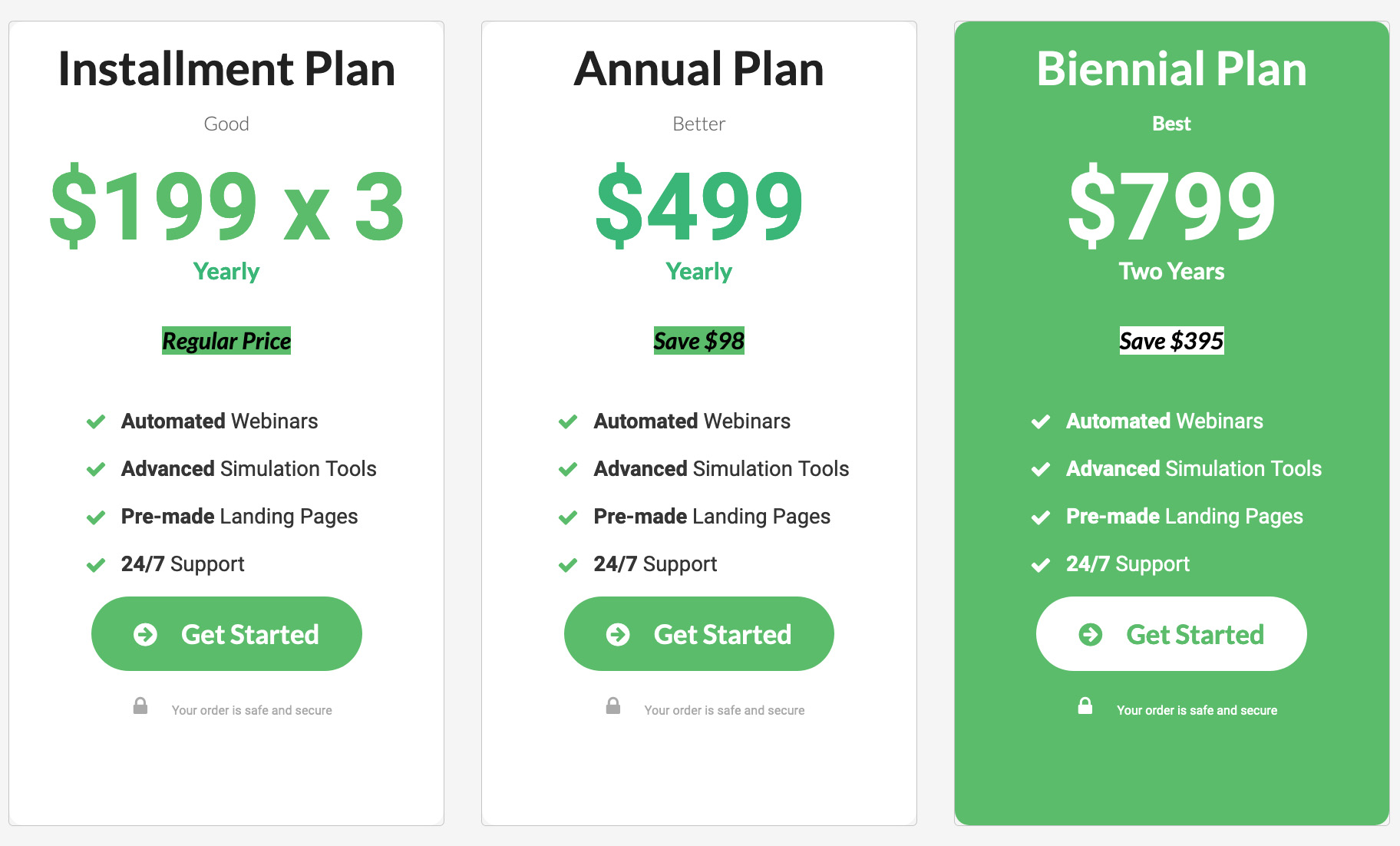
Everwebinar is a product of the Genesis Digital family that also created Webinarjam and they also include a $1 trial that is good for 14 days and then rebills at the rate of the plan you choose.
Simply click here to start your trial.
# 4: Stealth Seminar (Best for Automated Webinars)
Stealth Seminar provides both live as well as automated webinars.
The one thing that stands out with Stealth Seminar is their customer support. They have the best support desk of any of the webinar platforms and are more than willing to help you with the setup of your webinars.
Plus, for automated, evergreen webinars it's the only choice that performs with Iphone attendees. (For most of the other webinar platforms - the user must press play for the webinar which acts more like a Video Sales letter instead of a webinar.)
Stealth Seminar could easily be our #1 or #2 choice for the best webinar software especially given the competitive pricing for both live and automated webinar solutions.
Here are the Pros for Using Stealth Seminar:
Pros
Cons
With the annual plan, Stealth Seminar is very competitive on their pricing considering you're getting the capability to run both live webinars as well as automated, evergreen webinars.
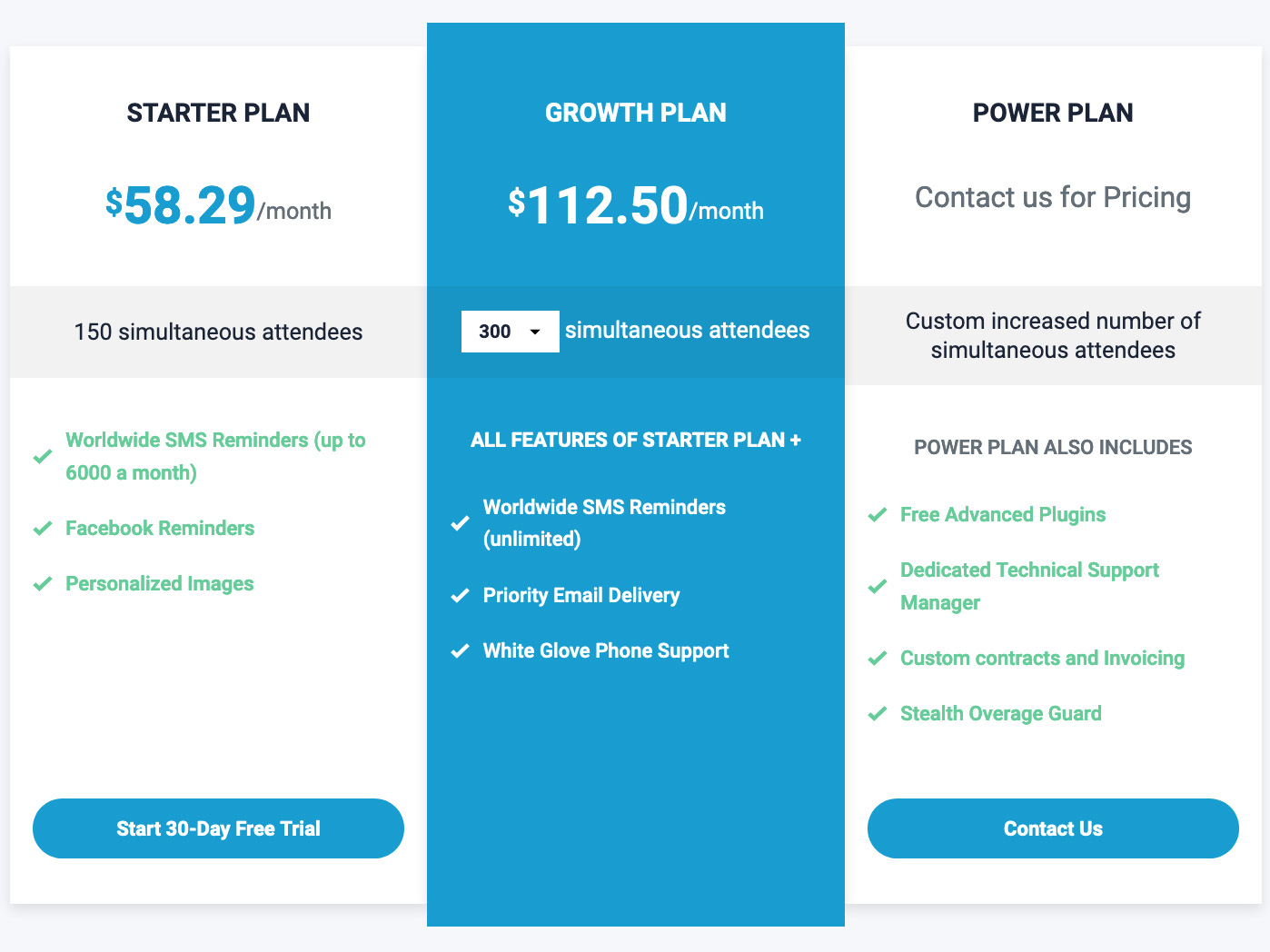
Stealth Seminar has one of the best offers with an amazing service for getting started with a free 30 day trial without a credit card to signup.
To get started, click here to activate your free 30 day trial.
# 5: Go To Webinar (Best for Large Companies)

GoToWebinar is one of the oldest players in the web conferencing space and is our top choice for larger organizations.
The software is reliable and comes packed with multiple features that include:
Cons
Go To Webinar pricing listed below is based on an annual plan since we listed all of the other platforms with annual.
Simulated Webinars which is Go To Webinar's attempt at running an Evergreen or Automated webinar is only available with the Pro and Enterprise plans. We should note that Simulated is not a 100% automated solution as other providers have.
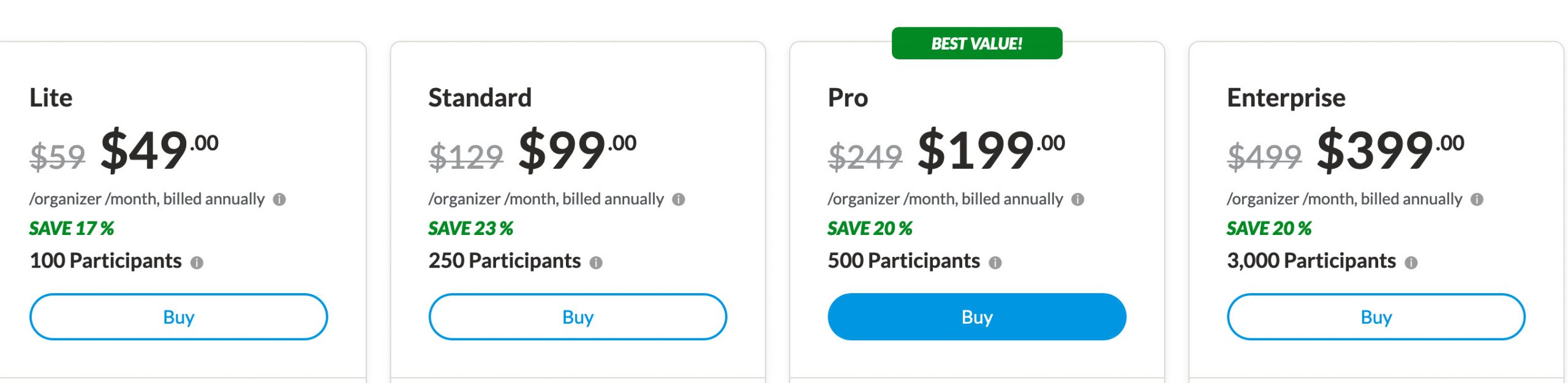
GotoWebinar provides a 7 Day Free Trial.
While Gotowebinar is good for larger organizations, there are better options for most digital marketers that are web based platforms, easier to use and at a lower price.
# 6: Zoom

Zoom has been one of the most used software platforms and have been one of the most widely used from all of the challenges in 2020.
Zoom offers a free webinar software experience with the option of upgrading as your needs grow with their free plan offering 100 participants and up to 40 minutes of webinar time.
While, Zoom is a popular source, it does have its downfalls.
Cons
There are other webinar providers that discussed above that provide a better webinar experience with more customizations with your landing pages and thank you pages with deep integrations and advanced tracking.
How Should I Use Webinar Marketing For My Marketing?
Webinars are known for their conversion-boosting ability.
There is no other way that you can connect live with your audience using any other source, have immediate feedback, along with providing question and answer sessions.
As a result, there's nothing better for teaching, selling, and moving an audience like webinars.
Literally, you have the ability to reach hundreds, even thousands of people all from anywhere in the world.
The thing I want to emphasize as well is that You Don't Have To Be On Camera.
You can simply show a powerpoint presentation or a screen share of how to do something.
That's why it's important to choose the software that you can build your business with, then focus on traffic building and scaling your results.

Also, you don't need to think that you need a huge audience or a loud voice to get your message across.
Digital marketers across multiple markets and niches have used webinars to actually growth their leads while also using this as a primary sales tool.
If you're marketing your business or group, then webinars are effective tools for all of the following:
Using webinars for fulfillment has been one of the biggest secrets to launching several new businesses and products.
Literally, you can create an outline, then sell the product before you even do it.
Once you have some sales to come through, then fulfill the product live using webinars.
Again, this is why choosing the right webinar software up front is so important.
You don't want to be bothered with technical challenges as that can hinder your growth.
The more time you invest in the technical integrations instead of creating, the longer it's going to take you to reach the level of success with your digital marketing efforts.
What to look for with popular webinar platforms.
When searching for the best webinar platform, whether it's for automated or live webinars, there are a few key elements that should be important to any business.
One of the key factors is not forcing those watching your webinar to download any software.
Most platforms these days are user friendly, web-based, or a cloud-based webinar.
Forcing the user to "need to download" a separate app will only destroy your show-up rate and hurt your conversions.
Secondly, you want to be sure it comes across in HD video so that the audio and video are crystal clear.
Nothing is worse than showing up to having a lackluster presentation.
Finally is having the branding that takes away from the presentation.
Since many of the platforms are now web based, you'll find the company branding with clickable links from some of these services. If you're selling, you don't need your end users to have these additional distractions and confusion with their branding plastered all over the webinar room with clickable links.
Key features to look for in search of the best webinar service.
- Built in Landing pages
- API access that ties to 3rd part applications such as Zapier, Aweber, Activecampaign, and other email providers.
- Tracking to see how any of your users attended and where they dropped of.
- Tagging of user events so you can follow up accordingly
- Customizable Thank You Pages
- HD video and audio
- User Friendly interface

Webinars Defined
While the live webinar is what started this entire world of web conferencing and video conferencing tools, automated webinars are taking the marketing world by storm.
Automated, also known as evergreen webinars is a video conference that's fully automated and appear just like a live, real time webinar with Q & A, live chat, and even polls.
That's why you've begun to see so many create webinars that are "Just In Time", which means they are starting as soon as the user clicks on the landing page for the webinar.
If you've seen a webinar that says "Starting in 15 minutes" with a countdown timer, then to go back to the same page and see the same countdown timer, that's known as a Just In Time webinar.
The reason many marketers are using Just in time webinars is because it increases the conversion rates on the landing page.
How to use Webinars For Lead Generation

Your software should allow you to use your webinar as a lead generation tool and create value from your webinar.
In marketing, many will create the ultimate bribe in an effort to obtain an email address.
Webinars can be the perfect bribe and your software should have built-in registration pages that you can use to tie into your follow-up email marketing campaigns.
At the end of the day, webinar marketing is all about numbers.
A percentage will look at your landing page and optin to watch your webinar presentation.
A smaller percentage of those people will show up for your webinar and eventually a smaller percentage will buy.
Don't be surprised at the numbers of people that optin yet don't show up to even watch your webinar.
This is completely normal.
That means you have to look at how you can engage your audience not only during the webinar but also post-webinar with replays, and a followup email marketing sequence to grab their attention and bring them back to your offer.
3 Elements To Growing Your Business with Online Presentations
The overall goal of using webinars is to increase your leadflow and sales but let's face it - webinars have all but replaced live events.
Inside, these 3 phases, we'll explain how to get the most from your webinars, get more engagement, while building a list of fans.
Often, people want to improve their webinar and immediately jump to the webinar presentation itself. This is a mistake because there are 3 phrases that all have equal importance.
Phase # 1 - The Pre-webinar Phase
This is everything for before the webinar takes place.
That means from your ad to view your landing page to the communication of your webinar.
Testing Your Landing Pages Is Where to Start
As we mentioned earlier, making webinars work is all a numbers game. One of the key components is testing your landing page numbers.
With most landing page builders, you can easily split test one variation vs another and should be doing that on a regular basis.
Let's assume your landing page is converting at a 30% - that means out of 100 people, you've got 30 opting in to view your webinar.
What if we could improve that one number by just 10%. So instead of getting 30 people to view, we'd have 40 people.
That could very well be the difference in running at a loss, break-even, or profit margin from a single webinar.
Create A Pre-Webinar Follow-up Email Campaign
One of the biggest mistakes I see is people not following up and telling their subscribers exactly what to do and using these emails to create a bond.
This can easily be done with any email provider like Aweber or Activecampaign but is also an option in most of the webinar software platforms we've discussed in this guide.
In these emails, we're going to give them reminders of what's coming, why they don't want to miss the webinar, and what they need beforehand.
In addition to that, it's important to sprinkle in some proof elements to show you know what you're talking about related to the subject and why they should listen to you.
It's shocking how many people forget they ever signed up for a webinar unless you create the proper follow up.
Your job is not to sell.
Selling at this stage in the came is pre-mature and will hurt you more than help.
Phase # 2 - The Webinar Phase
This is your actual presentation of your webinar and where having the best webinar software comes into importance.
On the webinar itself, you should break it down into chunks.
Below is a good outline of how a profitable webinar should look:
- The Intro (tell them about what they'll learn)
- The Trust Factor (explain why they should listen to you and any accomplishments)
- The Problem (You'll explain what the problem is and hint at the solution)
- The Content. This is where you'll give them good actionable content they can apply after the call.
- Product Introduction. This is the first time you've mentioned your product.
- The First Mini Close. We roll a soft close to begin then we'll move forward to stack the offer.
- The Bonuses. The bonuses always are equal to or exceed the value of the entire course.
- The Guarantee. Here's where you'll introduce your guarantee. Typical guarantees are 30-60 days.
- Testimonials. Gather your best testimonials from people from different backgrounds, different scenarios in an effort to create a connection with your broad audience.
- Final Close including Q & A
Phase # 3 - The Post Webinar Phase
The fact is most of the people that see your webinar, will not buy.
Let's assume you convert at 5% of the people that saw your webinar.
The numbers would look like this:
100 people on webinar
5 buyers
That's 95% of your audience that hasn't bought. The goal in this portion is getting them back to convert more of this group.
Remember, webinar marketing is all about numbers.
So, if we can do a follow-up campaign with a replay and a proper closedown sequence, can we increase those sales to an additional 5%?
The great thing about these non-buyers is the fact that you can sell them additional products, services, and even affiliate products in the future.
Plus, if you set these up the right way, you can even include them in your retargeting campaigns using social media.
Let's talk about how to get them off the fence with scarcity.
Scarcity can include any of the following:
The bottom line is nothing creates urgency quite like a countdown timer and you should consider using one in conjunction with your webinar software as well as your follow up campaigns.
Make your emails coordinate with your offer and your countdown and you'll see sales skyrocket the final push.
These 3 elements come after years of struggling with webinars and what I've found to be the most helpful.
If you're not using webinars, I'd begin right away as there's nothing else on the market that trumps having a kick ass webinar.
Conclusion & Final Wrap Up
The software options included on this page are all reputable products that have their own strengths.
One of the keys in selecting the right webinar platform revolves around you, your budget, features that are important, and the size of attendees your needing for your webinars.
We recommend Demio after review countless offers, looking at customer reviews, as well as pricing structure.

If you're just starting your digital marketing business, then you may find my How to Start a Blog guide, Best Landing Page Builder Guide or How to Get Started with Affiliate Marketing Helpful.

