Recently I picked up this software called Convertbox and began testing it right away.
Inside this review, I'll explain how it works to increase your optins, a demo of the software, and how to take this concept to the next level.
Want the quick verdict?
I love it and you'll see it here on display at Think Tank Lab.
The Product Name: Convertbox
Product Creator: Dean Saunders
Click here if you're ready to order at the best pricing.
Or continue on for the full review video you'll find below. .
Convertbox Quick Rundown
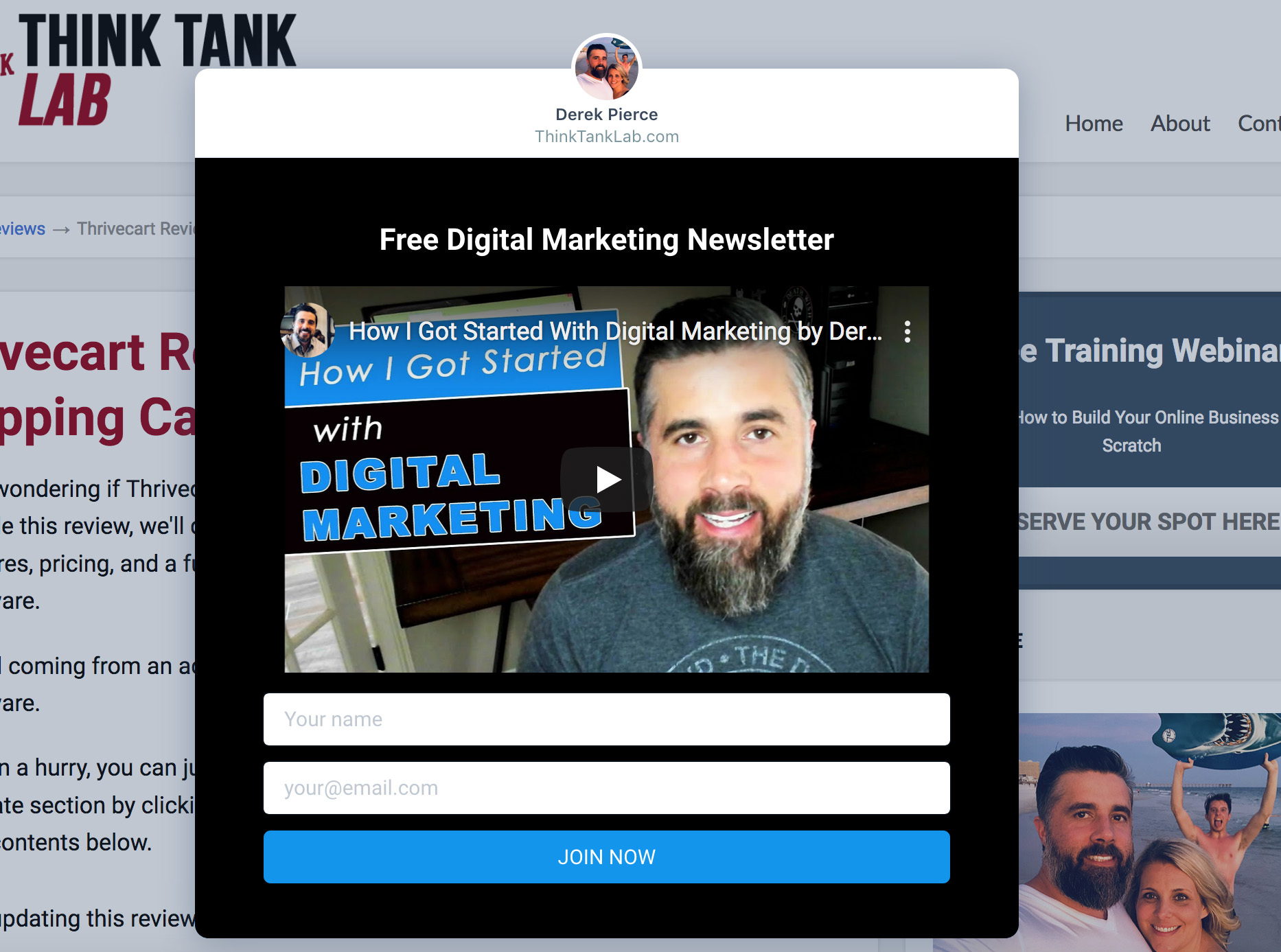
Convertbox is our go-to tool that allow us to convert our blog traffic into leads and sales.
Want to see an example?
We'll have one popping up soon at the bottom right hand of your screen 🙂
We've all heard the phrase "the money is in the list" which is why you've seen so many list building applications and software hit the marketplace.
Once I saw this tool in action, it caught my eye and I grabbed the software immediately.
Convertbox Demo- An Inside Look at the Software
I want to start this review off right off the bat by jumping inside Convertbox. You can find all the pricing details below along with by over the top bonus package.
Like what you see already?
You'll notice our very own Convertbox pop in on this page.
Now, A Little About Me...
That's something I want to let you know up front.
Many other reviews just look at what the sales page says without even giving it a spin or investing in the product.
I'm doing this review because I have actually bought this product and I use this for my own business and have been for the last 2 years.
In other words, I practice what I preach.
For those that don't know me, my name is Derek Pierce and I've been marketing full time on the internet for 15+ years.
I've done everything from selling my own products, services, and even coaching.
At the end of the day, building an email list was one of the best decisions I made.
I only wished I'd started sooner.

Now, let's get started into this review - shall we?
What is Convertbox?

Convertbox is a web based software that allows you to capture leads in a more personalized fashion using advanced workflows.
In addition, you can also create multiple choice funnels while segmenting your traffic while also building in automation rules.
Sounds pretty advanced, yet it's all super easy to do inside their dashboard.
I'll show you how in just a few minutes a full demo video of the software.
The benefits are how easy this is to integrate inside your blog.
No complicated software to install.
You can either use a WordPress plugin or simply install using a script.
It all starts with selecting the type you'll want to create.
We'll dive deeper into these later in this post.
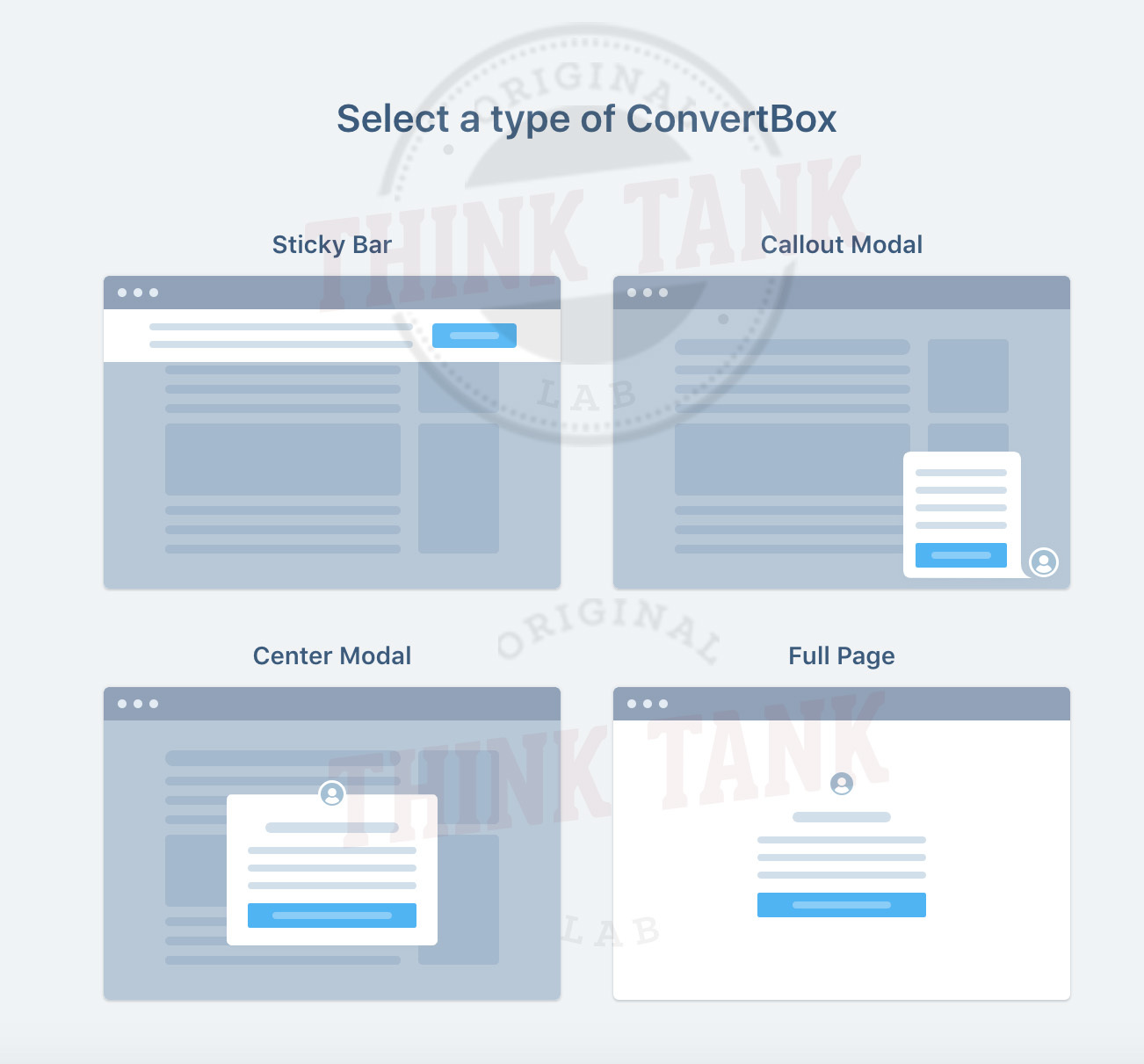
What About Integrations?
Convertbox integrates with a number of 3rd party applications listed below:
- Getresponse
- Mailchimp
- Activecampaign
- Aweber
- Infusionsoft
- Convertkit
- Ontraport
- Drip
- Gist
- Demio
- Hubspot
- Google Analytics

How to Build Your Email List using Convertbox
It all starts with the type you are looking to create as shown below.
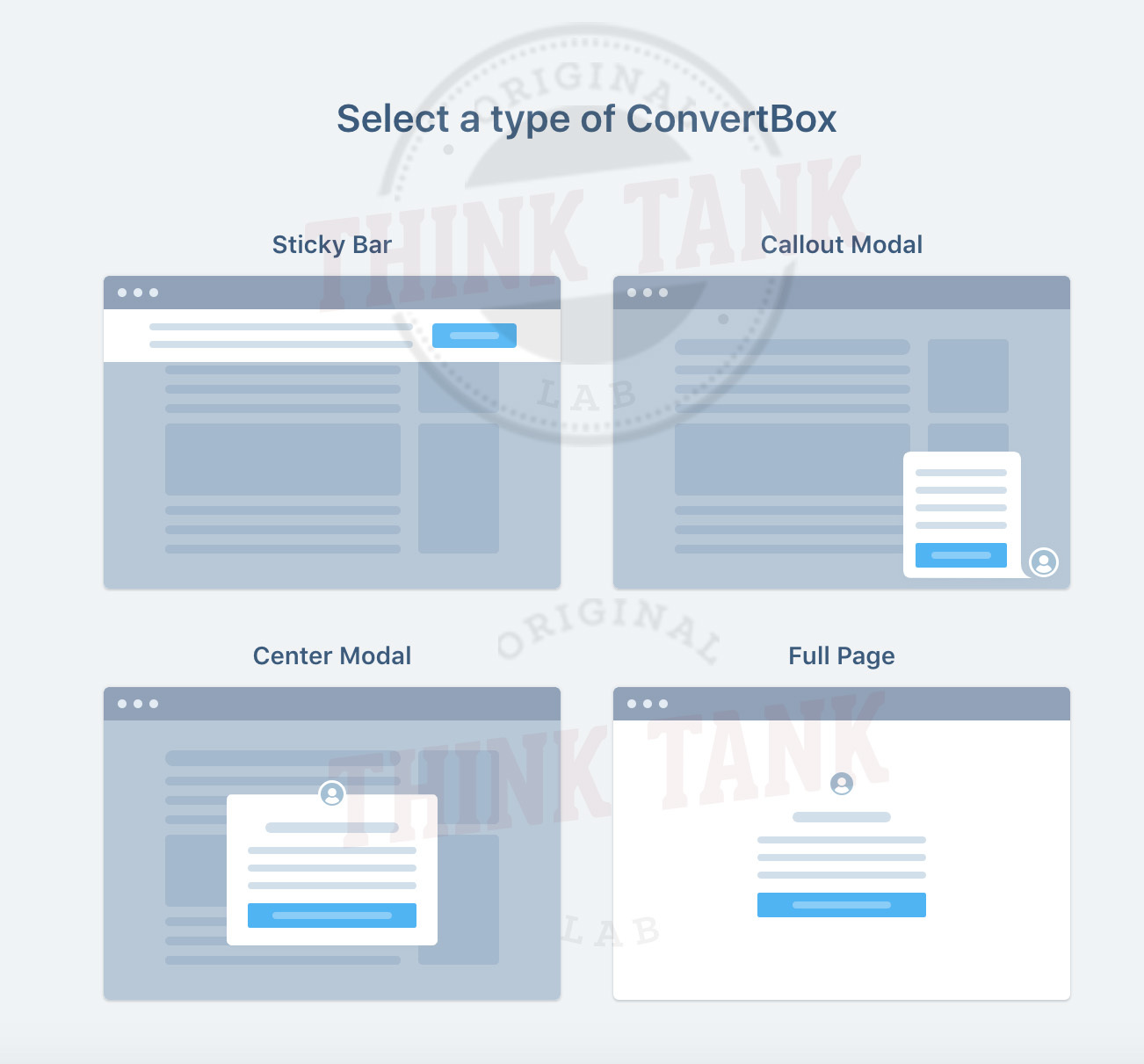
The Sticky Bar
You have the Sticky Bar that creates a bar that floats over the top of the page or you can choose to display at the bottom of the page as you'll see an example below.
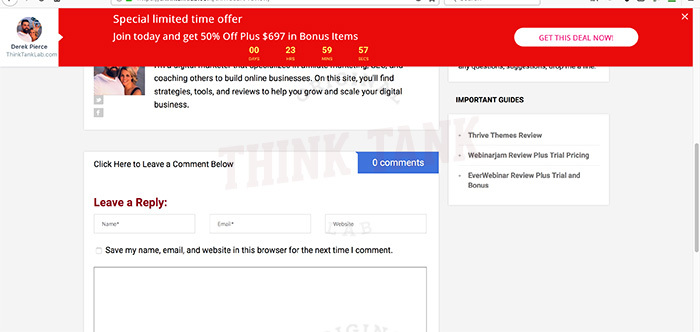
Callout Modal
Next we have the Callout Modal.
This is a callout that appears on either the right or the left of the page where you can create a direct link to an offer, an optin box to collect and optin, or set an automation rule.
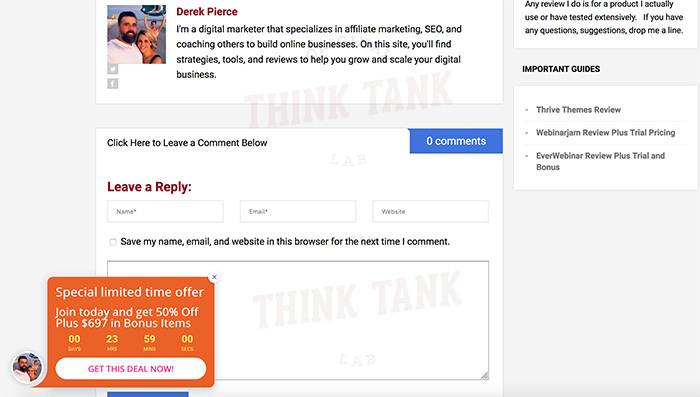
Center Modal
The next example is the Center Modal which displays front and center on your page as you can see below.
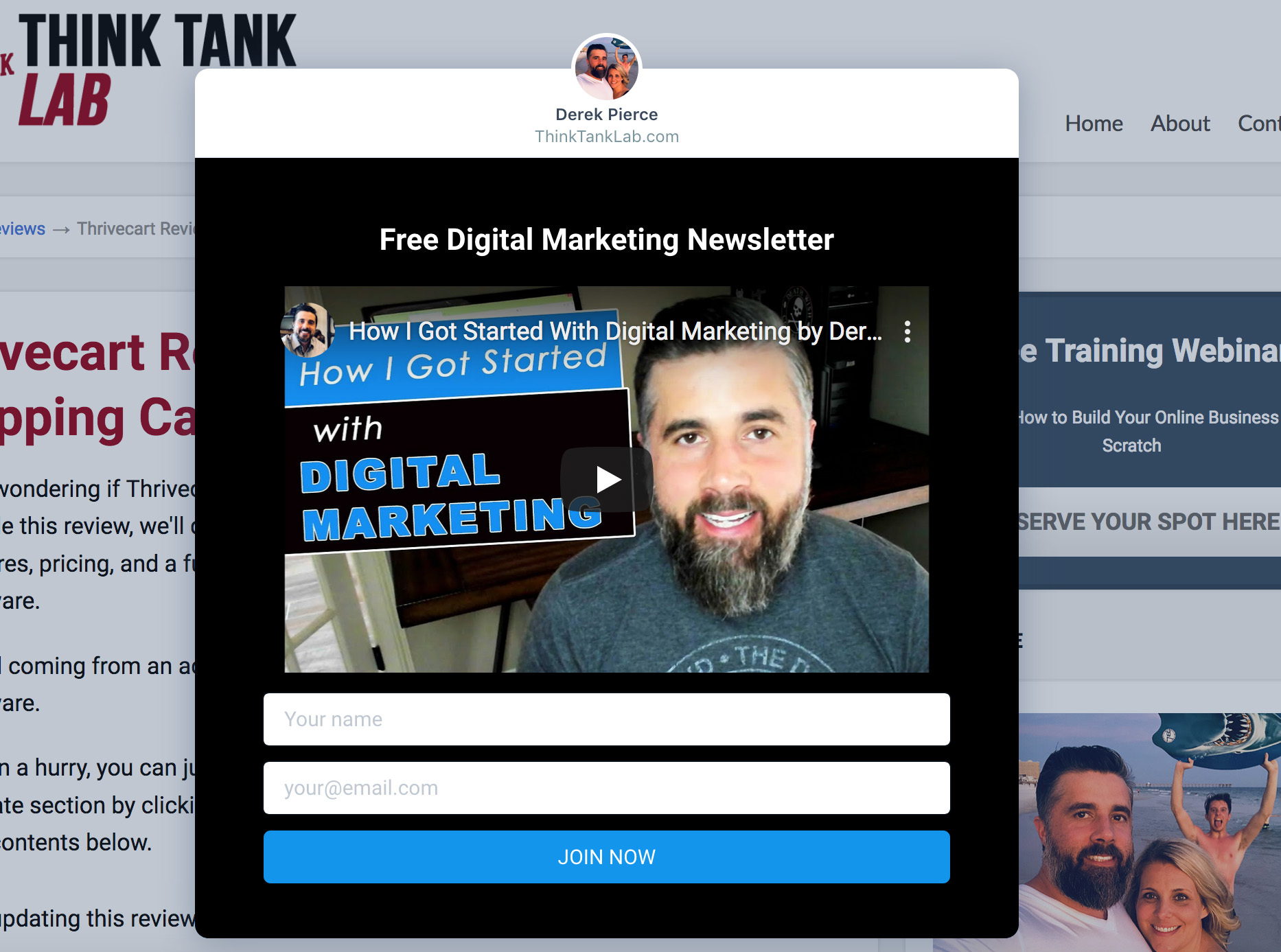
The Full Page
The Full Page is my favorite of all the Convertbox options because you're able to cover an entire page allowing your offer to be displayed front and center.
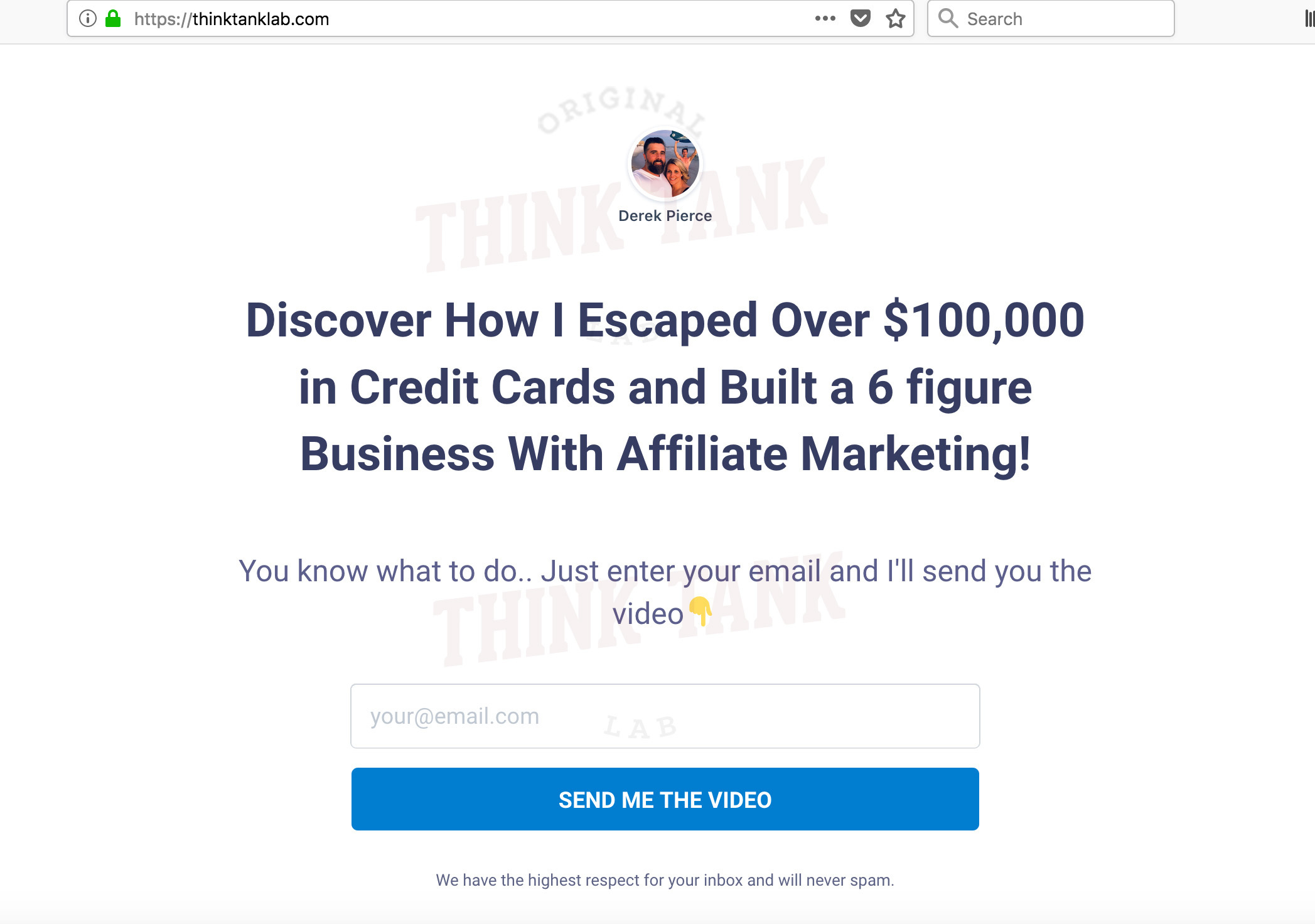
Convertbox Options
With all of these examples, you have multiple options on how to display the using triggers as well as the specific pages you want to target.
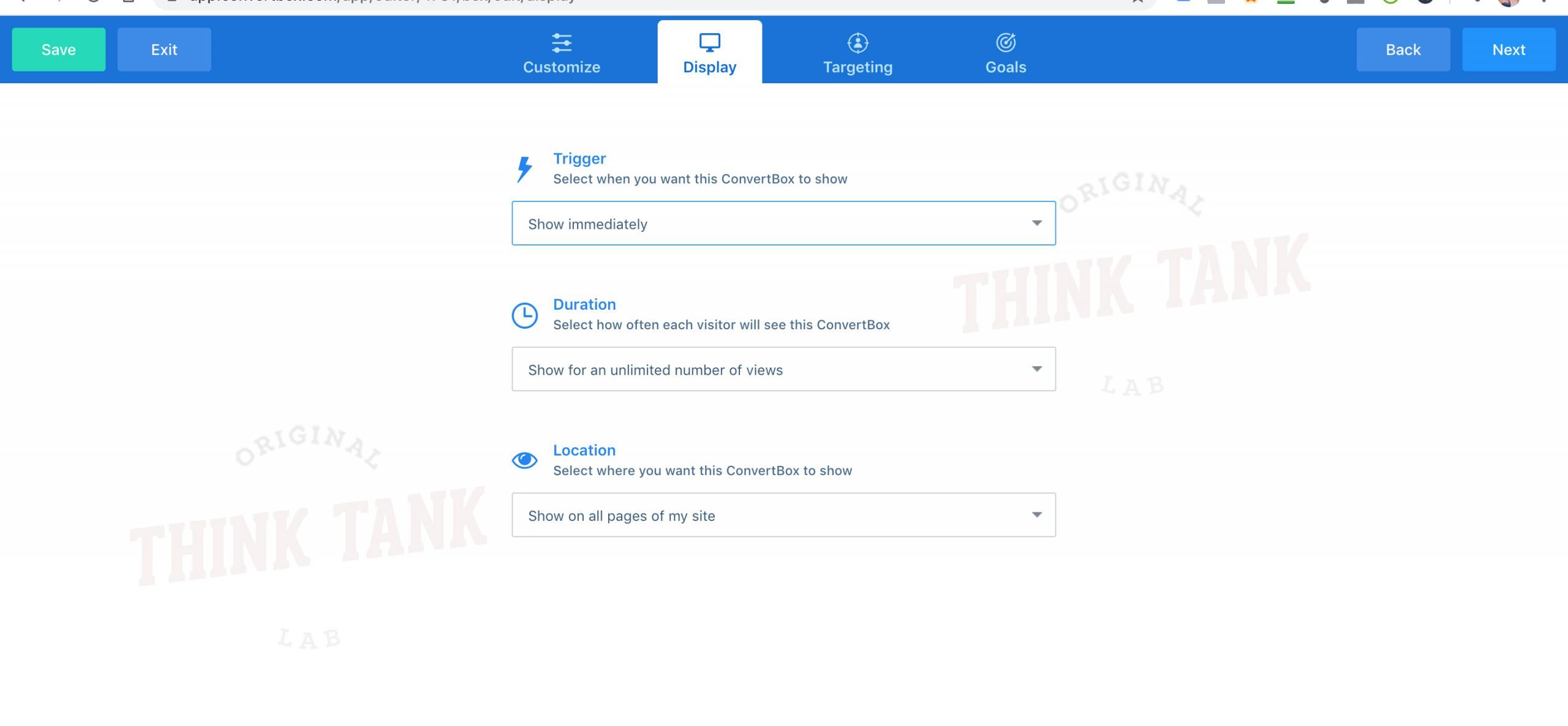
Triggers are the action that causes the Convertbox to appear. You can choose from any of the following:
- Show Immediately
- Show After a Specific Time
- Show on Scroll Page Percentage
- Show if Visitor tries to leave
- Show if a link is Clicked
Next you have the duration of the Convertbox, where you choose to set a limitation on the number of views for your Convertbox.
Finally, you have the Location.
This is where you choose to have your Convertbox displayed throughout your entire site, specific pages of your site, or show as an overlay on someone else's page.
That means you can build emails on pages you don't even own!
Pro's and Cons - My Thoughts On Convertbox
The pro's...
Personally, I love the software and how easy it is to use.
You don't need to know any coding or any complex skills to be able to create high converting optin pages.
The integrations and workflows are a breeze to create.
The cons...
There's only one thing I'd like to change with the software and this is very picky I know.
I'd like to be able to make more customizations to the width and height of some of the boxes but that's the only thing I can find with using this software.
Convertbox Bonus
If you're looking to get the biggest value for your Convertbox investment, then you've come to the right page because when you order through the special links on this page, you'll get inside at the very best pricing, plus you'll get my Convertbox bonuses.
Bonus # 1: Convertbox Training
This is a very in depth, behind the scenes training class on how I'm using Convertbox to build my email list, make more affiliate sales, and boost conversions.
Bonus # 2: The Sequence of Events Training
This is a training I did for private members of my Inner Circle community that shows youI orchestrate affiliate marketing campaigns through email.
When you order through our link here, you'll get these bonuses completely free.
Convertbox Lifetime Pricing Details
For a limited time, Convertbox has a charter, lifetime pricing that's very affordable.
**How to Claim the Convertbox Bonuses**
1. Clear your cookies first to ensure we get credited with the sale (this is important)
2. Order through our link here.
3. Forward your receipt to [email protected]
4. We'll send you a link to all of the bonus items.

